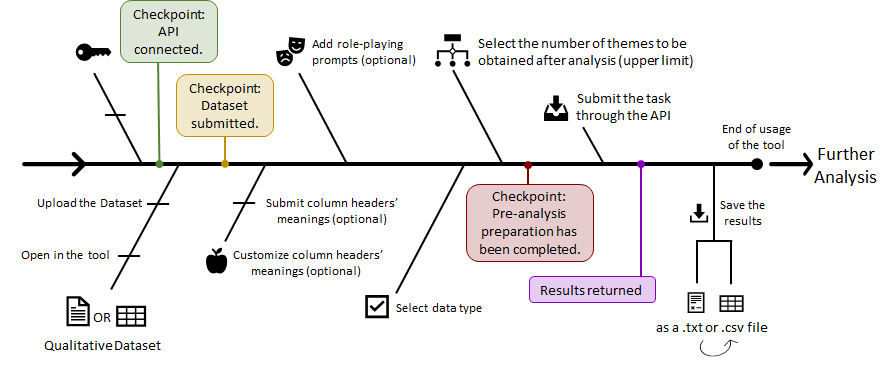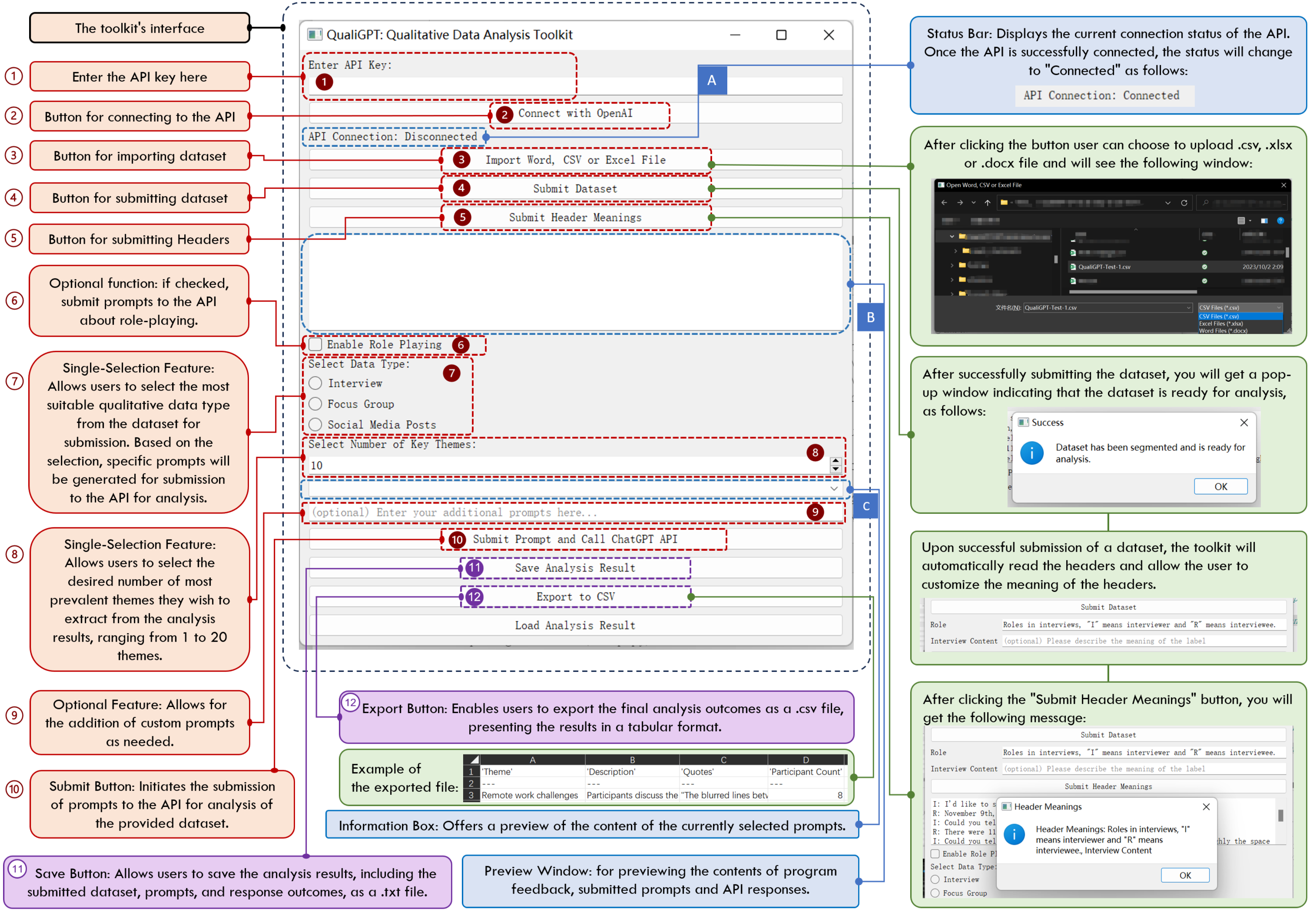QualiGPT: An easy-to-use tool for qualitative research (automatic coding)
QualiGPT is a toolkit with a visual interactive interface based on the OpenAI API. It can assist qualitative analysts in quickly coding data from interviews, focus groups, or social media (posts or comments) stored in Word documents or spreadsheets (.xlsx or .csv). The results can be saved in .txt or .csv formats for easy and quick viewing.
Figure 1. Overview of the qualitative analysis toolkit, QualiGPT. The user interface of QualiGPT is displayed on the left. On the right side, the usage flow and design logic of QualiGPT are presented.
Before running, please check your Python environment and install the appropriate packages using pip install .
The list of required packages is as follows:
pip install nltkpip install openaipip install PyQt5pip install python-docxpip install docx2txtpip install pandas
QualiGPT is available on ChatGPT Store! check on -> https://chatgpt.com/g/g-HtBvI9uXe-qualigpt Note: In the ChatGPT version, QualiGPT is created based on preset prompts and does not have open-source code, so users don't need to build it themselves. We have found some websites similar to QualiGPT, but please note that we have not open-sourced or released this tool anywhere else (this Github repository and on ChatGPT GPT store only). If you find some other webs called QualiGPT, please use it with caution.
QualiGPT-v0.1.2-alpha will be released soon. In this new version, the user can process either inductive coding or deductive coding with QualiGPT. The users need to prepare their own codebook if they are going to run deductive coding.
We have released the QualiGPT-v0.1.1-alpha (Windows) version for testing. If you prefer not to build from the source code, please use this version.
Click here to read QualiGPT-v0.1.1-alpha Release Notes
Please download QualiGPT-v0.1.1-alpha.exe from Version Release.
Source Code & Usage (This is an old version (v0.1.0-alpha), please use QuickStart to access the newest QualiGPT!)
We have fully open-sourced the early version of this program, providing both .py and .ipynb files to build QualiGPT-v0.1.0-alpha. For a detailed description, please refer to the Version Release.
- Please download the
QualiGPTApp.pyfile from repository. - Navigate to the directory, for example,
cd ../QualiGPT - Install the required packages
pip install -r requirements.txt(If you prefer not to use therequirements.txtfile, you can manually install each package.) - Once you have installed all the packages required for this tool, please run (
python QualiGPTApp.py) through thecommand prompt(cmd), or (highly recommended) compile from VS Code. If you are using Jupyter Notebook, please convertQualiGPTApp.pytoQualiGPTApp.ipynb. Please note that after each run, you'll need to restart the kernel to run it again.
- Please register and log in to OpenAI to request your personal API key and keep it safe.
Please note: Since QualiGPT is currently in a testing version, it's important to set a usage cap for your API. Although the cost of GPT-3.5 Turbo is low, this could be a necessary action to reduce risk! Besides, in the coming period (which might be a few weeks or months), QualiGPT with updated models will be released.
Please follow the user manual to use QualiGPT.
- Step 1. ① (enter the API Key)
- Step 2. ② (connect to API)
- Step 3. ③ (select dataset)
- Step 4. ④ (submit dataset)
- Step 5. ⑤ (optional)
- Step 6. ⑥ (optional)
- Step 7. ⑦ (select the type of dataset)
- Step 8. ⑧ (select the number of themes)
- Step 9. ⑨ (optional)
- Step 10. ⑩ (submit the task)
- Step 11. ⑪ or ⑫ (save results)
Figure 2. User manual
--------------------Mar 30, 2024---------------------
Recently, I have received several reports of not being able to connect to the API, please try installing the openai library in python first via "pip install openai". If this doesn't work, please wait a while and I will upload a jupyter notebook with the original code in a few days so you can build it yourself.
--------------------Feb 15, 2024---------------------
I finally found the time to fix a few bugs, thanks to the feedback from supporters! In version v0.1.1-alpha, Qualigpt can now support the analysis of large datasets. I've modified the program's execution logic, and the issue where reaching the token limit prevented API calls has been resolved.
--------------------Oct 9, 2024---------------------
First day of release.
Please cite these papers in your publications if QualiGPT helps your research. The theoretical foundation for developing QualiGPT comes from: Redefining Qualitative Analysis in the AI Era: Utilizing ChatGPT for Efficient Thematic Analysis.
@misc{zhang2023redefining, title={Redefining Qualitative Analysis in the AI Era: Utilizing ChatGPT for Efficient Thematic Analysis}, author={He Zhang and Chuhao Wu and Jingyi Xie and Yao Lyu and Jie Cai and John M. Carroll}, year={2023}, eprint={2309.10771}, archivePrefix={arXiv}, primaryClass={cs.HC} }
@misc{zhang2023qualigpt, title={QualiGPT: GPT as an easy-to-use tool for qualitative coding}, author={He Zhang and Chuhao Wu and Jingyi Xie and ChanMin Kim and John M. Carroll}, year={2023}, eprint={2310.07061}, archivePrefix={arXiv}, primaryClass={cs.HC} }
QualiGPT is freely available for use, and may be redistributed any content in this repository under the Creative Commons Attribution 4.0 International Public License and the MIT License. QualiGPT is freely available for academic and commercial use. We hope it benefits the research community and facilitates further advancements in the field. We encourage users to contribute and provide feedback to improve the tool.
This project is one of the works in a series of projects. To view the complete project, please visit the LLMs x Generative AI Project.
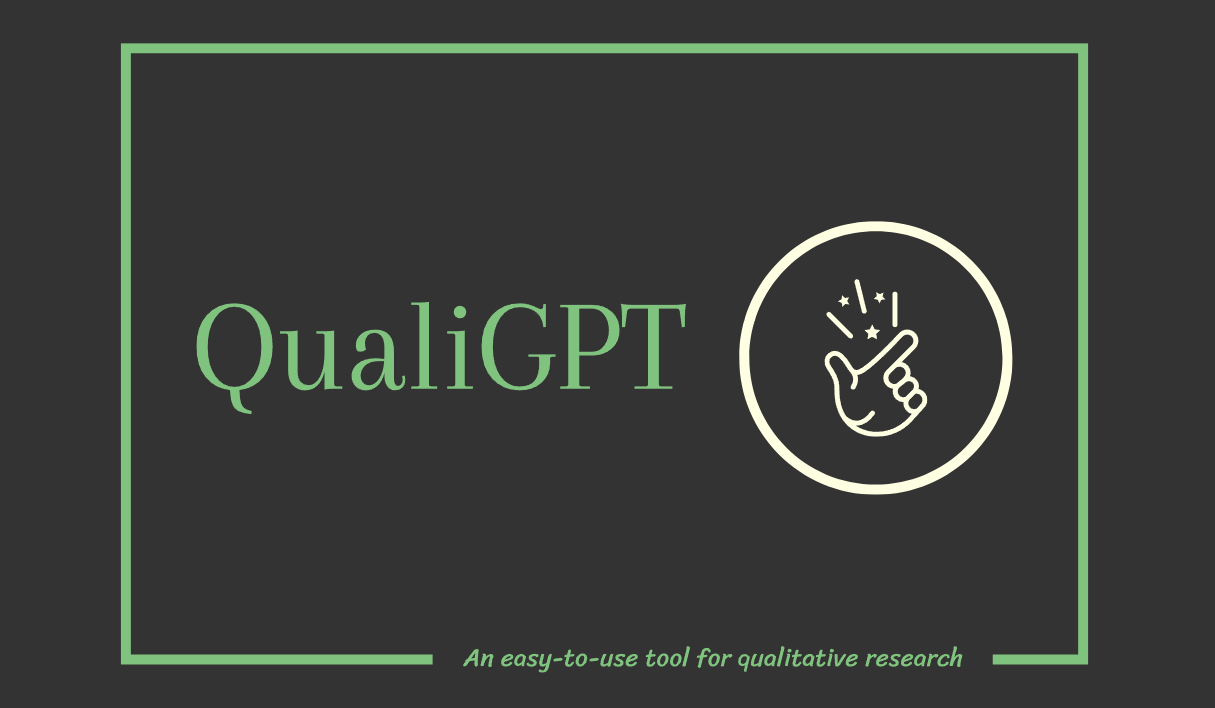
-v0.1.1_alpha-brightgreen?logo=GitHub&link=https%3A%2F%2Fgithub.com%2FKindOPSTAR%2FQualiGPT%2Freleases%2Ftag%2FQualiGPTApp)