Managing orders is probably the most frequent task you'll be doing in Magento when running your store. Unfortunately most of the information of an order is not visible in the order grid out of the box, making it impossible to filter on attributes which might be more relevant to you.
This extension gives the user the flexibility to customize the orders grid in the admin by removing existing columns or even adding custom columns to the grid. This way you will be able to customize and use the order grid however you want. Only display and be able to filter on the attributes you need for your store.
Tailor your order grid using a simple to use form in the admin configuration area in just a few seconds. This is a real time saver for anyone who prefers not to mess around in the Magento core files himself.
- Turn off any of the default columns with a simple Yes/No
- Add new custom columns
- Available custom columns are:
- Shipping method
- Shipping description
- Payment method
- Shipping country
- Shipping region
- Shipping postcode
- Shipping city
- Billing country
- Billing region
- Billing city
- Billing postcode
- Customer email
- Amount of items in the order
- Subtotal
- Customer Group
- Weight
- Remote IP
- Coupon code
Get the latest installation key from Magento Connect and install it with your Magento ConnectManager. https://www.magentocommerce.com/magento-connect/catalog/product/view/id/31028/
Download the latest tgz file from the releases folder on this GIT and install it with your Magento ConnectManager.
Simply upload the files in the app folder to the app folder of your Magento installation. It is recommended to test this on a test server first. The current module has been tested with Magento Community 1.7.X, 1.8.X and 1.9.X
Usually you will be required to log out and log back in in order for it to work.
Configuring the columns is very easy. Just login to your Magento Admin panel, go to Configuration. And on the left choose the "Extended Order Grid" link in the "Noble Extensions" section.
Some screenshots of the module in action.
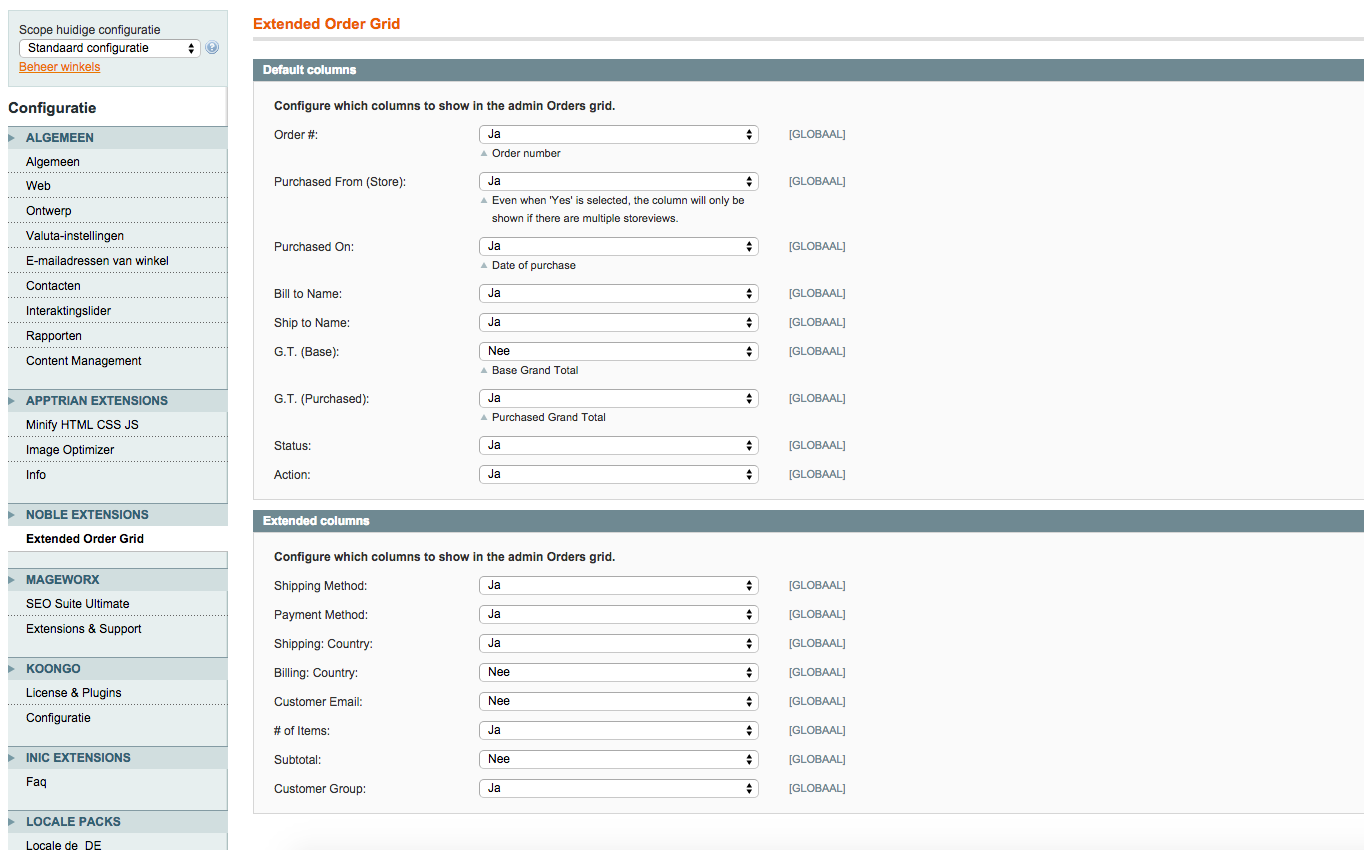
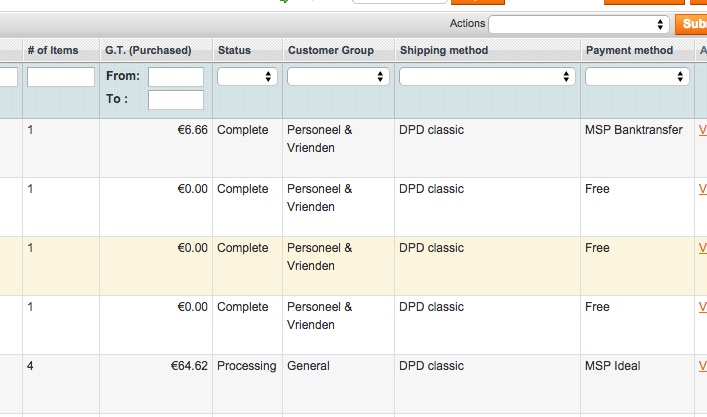
You can support contributors of this project individually. Every contributor is welcomed to add his/her line below with any content. Ordering shall be alphabetically by GitHub username.
Please consider a small donation if you use Magento-Noble-Extended-Order-Grid on your store. It would make me really happy.
Added Shipping Description column.
Added Coupon code column.
Fixed issue with non standard payment methods not showing up in the column filter select field.
Added extended columns Weight and Remote IP. Increased compatibility with more Magento Community versions.
Countries can now be displayed as either the full country name or the country code. Added extra custom columns Shipping Region, Billing Region, Shipping City, Billing City, Shipping Postcode and Billing Postcode.
Original release. Turn off any of the default columns with a simple Yes/No and Add new custom columns. Available custom columns are: Shipping method, Payment method, Shipping country, Billing country, Customer email, Amount of items in the order, Subtotal and Customer Group.
The license for the code is included with the project; it's basically a BSD license with attribution.
You're welcome to use it in commercial, closed-source, open source, free or any other kind of software, as long as you credit me appropriately.
The code comes with no warranty of any kind. I hope it'll be useful to you (it certainly is to me), but I make no guarantees regarding its functionality or otherwise.
![[paypal]](https://www.paypalobjects.com/en_US/i/btn/btn_donate_LG.gif)