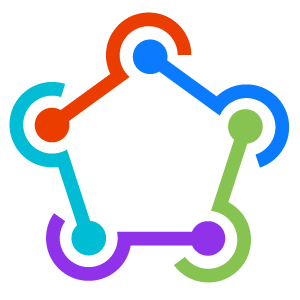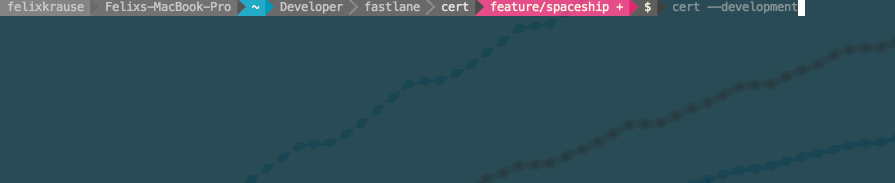deliver • snapshot • frameit • PEM • sigh • produce • cert • spaceship • pilot • boarding • gym • scan
-------Get in contact with the developer on Twitter: @KrauseFx
Installation • Why? • Usage • How does it work? • Tips • Need help?
cert is part of fastlane: connect all deployment tools into one streamlined workflow.
sudo gem install cert
Make sure, you have the latest version of the Xcode command line tools installed:
xcode-select --install
Please check out this guide which shows how to manually create an iOS code signing profile and a provisioning profile using the Apple Developer Portal.
After checking out the guide, take a look how cert and sigh do all that for you.
In the gif I used cert && sigh, which will first create an iOS code signing certificate and then a provisioning profile for your app if cert succeeded.
cert
This will check if any of the available signing certificates is installed on your local machine.
Only if a new certificate needs to be created, cert will
- Create a new private key
- Create a new signing request
- Generate, downloads and installs the certificate
- Import all the generated files into your Keychain
cert will never revoke your existing certificates. If you can't create any more certificates, cert will raise an exception, which means, you have to revoke one of the existing certificates to make room for a new one.
You can pass your Apple ID:
cert -u cert@krausefx.com
For a list of available commands run
cert --help
Keep in mind, there is no way for cert to download existing certificates + private keys from the Apple Developer Portal, as the private key never leaves your computer.
Run cert --help to get a list of all available environment variables.
Use with sigh
cert becomes really interesting when used in fastlane in combination with sigh.
Update your Fastfile to contain the following code:
lane :beta do
cert
sigh(force: true)
endforce: true will make sure to re-generate the provisioning profile on each run.
This will result in sigh always using the correct signing certificate, which is installed on the local machine.
cert uses the password manager from fastlane. Take a look the CredentialsManager README for more information.
fastlane Toolchain
fastlane: Connect all deployment tools into one streamlined workflowdeliver: Upload screenshots, metadata and your app to the App Storesnapshot: Automate taking localized screenshots of your iOS app on every deviceframeit: Quickly put your screenshots into the right device framesPEM: Automatically generate and renew your push notification profilessigh: Because you would rather spend your time building stuff than fighting provisioningproduce: Create new iOS apps on iTunes Connect and Dev Portal using the command linespaceship: Ruby library to access the Apple Dev Center and iTunes Connectpilot: The best way to manage your TestFlight testers and builds from your terminalboarding: The easiest way to invite your TestFlight beta testersgym: Building your iOS apps has never been easierscan: The easiest way to run tests of your iOS and Mac app
Download and install the Provisioning Plugin to easily preview provisioning profile files and certificates.
Please submit an issue on GitHub and provide information about your setup
This project is licensed under the terms of the MIT license. See the LICENSE file.
This project and all fastlane tools are in no way affiliated with Apple Inc. This project is open source under the MIT license, which means you have full access to the source code and can modify it to fit your own needs. All fastlane tools run on your own computer or server, so your credentials or other sensitive information will never leave your own computer. You are responsible for how you use fastlane tools.