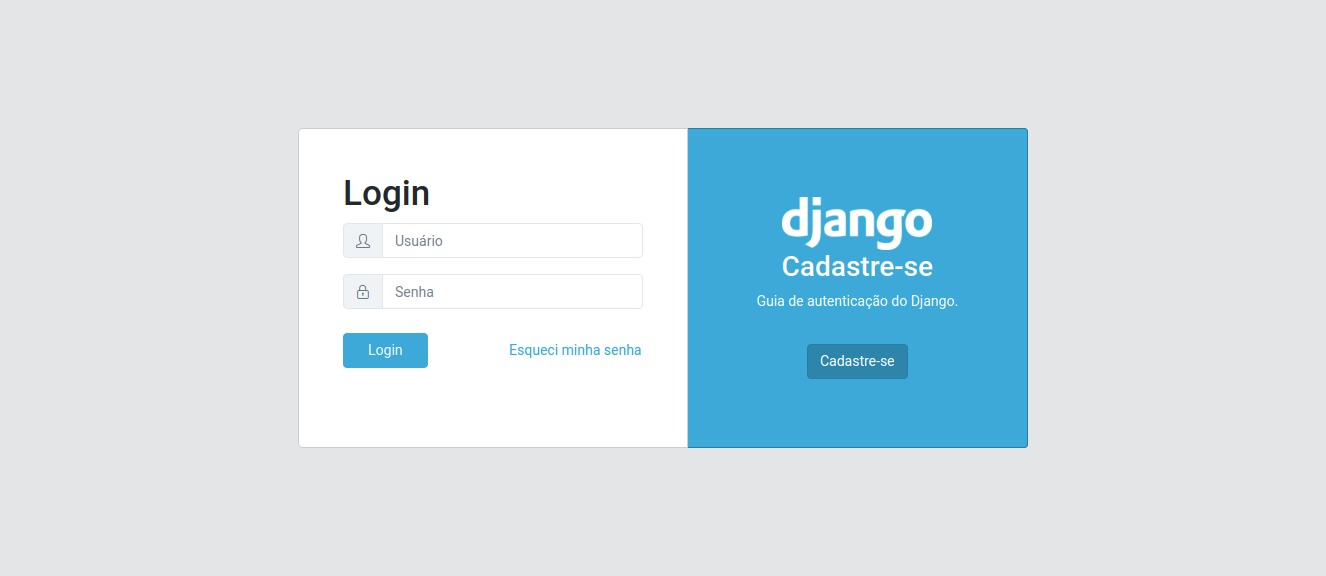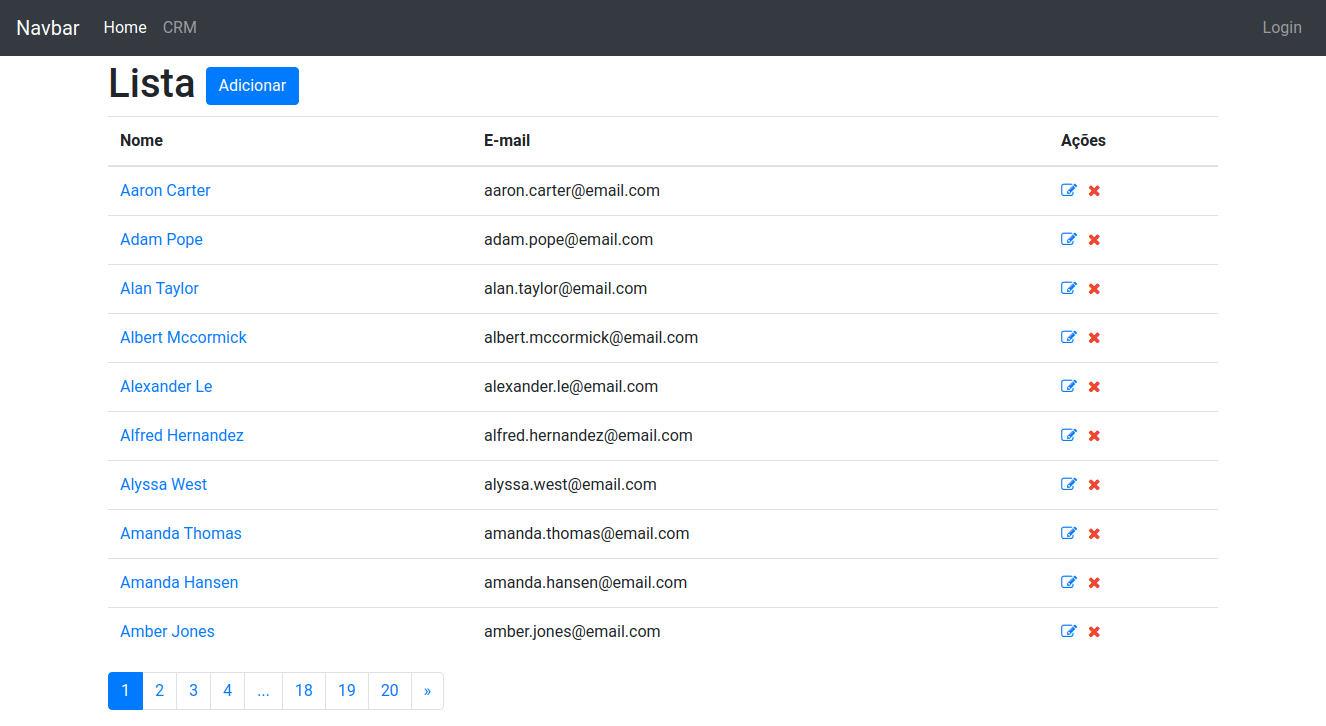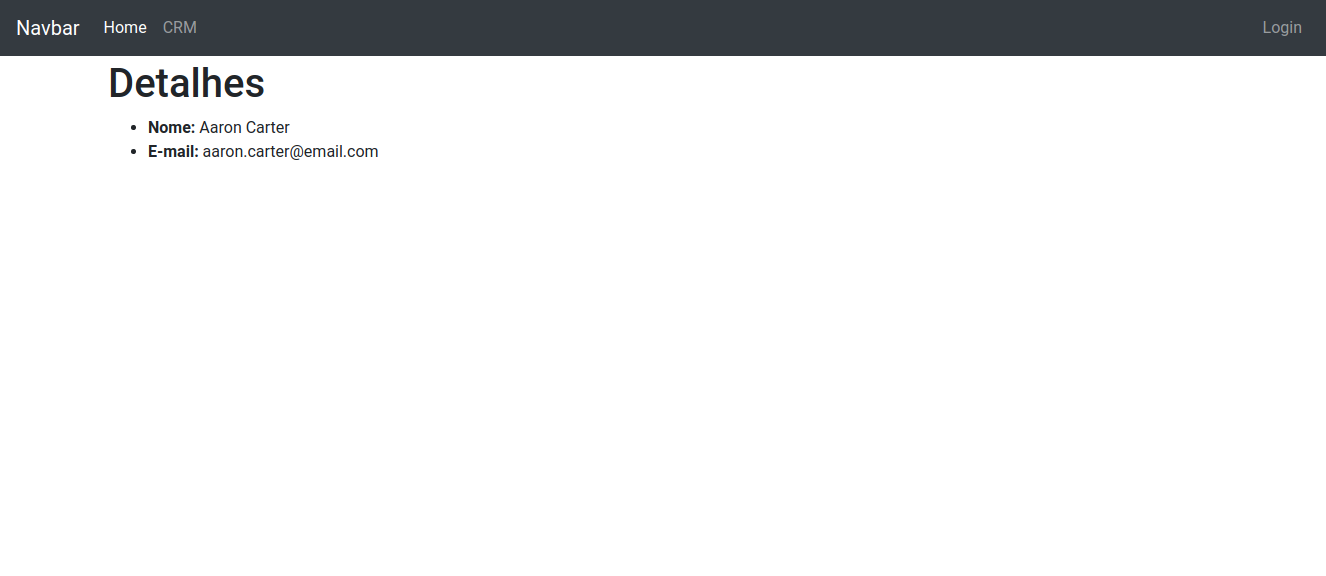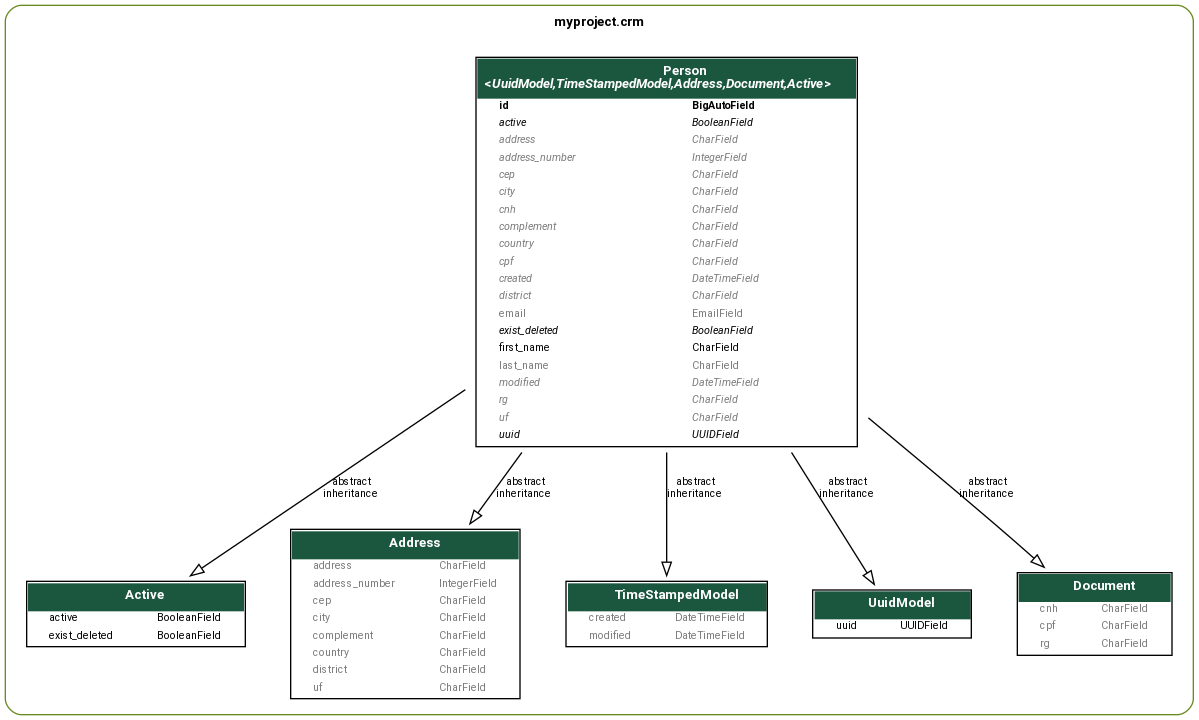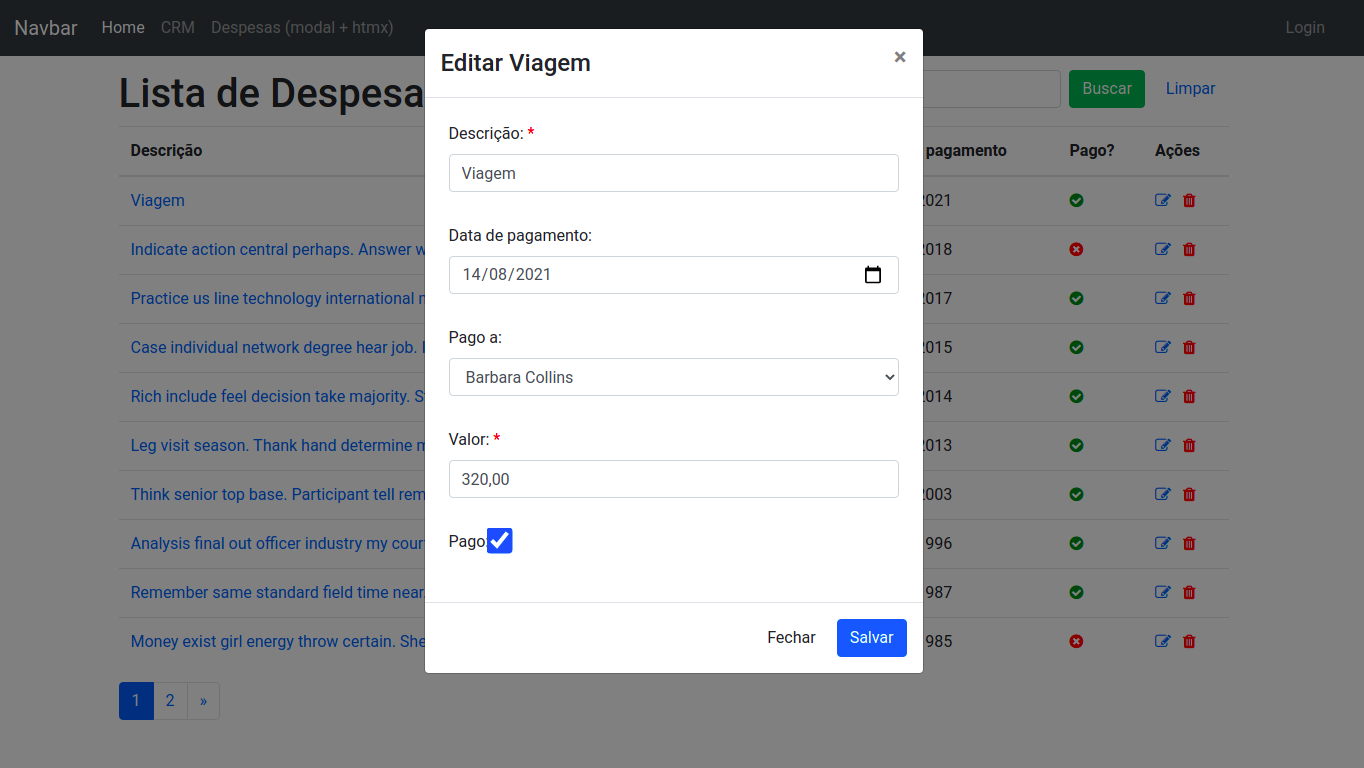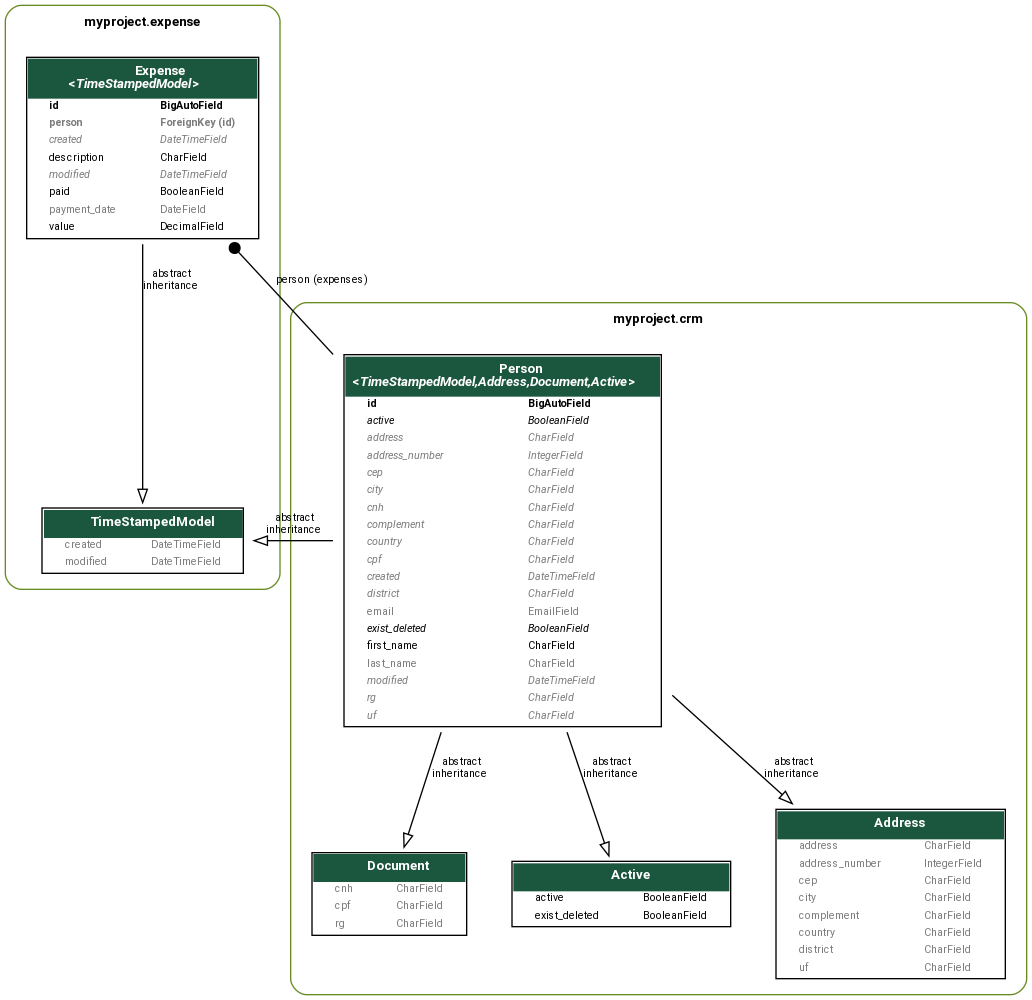This boilerplate creates a simple Django project with a core app and some pre-defined settings.
The project contains:
- Settings config
- App Accounts
- login
- logout
- signup
- App CORE
- Abstract models
- App CRM
- CRUD
- Templates
- App Expense
- CRUD
- Templates
- Modal
- htmx
CRM Model
Packages used in conjunction with Django.
- Python 3.10.2
- Django 5.0.*
- dj-database-url
- django-extensions
- django-localflavor
- isort
- python-decouple
- django-seed
- htmx
This script run in Unix.
git clone https://github.com/rg3915/django-boilerplate.git /tmp/django-boilerplate
# Copy this file to your actual folder.
cp /tmp/django-boilerplate/boilerplatesimple.sh .
Update USERNAME to your username.
Type the following command. You can change the project name.
source boilerplatesimple.sh myproject
If yout want to use a alias.
alias djboilerplate='git clone https://github.com/rg3915/django-boilerplate.git /tmp/django-boilerplate;
cp /tmp/django-boilerplate/boilerplatesimple.sh .
printf "Type:\n`tput setaf 2`source boilerplatesimple.sh myproject\n"'
CRM example.
python manage.py create_data
python manage.py runserver
Example of a simple expense.
Exploring Boostrap modal and htmx.
If create new app edit */apps.py.
# accounts/apps.py
# core/apps.py
# crm/apps.py
# expense/apps.py
name = 'PROJECT.<app name>'
# example
name = 'myproject.accounts'
name = 'myproject.core'
name = 'myproject.crm'
name = 'myproject.expense'To populate database with fake data, use django-seed and type
python manage.py seed crm expense --number=15
The app core contains abstract models to use in other models.
The app core contains a management commands example.
$ python manage.py hello --help
usage: manage.py hello [-h] [--awards] ...
Print hello world.
optional arguments:
-h, --help show this help message and exit
--awards, -a Help of awards options.
$ python manage.py create_data --help
usage: manage.py create_data [-h] ...
Create data.
sudo apt-get install -y graphviz libgraphviz-dev pkg-config
python3 -m venv .venv
source .venv/bin/activate
pip install -r requirements.txt
pip install pygraphviz
pip uninstall pyparsing
pip install -Iv https://pypi.python.org/packages/source/p/pyparsing/pyparsing-1.5.7.tar.gz#md5=9be0fcdcc595199c646ab317c1d9a709
pip install pydot
pip install django-extensions
The next command generate the graphic of model.
python manage.py graph_models -e -g -l dot -o core.png core # only app core
python manage.py graph_models -a -g -o models.png # all
.
.
├── contrib
│ └── env_gen.py
├── manage.py
├── myproject
│ ├── asgi.py
│ ├── accounts
│ │ ├── admin.py
│ │ ├── apps.py
│ │ ├── forms.py
│ │ ├── models.py
│ │ ├── templates
│ │ │ └── accounts
│ │ │ ├── login.html
│ │ │ └── signup.html
│ │ ├── tests.py
│ │ ├── urls.py
│ │ └── views.py
│ ├── core
│ │ ├── admin.py
│ │ ├── apps.py
│ │ ├── management
│ │ │ └── commands
│ │ │ ├── create_data.py
│ │ │ ├── hello.py
│ │ │ └── __init__.py
│ │ ├── models.py
│ │ ├── static
│ │ │ ├── css
│ │ │ │ ├── form.css
│ │ │ │ ├── icons
│ │ │ │ │ └── simple-line-icons.min.css
│ │ │ │ ├── login.css
│ │ │ │ └── style.css
│ │ │ ├── fonts
│ │ │ │ ├── Simple-Line-Icons.eot
│ │ │ │ ├── Simple-Line-Icons.svg
│ │ │ │ ├── Simple-Line-Icons.ttf
│ │ │ │ ├── Simple-Line-Icons.woff
│ │ │ │ └── Simple-Line-Icons.woff2
│ │ │ └── img
│ │ │ └── django-logo-negative.png
│ │ ├── templates
│ │ │ ├── base.html
│ │ │ ├── base_login.html
│ │ │ ├── includes
│ │ │ │ ├── nav.html
│ │ │ │ └── pagination.html
│ │ │ └── index.html
│ │ ├── tests.py
│ │ ├── urls.py
│ │ └── views.py
│ ├── crm
│ │ ├── admin.py
│ │ ├── apps.py
│ │ ├── forms.py
│ │ ├── mixins.py
│ │ ├── models.py
│ │ ├── templates
│ │ │ └── crm
│ │ │ ├── person_confirm_delete.html
│ │ │ ├── person_detail.html
│ │ │ ├── person_form.html
│ │ │ └── person_list.html
│ │ ├── tests.py
│ │ ├── urls.py
│ │ └── views.py
│ ├── expense
│ │ ├── admin.py
│ │ ├── apps.py
│ │ ├── forms.py
│ │ ├── mixins.py
│ │ ├── models.py
│ │ ├── templates
│ │ │ └── expense
│ │ │ ├── expense_detail.html
│ │ │ ├── expense_form.html
│ │ │ ├── expense_list.html
│ │ │ ├── expense_result.html
│ │ │ ├── expense_table.html
│ │ │ ├── expense_update_form.html
│ │ │ └── includes
│ │ │ ├── add_modal.html
│ │ │ ├── detail_modal.html
│ │ │ └── update_modal.html
│ │ ├── tests.py
│ │ ├── urls.py
│ │ └── views.py
│ ├── settings.py
│ ├── urls.py
│ ├── utils
│ │ ├── progress_bar.py
│ │ └── utils.py
├── README.md
└── requirements.txt
https://github.com/rg3915/django-auth-tutorial