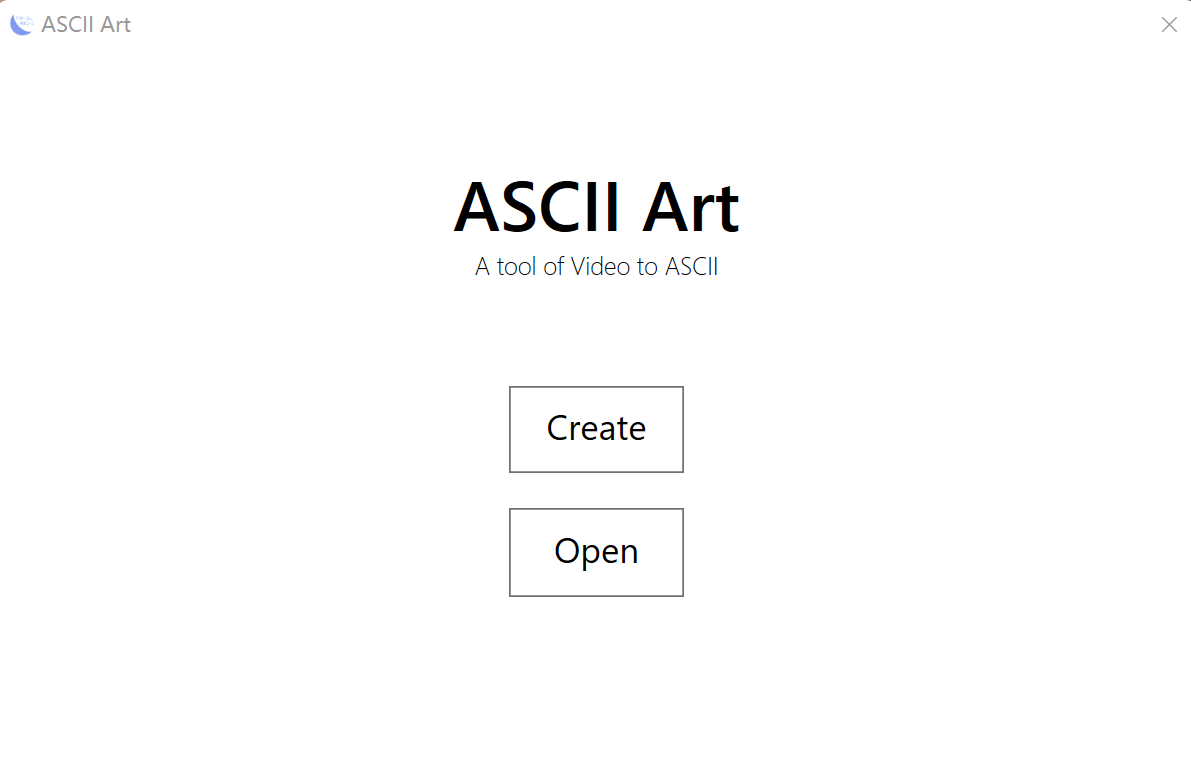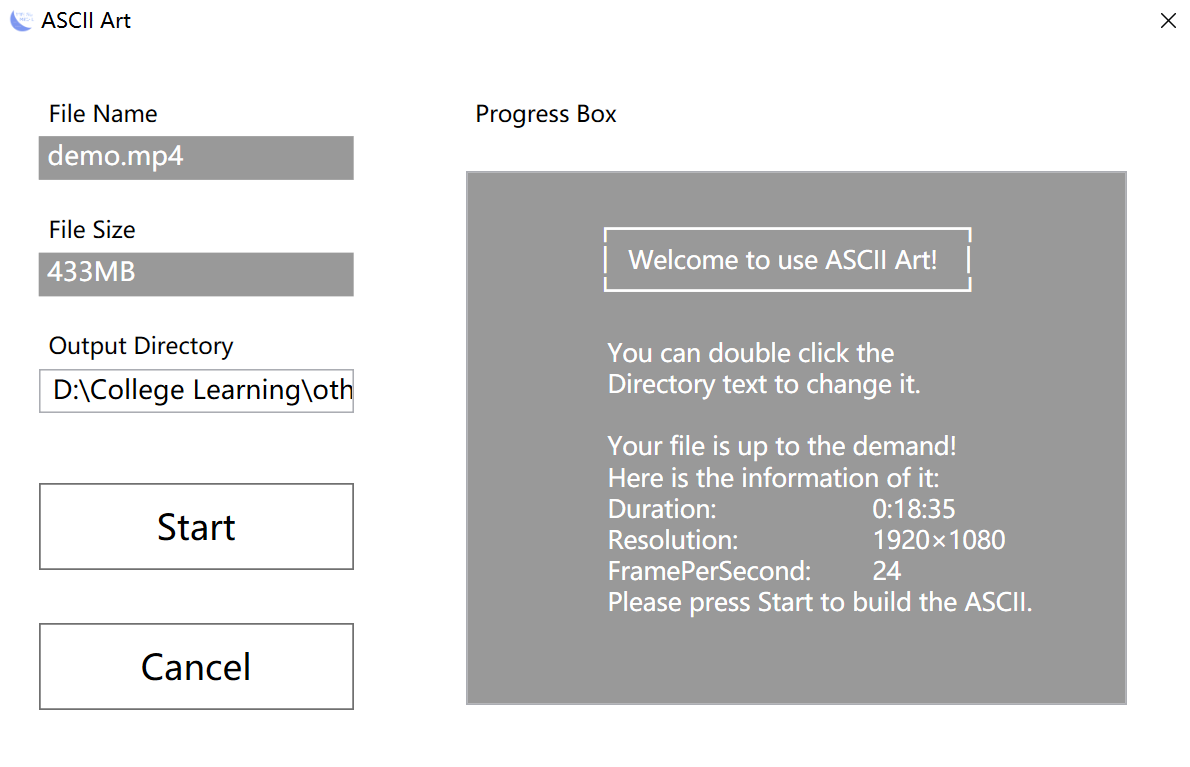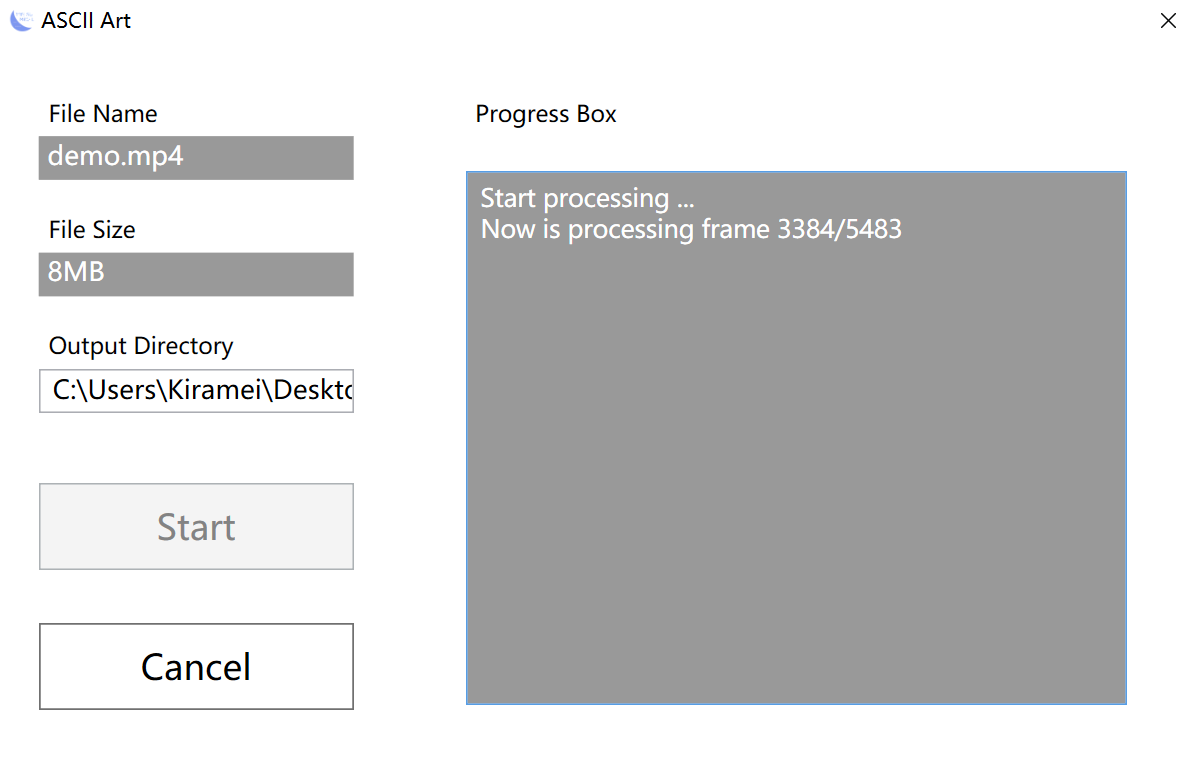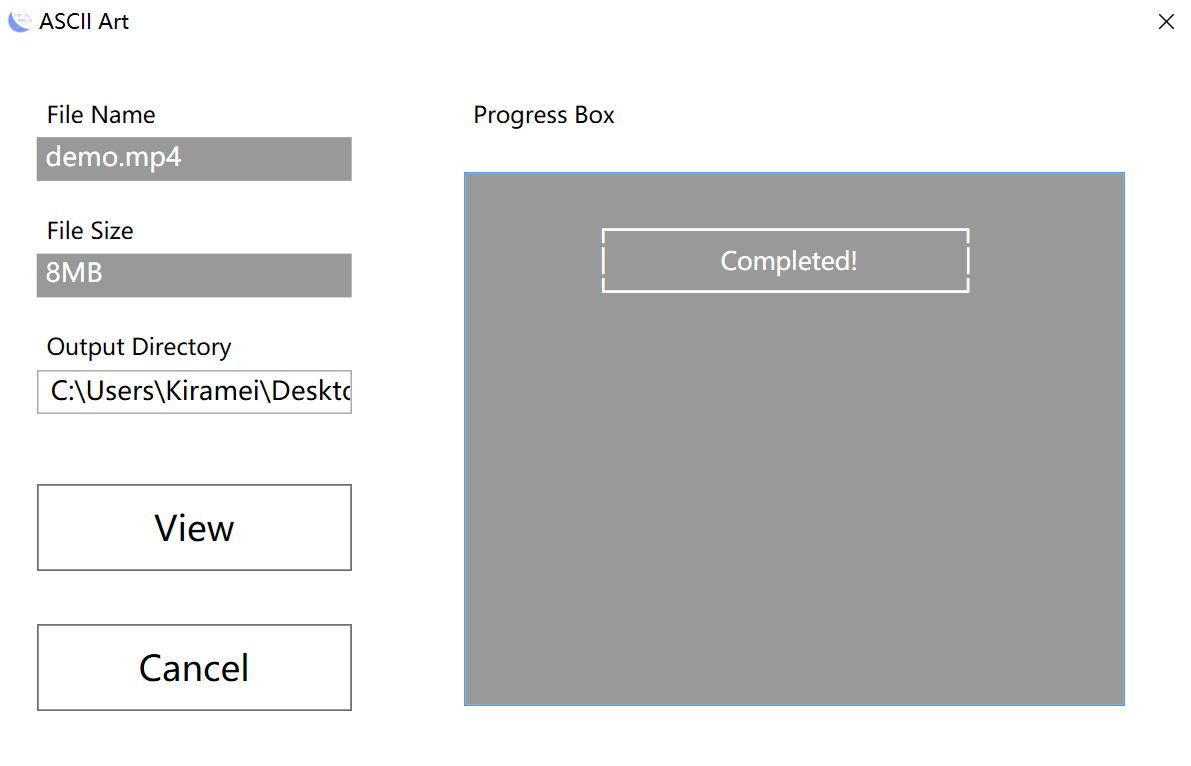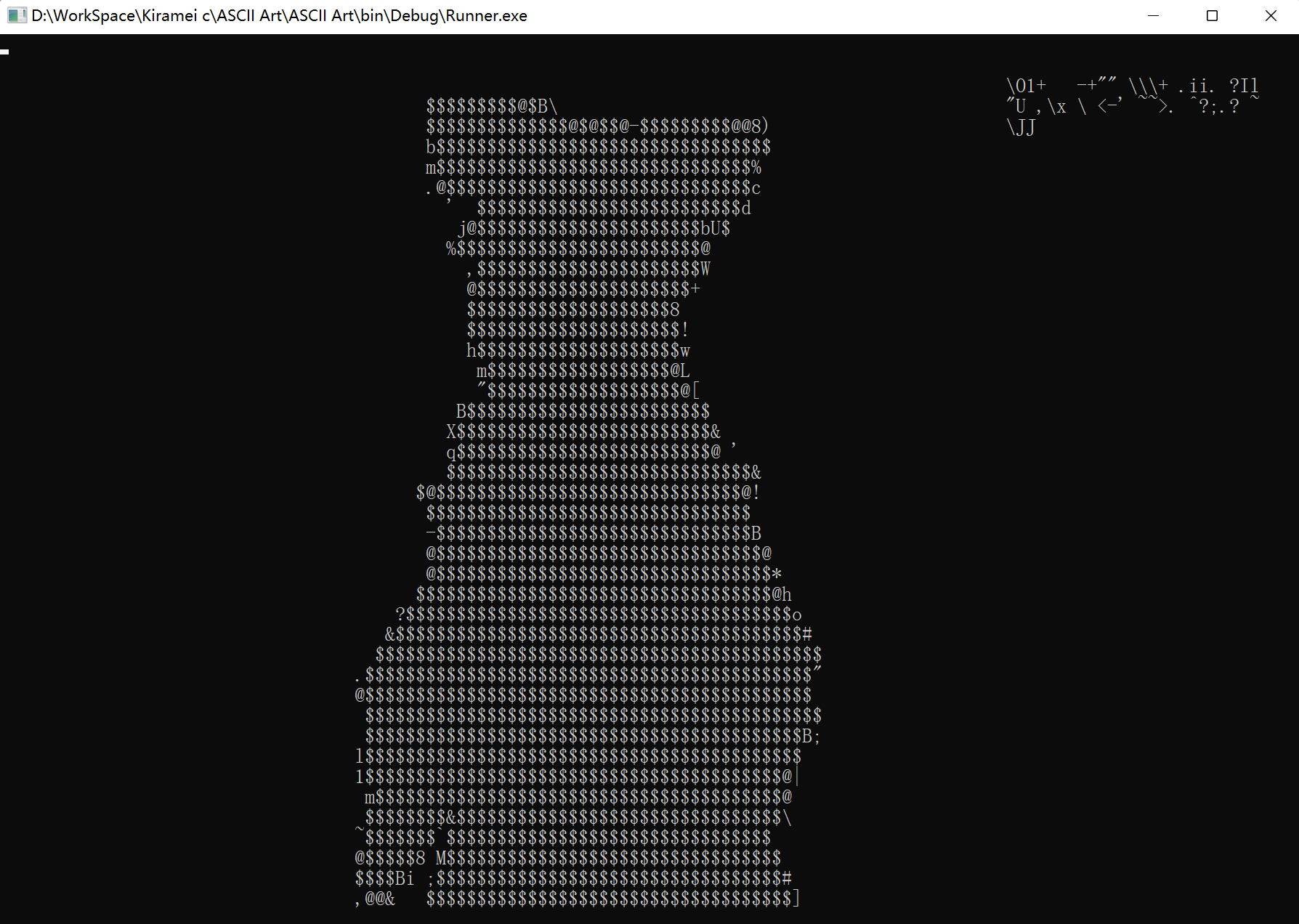- This is the C# version of Video2Text.
- It was assembled by C#, with the window of WPF.
- It can make asciis from a video, and you can view it through your command line.
- The project was originated from the Java version Video2Text.
- Open
Ascii Art.exe, and you'll see:
-
If you want to open an existing asc file you've generated by the program, click
Openand select it.If not, click
Create. If the video is valid, you'll see:
In this step, you can double click the Output directory box to change the output directory.
- Click
Start, and wait for the process.
If it has finished, you'll see:
- Now You can click
Viewto view the file at once!