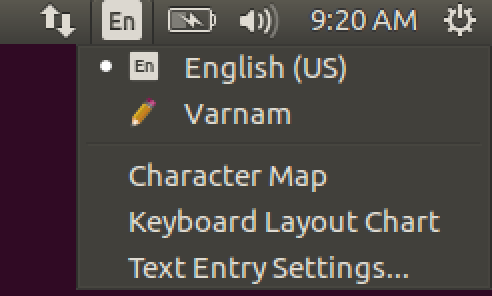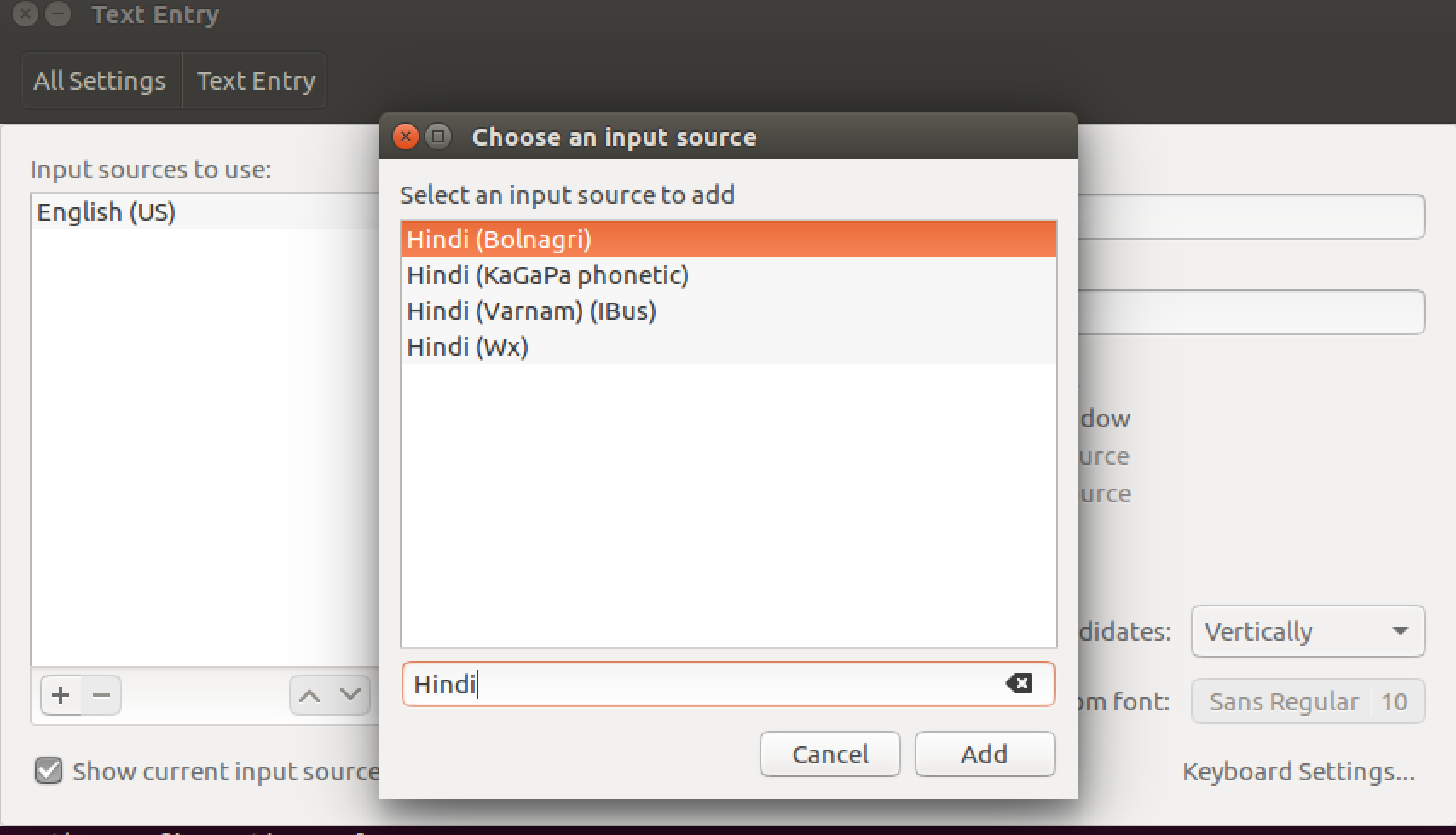Installing dependencies on Debian:
sudo apt-get install libibus-1.0-dev libcurl4-openssl-dev libgtk-3-devInstalling iBus engine:
git clone https://github.com/varnamproject/libvarnam-ibus.git && cd libvarnam-ibus
cmake . && make && sudo make install
ibus restart- Choose
Text Entry SettingsfromAll Settings - Add a new input source
- Type the language required and choose Varnam from it
- Varnam icon should now be available in the language bar. Click on it to activate varnam input method
Logs will be available at $HOME/.config/varnam/ibus-engine/logs