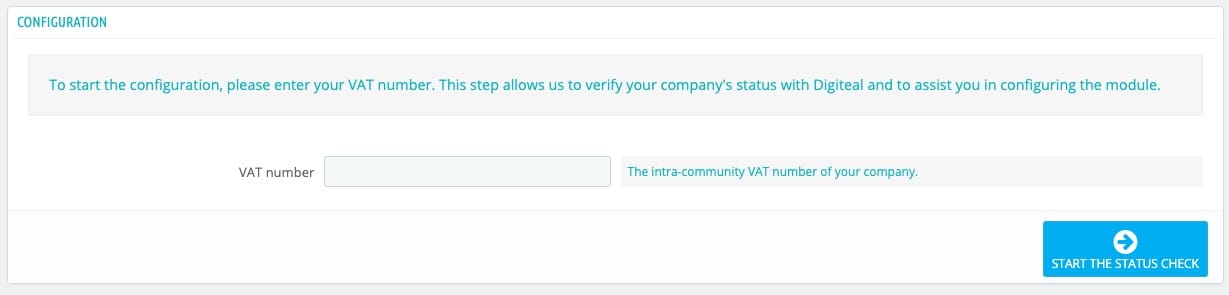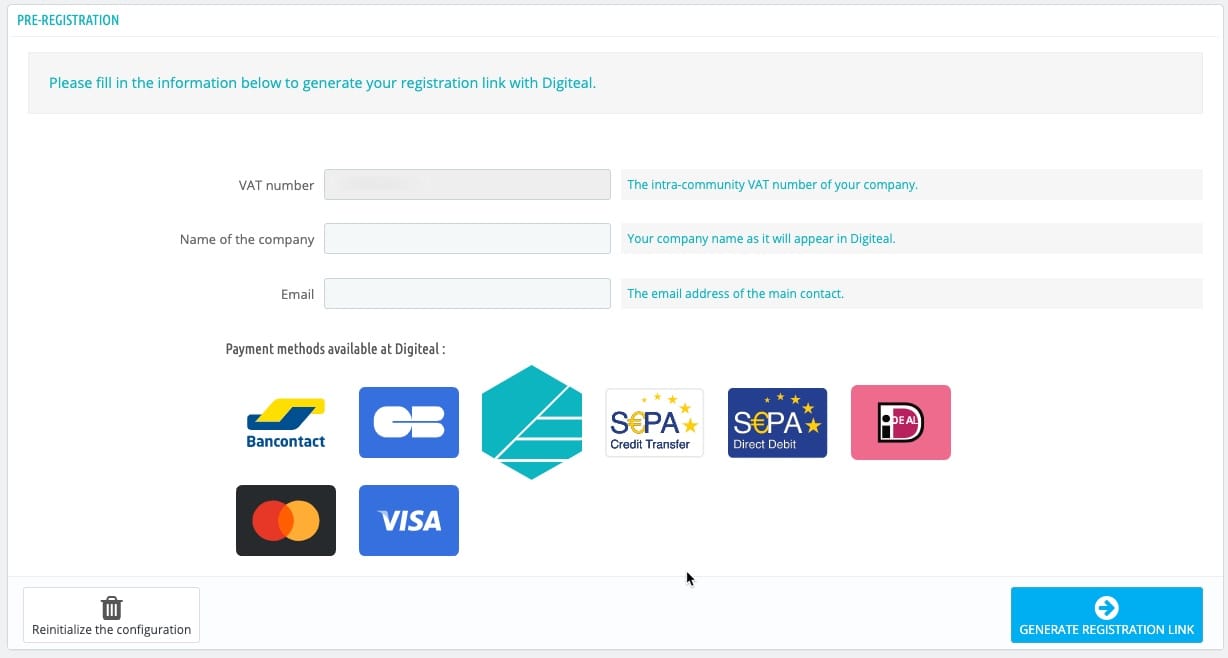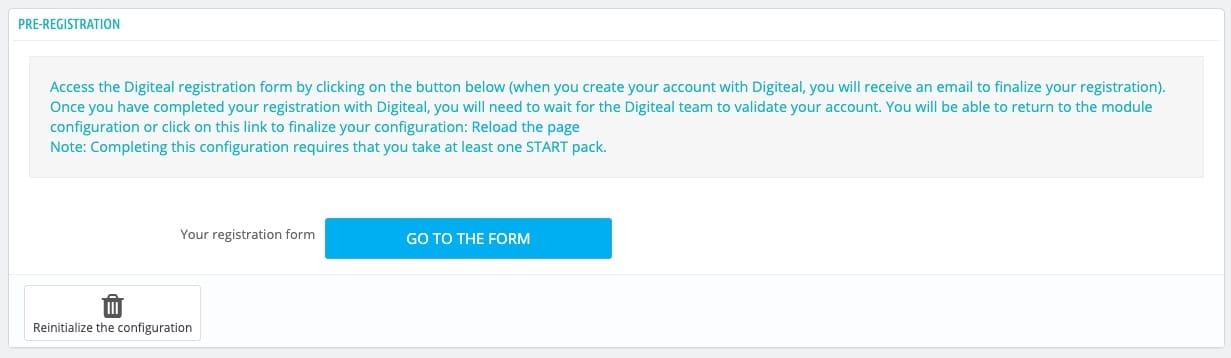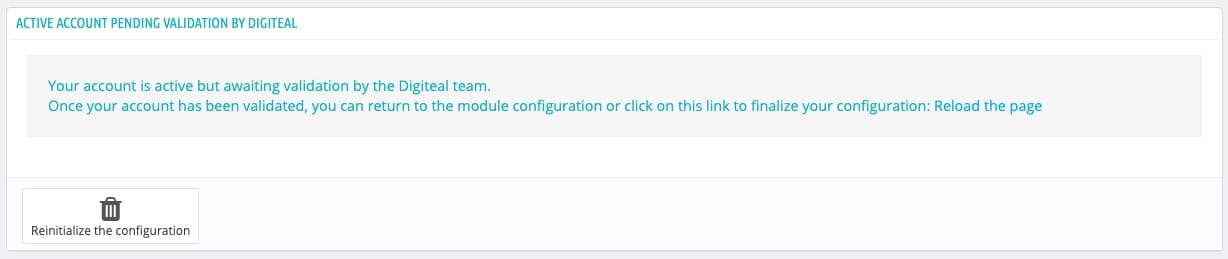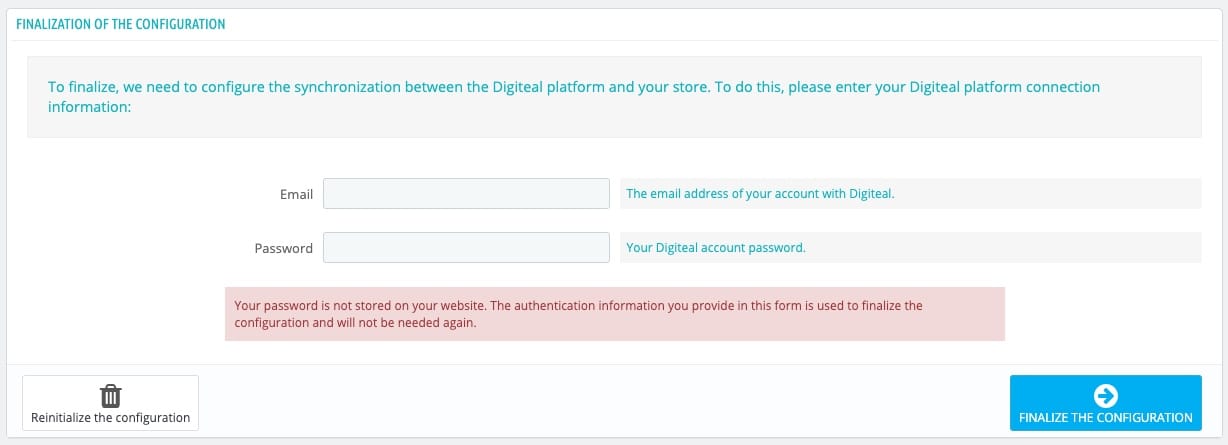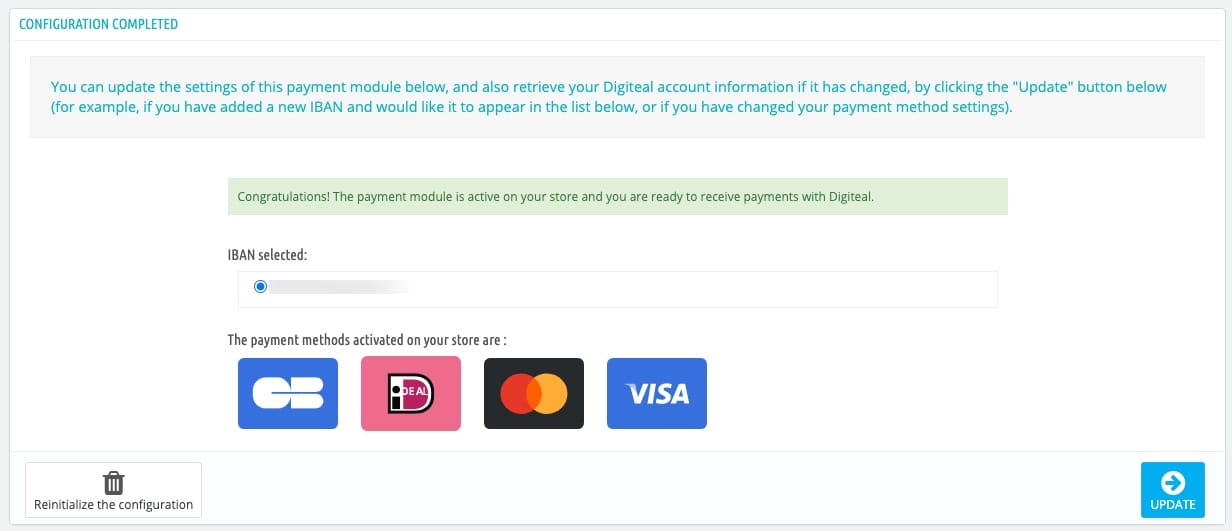CB, Visa, Mastercard, Ideal, Bancontact, SDD & SCT
| PrestaShop version | Module version | Repo | PHP Version |
|---|---|---|---|
| 1.5.x to 8.x | 1.x | [main] | 5.6 or greater |
| EN | FR | ES | IT | NL | DE |
|---|---|---|---|---|---|
| Features | Advantages | Benefits |
|---|---|---|
| Multiple payment methods available (Visa*, MC*, Carte Bleue*, Bancontact, Ideal, etc.). * following approval of the compliance team |
Smooth user experience thanks to the interface that seamlessly adapts to different screen sizes | Better satisfaction |
| No payment fees deducted during payout | Easier for the accounting department | Better treasury |
| Attractive pricing (transaction fees) | Better margin | More benefits |
| Module compatible with Prestashop 1.5 to 1.7 | Continuity in case of update | Flexibility |
| EEA coverage (European Economic Area ; from any IBAN = €) | Accept payments from international customers | More potential turnover |
| Easy plug & play module | Quick and easy integration | Reactivity |
| Sandbox to test the different scenarios | Making it easy for the test team | Saving time |
| Go2thepoint documentation | No more dealing with support for hours on end. | Efficiency |
| SCT/PIS support | Low transaction fees and higher amounts supported | Additional benefits |
| Payment process automation | The order/PO is triggered as soon as the payment is confirmed. | Improved stock management and time saving |
Fill your VAT number :
Fill the name of your company and the email address by which you would like to create an account at Digiteal or the email address of your account at Digiteal if you already have one.
You can access this step if you do not yet have an account with Digiteal. This will take you directly to the registration form with the information you previously provided.
Your account is active but awaiting validation by the Digiteal team.
Your password is never stored on your website or anywhere.
Credentials are used to finalize the configuration with Digiteal.
You can now accept payments with Digiteal and see payment methods available. If you update your information on the Digiteal side, just click on the update button and the module will retrieve the information.