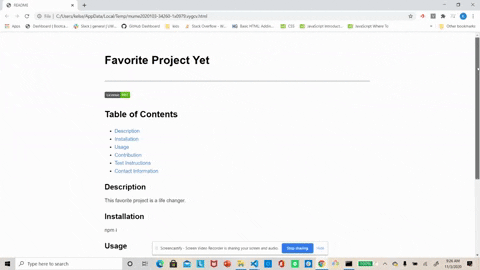- Description
- Installation
- Usage
- Generated-README-Example
- Contribution
- Test Instructions
- Licenses
- Contact Information
A README.md file is the place where a project creator communicates with future users and explains how their project works. Having a great README.md file is crucial to your projects future success. If you've ever written a README.md file you know that creating one can be considerably time consuming!
Save yourself time by using this README-Generator that will create a README.md file for you! Simply follow the directions below for information on how to use.
- open terminal
- clone the repo:
git@github.com:Kfields91/README-Generator.git - cd into new directory (Must be in directory to work) EX.
cd README-Generator - Again into Develop folder
cd Develop - Download Inquirer package by entering
npm i - enter
node index.js - follow the prompt
Answer the prompt questions: click enter to move to the next question.
Enter Your Github Username:
Enter Your Email Address
What's Your Projects Name?
Enter A Description For Your Project
Enter Your Projects Installation Instructions
Enter Usage Info
Enter Your Project Contribution Guidelines
Enter Test Instructions
Licensing Options: list of options
Once you have answered all the questions a markdown page will be generated for you!
It will be named README.md.
terminal picture from above was used to create the README below
If you would like to contribute to this project reach out to me. Contact Information can be found below or by clicking on the 'Contact-Information' link provided in the Table of Contents.
run: npm run test
Email Address: kelsea.fields@yahoo.com