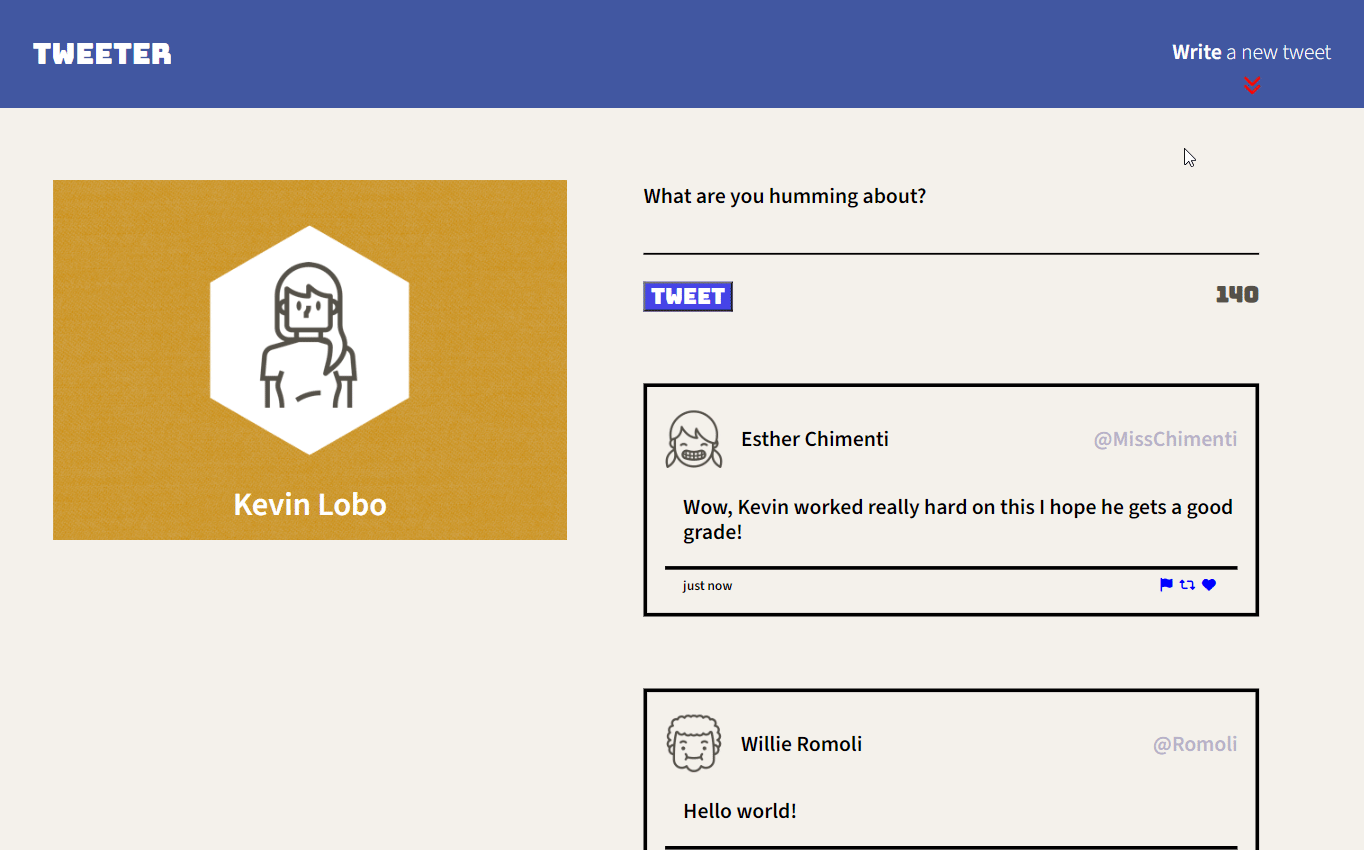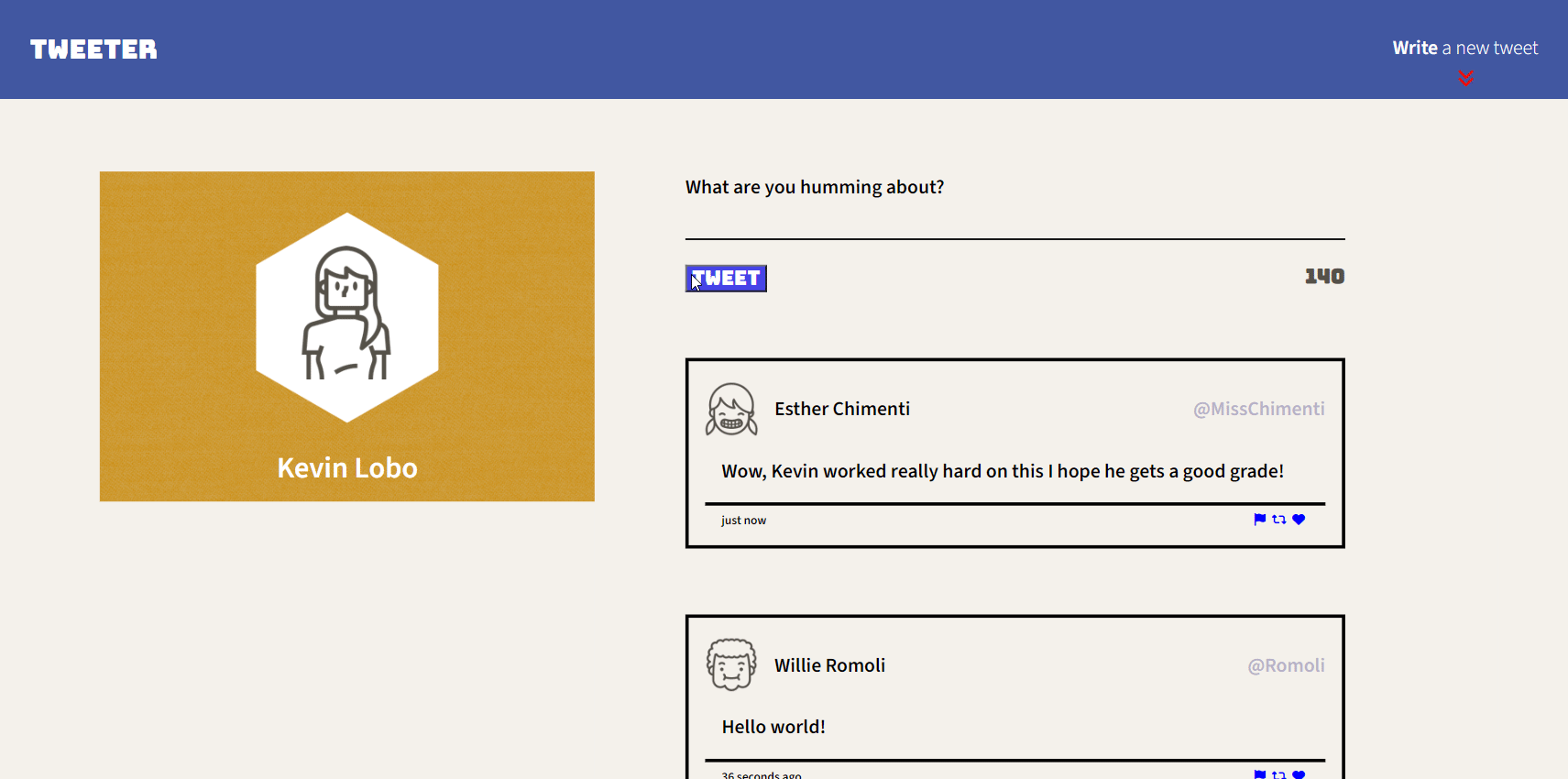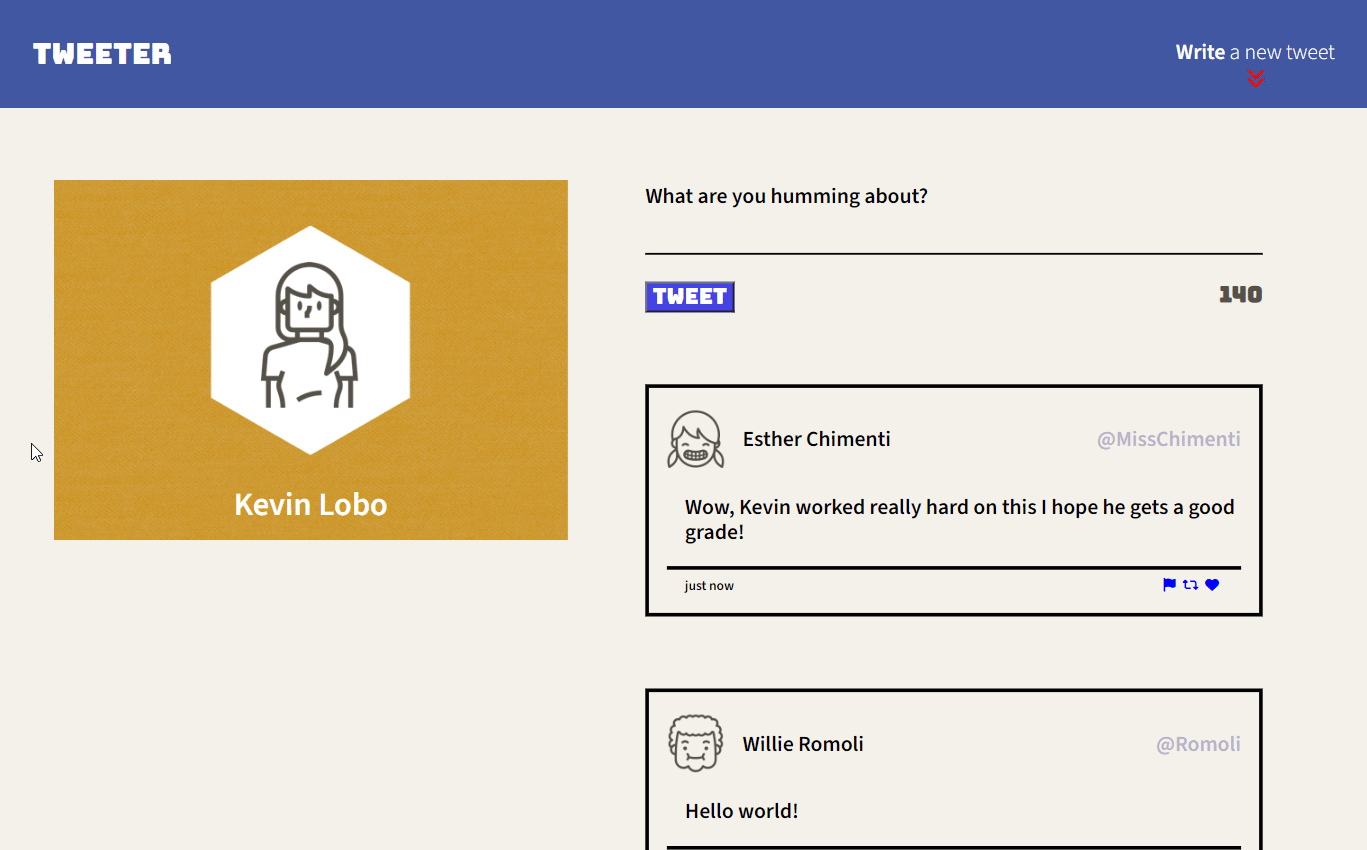Tweeter is a simple, single-page Twitter clone.
This repository is the starter code for the project: Students will fork and clone this repository, then build upon it to practice their HTML, CSS, JS, jQuery and AJAX front-end skills, and their Node, Express back-end skills.
- Create a new repository using this repository as a template.
- Clone your repository onto your local device.
- Install dependencies using the
npm installcommand. - Start the web server using the
npm run localcommand. The app will be served at http://localhost:8080/. - Go to http://localhost:8080/ in your browser.
🌐 Once you navigate to http://localhost:8080/, the website will load with two example tweets. Get started writing your own tweets by clicking 'Write a new tweet' in the top-right navigation bar.
📝 This action will pull down and focus the tweet submission form. Feel free to write your own message, but keep it 140 characters or under! Notice the stylish counter with its three different colour states, base, low, and negative! Indicating how much text you have left – wowza! Click 'Write a new tweet' again to pull the submission form back up, just like magic.
Post some valid tweets and scroll down the webpage. 📜 The 'Write a new tweet' button will disappear, and a very cool arrow button will appear at the bottom-right of the screen! Clicking it will bring you back up to the top of the page, redrop the tweet submission form (if it's down), and focus it again – wowza!
Try posting some invalid tweets! 🚫 For example, something empty or one that has over 140 characters. Notice the jaw-dropping error animation that plays. Doesn't a flashing error message really scream 'You messed up!'? What's the point of an error that isn't a little sassy?
📱 Try different sizes for the website! Smoosh the website down under 1024 pixels in width to get a more mobile-friendly/smaller screen experience. Now you can try all the features again in this new cool mode – wow!
🖥️ Do you have more money than me and own an ultra-wide monitor? No problem! The tweets and profile picture will stop expanding at a certain point, giving you a more user-friendly experience. He really thought of everything! 🧠
- Express
- Node 5.10.x or above