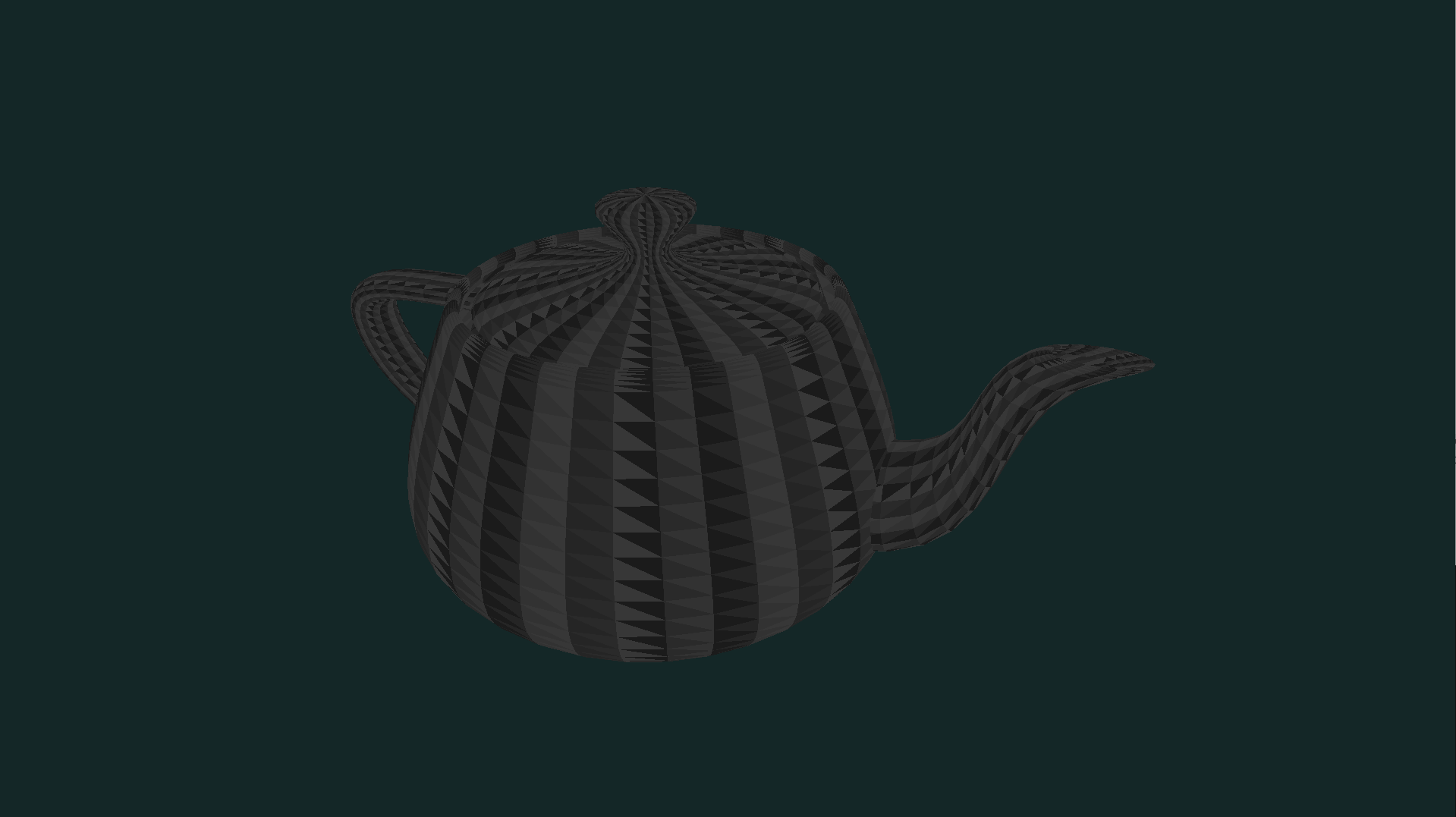This project is an introduction to OpenGL. The objective is to create an app capable of rendering 3D wavefront obj file, and of applying them textures by using C and OpenGL.
Subject: here
Requirements: OpenGL version >= 3.3.
You must install the following dependency : glfw 3.3.2.
make install_glfw
make
You can now run scop. :)
-v or --version : Set OpenGL version. Default: 4.1. Available versions: 3.3, 4.0, 4.1, 4.2, 4.3, 4.4, 4.5, 4.6
-w or --width <int> : Set the window width. (min: 320, max: 15360)
-h or --height <int> : Set the window height. (min: 240, max: 8460)
-f or --fullscreen : Fullscreen mode.
-t or --texture <name_texture> : Set the texture by typing the name of the file you want to use (the texture must be in .bmp format and in contents/textures folder).
--r or --refresh-rate <int> : Overwrite refresh rate (MIN:24, MAX: 240, Default: Monitor refresh rate)
obj: Path to Wavefront .obj file
Basic keys:
- Escape: Quit the program.
- Mouse: Use left click to change cam position.
- ZQSD & Arrow keys: Move object.
- Scroll: zoom/unzoom
Texture & color keys:
- t: Activate texture
- KP 1 to 3: Set texture map algo: cubic, spheric, cylindrical
- KP 4 to 6: Set color type
- KP 7: Use obj vt mapping
- KP 8: Flip custom texture
- KP 9: Use custom texture
- k: Use default kitty texture
Special keys:
- KP *: Sleep rotation
- r: Reset cam & object positions
- without vt mapping in obj file:
./scop Contents/Resources/obj/teapot2.obj
You can press t to apply a kitty texture using texture mapping algorithms (can be changed with KP 1 to 3). You can for example use a smooth texture like bronze.bmp to get a better render!
- With vt mapping in obj file:
./scop Contents/Resources/obj/backpack.obj -t diffuse.bmp, Then presstto activate texture, thenKP 7to use vt mapping described in the obj file, thenKP 8to flip the texture (some obj need the texture to be flipped.).
125/100