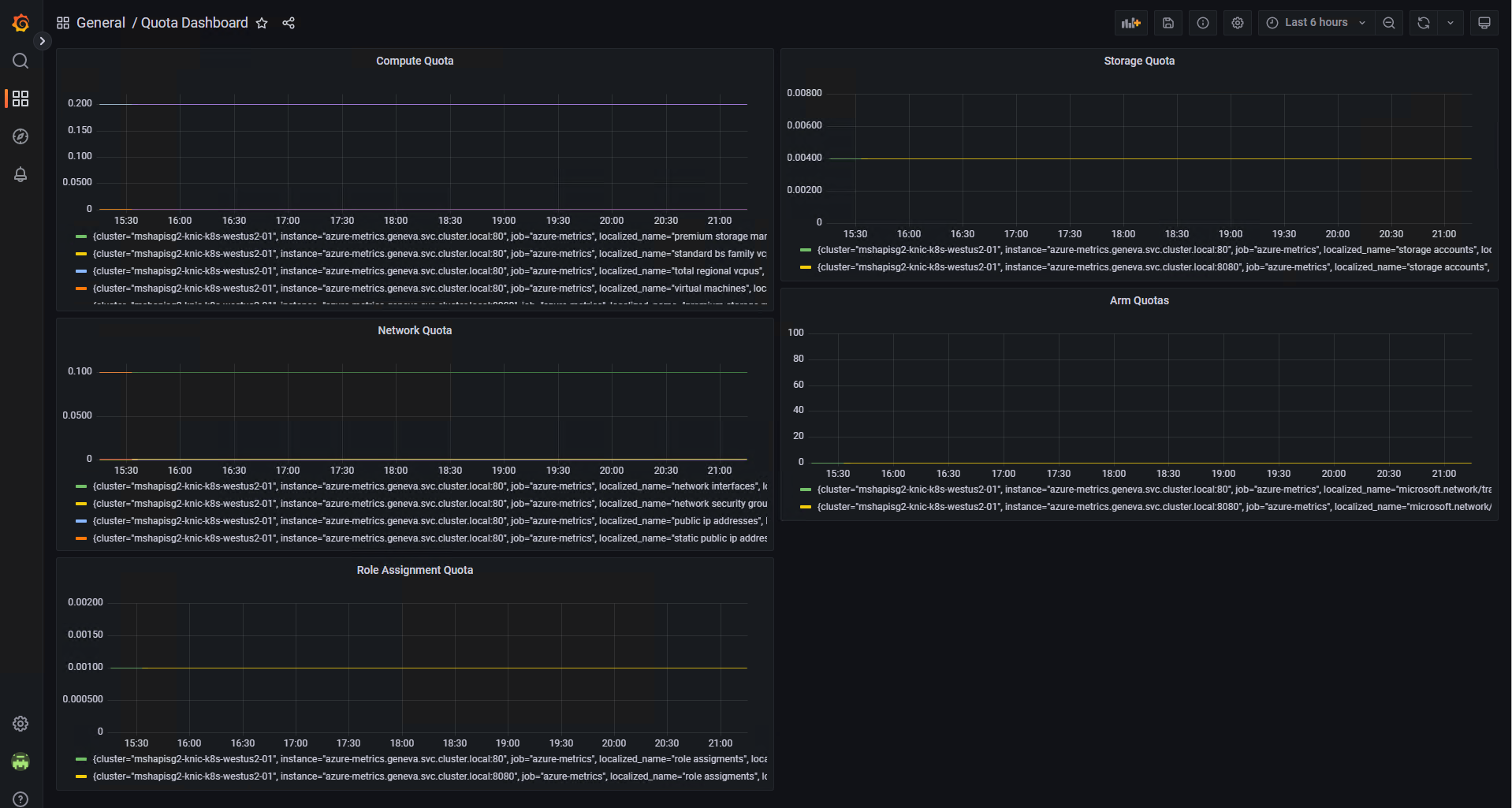Create easy to use collectors(prometheus / opentelemetry), alerts, and dashboards for Azure Quota metrics.
To help ensure that you are staying within appropriate quotas or limits for your azure resources.
- Create Source code to get summary page metrics
- Create Source code to get traffic manager metrics
- create source code to get role assignment metrics
- create docker file
- auto detection of current location
- create online repository location for docker file
- create grafana chart
- create alert manager alerts
- explain how to install in prometheus
- Create helm chart / k8s install directions to ease installation
- Figure out minimal permissions needed
- add images for windows & arm64
- add dependabot
- add release / publishing scripts
- add more items
How to configure this docker container / asp.net app
# dotnet .\bin\Debug\net6.0\metrics.dll -?
Usage: metrics [options]
Options:
-s|--subscription <SUBSCRIPTION> Required. The Subscription id(s).
Ex: '--Subscription abcdef01-0123-0123-0123-0123456789ab'.
Can be specified more than once for multiple values
-l|--location <LOCATION> Required. The region name(s).
Ex: '--Location EastUS'.
Can be specified more than once for multiple values
-a|--arm-limit <ARM_LIMIT> Optional. Additional ARM type(s) to monitor <ArmType=LimitValue>.
Ex: '--ArmLimit Microsoft.Network/trafficManagerProfiles=200'.
Can be specified more than once for multiple values
-?|-h|--help Show help information.You can configure client auth if not using AAD Pod identity.
| Environment Variable Name | value |
|---|---|
| AZURE_TENANT_ID | tenantId |
| AZURE_CLIENT_ID | clientId |
| AZURE_CLIENT_SECRET | secret |
see metrics/appsettings.json contains application port (8080)
The goal is to create X_quota and X_limit such that you can set alerts for X_quota / X_limit >=.8 to know when you are running low on capacity
Note by default metrics with a 0 reading are filtered out
Below is a list of sample metrics
| name | description |
|---|---|
| compute_page_quotas | Amount of cpu used, similar to quota page in Azure portal |
| compute_page_limit | Limits for CPU used, similar to quota page in Azure portal |
| storage_page_quotas | Amount of storage used, similar to quota page in Azure portal |
| storage_page_limit | Limits for storage used, similar to quota page in Azure portal |
| network_page_quotas | Amount of network used, similar to quota page in Azure portal |
| network_page_limit | Limits for network used, similar to quota page in Azure portal |
| arm_page_quotas | Amount of arm objects of a type, see command line options for controlling what objects are queried |
| arm_page_limit | Limits of arm objects of a type, see command line options for controlling what objects are queried |
| role_assignment_page_quotas | Amount of Role Assignments used, similar to Role Assignments page in Azure portal |
| role_assignment_page_quotas | Limits of Role Assignments used, similar to Role Assignments page in Azure portal |
# HELP compute_page_quotas Amount of cpu used, similar to quota page in Azure portal
# TYPE compute_page_quotas gauge
compute_page_quotas{localized_name="Total Regional vCPUs",location="westus2",name="cores",subscription="abcdef01-0123-0123-0123-0123456789ab",unit="Count"} 146 1663802604440
compute_page_quotas{localized_name="Virtual Machines",location="westus2",name="virtualMachines",subscription="abcdef01-0123-0123-0123-0123456789ab",unit="Count"} 37 1663802604440
compute_page_quotas{localized_name="Virtual Machine Scale Sets",location="westus2",name="virtualMachineScaleSets",subscription="abcdef01-0123-0123-0123-0123456789ab",unit="Count"} 23 1663802604440
compute_page_quotas{localized_name="Standard DSv3 Family vCPUs",location="westus2",name="standardDSv3Family",subscription="abcdef01-0123-0123-0123-0123456789ab",unit="Count"} 146 1663802604440
compute_page_quotas{localized_name="Standard Storage Managed Disks",location="westus2",name="StandardDiskCount",subscription="abcdef01-0123-0123-0123-0123456789ab",unit="Count"} 12 1663802604440
compute_page_quotas{localized_name="Premium Storage Managed Disks",location="westus2",name="PremiumDiskCount",subscription="abcdef01-0123-0123-0123-0123456789ab",unit="Count"} 25 1663802604440
# HELP compute_page_limits Limits for CPU used, similar to quota page in Azure portal
# TYPE compute_page_limits gauge
compute_page_limits{localized_name="Total Regional vCPUs",location="westus2",name="cores",subscription="abcdef01-0123-0123-0123-0123456789ab",unit="Count"} 600 1663802604440
compute_page_limits{localized_name="Virtual Machines",location="westus2",name="virtualMachines",subscription="abcdef01-0123-0123-0123-0123456789ab",unit="Count"} 25000 1663802604440
compute_page_limits{localized_name="Virtual Machine Scale Sets",location="westus2",name="virtualMachineScaleSets",subscription="abcdef01-0123-0123-0123-0123456789ab",unit="Count"} 2500 1663802604440
compute_page_limits{localized_name="Standard DSv3 Family vCPUs",location="westus2",name="standardDSv3Family",subscription="abcdef01-0123-0123-0123-0123456789ab",unit="Count"} 400 1663802604440
compute_page_limits{localized_name="Standard Storage Managed Disks",location="westus2",name="StandardDiskCount",subscription="abcdef01-0123-0123-0123-0123456789ab",unit="Count"} 50000 1663802604440
compute_page_limits{localized_name="Premium Storage Managed Disks",location="westus2",name="PremiumDiskCount",subscription="abcdef01-0123-0123-0123-0123456789ab",unit="Count"} 50000 1663802604440
# HELP storage_page_quotas Amount of storage used, similar to quota page in Azure portal
# TYPE storage_page_quotas gauge
storage_page_quotas{localized_name="Storage Accounts",location="westus2",name="StorageAccounts",subscription="abcdef01-0123-0123-0123-0123456789ab",unit="Count"} 159 1663802604440
# HELP storage_page_limits Limits for storage used, similar to quota page in Azure portal
# TYPE storage_page_limits gauge
storage_page_limits{localized_name="Storage Accounts",location="westus2",name="StorageAccounts",subscription="abcdef01-0123-0123-0123-0123456789ab",unit="Count"} 450 1663802604440
# HELP network_page_quotas Amount of network used, similar to quota page in Azure portal
# TYPE network_page_quotas gauge
network_page_quotas{localized_name="Virtual Networks",location="westus2",name="VirtualNetworks",subscription="abcdef01-0123-0123-0123-0123456789ab",unit="Count"} 13 1663802604440
network_page_quotas{localized_name="Static Public IP Addresses",location="westus2",name="StaticPublicIPAddresses",subscription="abcdef01-0123-0123-0123-0123456789ab",unit="Count"} 25 1663802604440
network_page_quotas{localized_name="Network Security Groups",location="westus2",name="NetworkSecurityGroups",subscription="abcdef01-0123-0123-0123-0123456789ab",unit="Count"} 15 1663802604440
network_page_quotas{localized_name="Public IP Addresses",location="westus2",name="PublicIPAddresses",subscription="abcdef01-0123-0123-0123-0123456789ab",unit="Count"} 25 1663802604440
network_page_quotas{localized_name="Network Interfaces",location="westus2",name="NetworkInterfaces",subscription="abcdef01-0123-0123-0123-0123456789ab",unit="Count"} 1 1663802604440
network_page_quotas{localized_name="Private Endpoints",location="westus2",name="PrivateEndpoints",subscription="abcdef01-0123-0123-0123-0123456789ab",unit="Count"} 1 1663802604440
network_page_quotas{localized_name="Load Balancers",location="westus2",name="LoadBalancers",subscription="abcdef01-0123-0123-0123-0123456789ab",unit="Count"} 12 1663802604440
network_page_quotas{localized_name="Route Tables",location="westus2",name="RouteTables",subscription="abcdef01-0123-0123-0123-0123456789ab",unit="Count"} 12 1663802604440
network_page_quotas{localized_name="Network Watchers",location="westus2",name="NetworkWatchers",subscription="abcdef01-0123-0123-0123-0123456789ab",unit="Count"} 1 1663802604440
network_page_quotas{localized_name="Standard Sku Load Balancers",location="westus2",name="StandardSkuLoadBalancers",subscription="abcdef01-0123-0123-0123-0123456789ab",unit="Count"} 12 1663802604440
network_page_quotas{localized_name="Public IP Addresses - Standard",location="westus2",name="StandardSkuPublicIpAddresses",subscription="abcdef01-0123-0123-0123-0123456789ab",unit="Count"} 25 1663802604440
# HELP network_page_limits Limit of network used, similar to quota page in Azure portal
# TYPE network_page_limits gauge
network_page_limits{localized_name="Virtual Networks",location="westus2",name="VirtualNetworks",subscription="abcdef01-0123-0123-0123-0123456789ab",unit="Count"} 1000 1663802604440
network_page_limits{localized_name="Static Public IP Addresses",location="westus2",name="StaticPublicIPAddresses",subscription="abcdef01-0123-0123-0123-0123456789ab",unit="Count"} 1000 1663802604440
network_page_limits{localized_name="Network Security Groups",location="westus2",name="NetworkSecurityGroups",subscription="abcdef01-0123-0123-0123-0123456789ab",unit="Count"} 5000 1663802604440
network_page_limits{localized_name="Public IP Addresses",location="westus2",name="PublicIPAddresses",subscription="abcdef01-0123-0123-0123-0123456789ab",unit="Count"} 1000 1663802604440
network_page_limits{localized_name="Network Interfaces",location="westus2",name="NetworkInterfaces",subscription="abcdef01-0123-0123-0123-0123456789ab",unit="Count"} 65536 1663802604440
network_page_limits{localized_name="Private Endpoints",location="westus2",name="PrivateEndpoints",subscription="abcdef01-0123-0123-0123-0123456789ab",unit="Count"} 65536 1663802604440
network_page_limits{localized_name="Load Balancers",location="westus2",name="LoadBalancers",subscription="abcdef01-0123-0123-0123-0123456789ab",unit="Count"} 1000 1663802604440
network_page_limits{localized_name="Route Tables",location="westus2",name="RouteTables",subscription="abcdef01-0123-0123-0123-0123456789ab",unit="Count"} 200 1663802604440
network_page_limits{localized_name="Network Watchers",location="westus2",name="NetworkWatchers",subscription="abcdef01-0123-0123-0123-0123456789ab",unit="Count"} 1 1663802604440
network_page_limits{localized_name="Standard Sku Load Balancers",location="westus2",name="StandardSkuLoadBalancers",subscription="abcdef01-0123-0123-0123-0123456789ab",unit="Count"} 1000 1663802604440
network_page_limits{localized_name="Public IP Addresses - Standard",location="westus2",name="StandardSkuPublicIpAddresses",subscription="abcdef01-0123-0123-0123-0123456789ab",unit="Count"} 1000 1663802604440
# HELP arm_page_quotas Amount of arm objects of a type, see command line options for controlling what objects are queried
# TYPE arm_page_quotas gauge
arm_page_quotas{localized_name="Microsoft.Network/trafficManagerProfiles",location="global",name="Microsoft.Network/trafficManagerProfiles",subscription="abcdef01-0123-0123-0123-0123456789ab",unit="count"} 64 1663802604440
# HELP arm_page_limits Limits of arm objects of a type, see command line options for controlling what objects are queried
# TYPE arm_page_limits gauge
arm_page_limits{localized_name="Microsoft.Network/trafficManagerProfiles",location="global",name="Microsoft.Network/trafficManagerProfiles",subscription="abcdef01-0123-0123-0123-0123456789ab",unit="count"} 200 1663802604440
# HELP role_assignment_page_quotas Amount of Role Assignments used, similar to Role Assignments page in Azure porta
# TYPE role_assignment_page_quotas gauge
role_assignment_page_quotas{localized_name="Role Assigments",location="global",name="RoleAssigments",subscription="abcdef01-0123-0123-0123-0123456789ab",unit="count"} 1352 1663802604440
# HELP role_assignment_page_limits Limit of Role Assignments used, similar to Role Assignments page in Azure porta
# TYPE role_assignment_page_limits gauge
role_assignment_page_limits{localized_name="Role Assigments",location="global",name="RoleAssigments",subscription="abcdef01-0123-0123-0123-0123456789ab",unit="count"} 4000 1663802604440Here is a simple exported Dashboard from grafana grafana/exported.json
Here is a sample prometheus alert manager alert file alerts/alerts.yaml
You have to figure out how to Authenticate to Azure, you can use something like https://github.com/Azure/aad-pod-identity or you can use client secrets (see comments in deployment.yaml).
Ensure to update deployment.yaml to point to region (not just westus) if you wish to target a different region for your stats & update it for your subscription id.
kubectl apply -f install/kubernetes/service.yaml
kubectl apply -f install/kubernetes/deployment.yamlEnsure that you have updated your prometheus config to contain something like this
scrape_configs:
- job_name: 'azure-quota-metrics'
scrape_interval: 60s
scrape_timeout: 60s
scheme: http
metrics_path: '/metrics'
static_configs:
- targets: ['azure-quota-metrics.default.svc.cluster.local:8080']docker build . -t knicknic/azure-quota-metrics && docker push knicknic/azure-quota-metrics
- https://learn.microsoft.com/en-us/rest/api/reserved-vm-instances/quotaapi?branch=capacity
- https://github.com/AppMetrics/HealthAzure
- https://github.com/webdevops/azure-resourcemanager-exporter
- https://github.com/project-sunbird/prometheus-azure-blob-exporter
- https://github.com/FXinnovation/azure-resources-exporter
- https://github.com/sylr/prometheus-azure-exporter
- https://docs.datadoghq.com/integrations/azure/?tab=azurecliv20