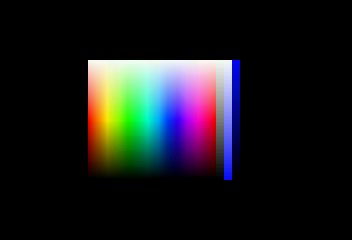Atari Falcon030 program to play direct-to-disk movies
- Hardware and software needed
You need the following to get this program working :
- Atari Falcon030 (original or upgraded)
- List of programs
- FRMPLAY1.PRG : play FRM files in 384x288 pixels
- \FRMUTILS : various programes to merge TGA files into FRM file
- How to use it
First set the 384x288 pixels in 64K colors format (using Videl Inside 2 for instance), then drag a FRM file on the 'FRMPLAY1.PRG' program.
"Commands are :"
"[Esc] == Escape (return to DeskTop)"
"[Space] == Pause/Unpause"
"[ClrHome] == Restart the movie"
"[<-] == Previous Frame"
"[->] == Next Frame"
"[UpArrow] == Jump backward 10 Images"
"[DwArrow] == Jump forward 10 Images"
"[S] == Save Current SCREEN Into Targa Format"
"WARNING : TOS is very slow in Negative File Offset. So when you're far in the Movie,"
" when you ask watching the previous Image, it could take at least 1 second..."
"More Commands are :"
"[F1] == No Filter"
"[F2] == Y Filter (Luminance)"
"[F3] == U Filter (Chrominance)"
"[F4] == V Filter (Saturation)"
"[F5] == R Filter (Red) "
"[F6] == G Filter (Green) > Additive Chroma Synthesis"
"[F7] == B Filter (Blue) /"
"[F8] == C Filter (Cyan Filter) "
"[F9] == J Filter (Yellow Filter) > Substractive Chroma Synthesis"
"[F10] == M Filter (Magenta Filter) /"
"Toggle BlackPaper/WhiterPaper by selecting twice any RGBCJM Filter"
"Sequence Control Commands are :"
"0 NumPad == Toggle Sequence ON/OFF"
". NumPad == Save Sequence File"
"1 NumPad == Start SEQ 1"
"2 NumPad == End SEQ 1"
"3 NumPad == Start SEQ 2"
"4 NumPad == End SEQ 2"
"5 NumPad == Start SEQ 3"
"6 NumPad == End SEQ 3"
"7 NumPad == Start SEQ 4"
"8 NumPad == End SEQ 4"
"* NumPad == Kill All Sequences"
"When SEQ toggled ON, then jump from Start to End"
"Set any Start SEQ or End SEQ by holding down [Control] with a Number between 1'n 8"
"Last Commands are :"
"( NumPad == Software Displayer"
") NumPad == HardWare Displayer"
"- NumPad == Reduce Display Quality"
"+ NumPad == Increase Display Quality"
- Some infos
Some old software developped for my school. The files 'SCAPEFLY.FRM' and 'ARTE.FRM' were done using NeoN Grafix.