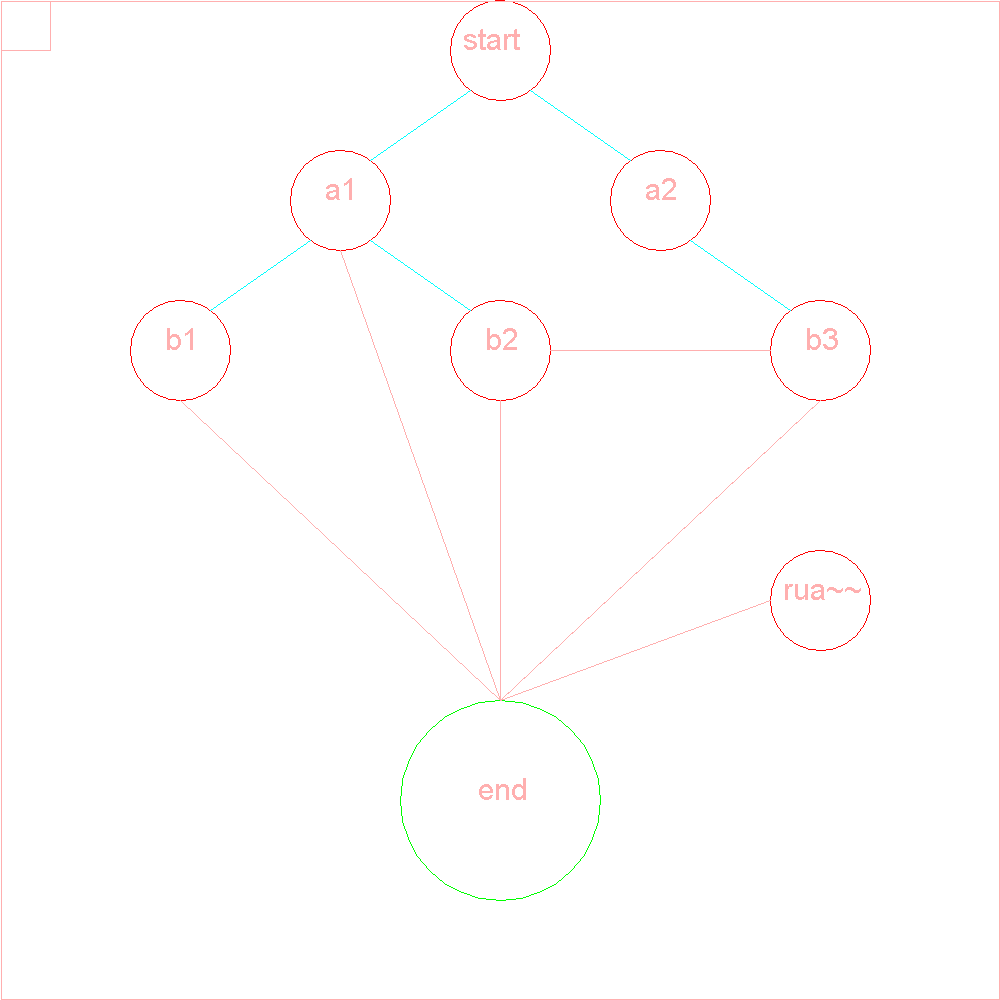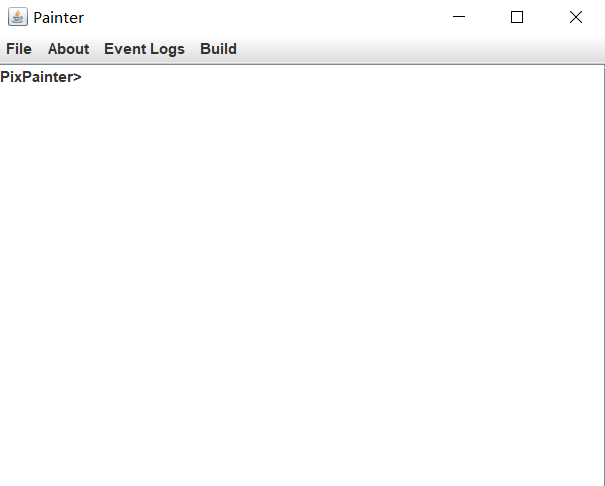Create by KKoishi_
My homepage:http://kkoishi-514.top
The way to draw picture is input code in the terminal(Actually, it is JTextArea)
Also,it supports script file,like this(create an undirected-graph):
Upgrade:2021/12/24 10:40 add kGraph file type.
now you can use node and direct to draw a directed graph faster.
you can check the syntax of the script by invokingcheck
create 1000 1000 rua;
setFont null plain 30;
setcolor red;
drawcircle 500 50 50;drawcircle 340 200 50;
drawcircle 660 200 50;drawcircle 180 350 50;
drawcircle 500 350 50;
drawcircle 820 350 50;
drawcircle 820 600 50;
setColor green;
drawCircle 500 800 100;
setColor cyan;
draw -line 470 90 370 160;draw -line 530 90 630 160;
draw -line 310 240 210 310;draw -line 370 240 470 310;
draw -line 690 240 790 310;
setColOr Pink;
drawpline 5 180 400 500 700 500 400 500 700 340 250;
drawpline 4 500 700 820 400 500 700 770 600;
draw -line 550 350 770 350;
drawstring 500 50 start;
drawstring 340 200 a1;drawstring 660 200 a2;
drawstring 180 350 b1;drawstring 500 350 b2;
drawstring 820 350 b3;drawstring 820 600 rua~~;
drawstring 500 800 end;
draw -rect 1 1 999 999;
draw -rect 1 1 50 50;
export;
The way to run the script is input kShell [path]
.And every single command need to be ended with ";".
You can use gcc [path] to trans a kgraph file to a kscript file.
Cautions:
- Some commands are not finished
- Now it only supports png/jpg format,maybe I will add more export format-supporting soon.
- You can use "list" to check all the commands.
commands: The finished ones are marked with "√"
- create [width] [height] [name]√
- setfont [name:null] bold/plain/italic [size]√
- setcolor [color]√
- draw -circle/-line/-ellipse/-rect [x1] [y1] [x2] [y2]√
- drawcircle [x] [y] [r]√
- fill circle/-ellipse/-rect [x1] [y2] [x2] [y2]√
- drawpline [amount-point] [x] [y]...√
- drawrect [amount-point] [x] [y]...√
- fillp [amount-point] [x] [y]...√
- drawpoint [x] [y]√
- exportformat jpg/png√
- drawpic [x] [y] (Optional param:[w] [h]) [path]√
- drawcurel [x1] [x2] [func] -> hard
- drawefunc [-sin/-cos/-tan/-csc/-sec/-cot/-asin/-acos/-atan/-sqrt/-cube/-exp/-log/-ln/-square] [x1] [x2] [size-y] [dy=size/2]√
- drawstring [x] [y] [string]√
- help [-[command]]
- changedir [dir]√
- kshell [path]√
- preview√
- list√
- exit√
- settings
- info√
- logs√
- logbrowse√
- export√
- gcc [kgraph file]√
- get√
- node -circle [x] [y] [r] [string]√
- node -rect/-ellipse [x] [y] [w] [h] [string]√
- direct [x1] [y1] [x2] [y2] [branch-len=20] [degree=30°]√
- check [script path]
info:"1000,1000,Graph";
dir:"C:/Users/DELL/Desktop";
font:"null,plain,20";
color:"red";
circle:"500,50,50";
circle:"340,200,50";
circle:"660,200,50";
circle:"180,350,50";
circle:"500,350,50";
circle:"820,350,50";
circle:"820,600,50";
color:"green";
circle:"500,800,100";
color:"cyan";
line:"470,90,370,160" ;
line:"530,90,630,160" ;
line:"310,240,210,310";
line:"370,240,470,310";
line:"690,240,790,310";
color:"pink";
pline:"5,180,400,500,700,500,400,500,700,340,250";
pline:"4,500,700,820,400,500,700,770,600";
line:"550,350,770,350";
The result of compile
create 1000 1000 Graph;
changedir C:/Users/DELL/Desktop;
setfont null plain 20;
setcolor red;
drawcircle 500 50 50;
drawcircle 340 200 50;
drawcircle 660 200 50;
drawcircle 180 350 50;
drawcircle 500 350 50;
drawcircle 820 350 50;
drawcircle 820 600 50;
setcolor green;
drawcircle 500 800 100;
setcolor cyan;
draw -line 470 90 370 160;
draw -line 530 90 630 160;
draw -line 310 240 210 310;
draw -line 370 240 470 310;
draw -line 690 240 790 310;
setcolor pink;
drawpline 5 180 400 500 700 500 400 500 700 340 250;
drawpline 4 500 700 820 400 500 700 770 600;
draw -line 550 350 770 350;
export;