Highlights words in posts that show the definition of said word in a modal when tapping on them.
-
Adds an admin widget on the plugin page at
%BASEURL%/admin/plugins/glossarythat allows an admin user to construct a glossary of words, for each forum locale separately.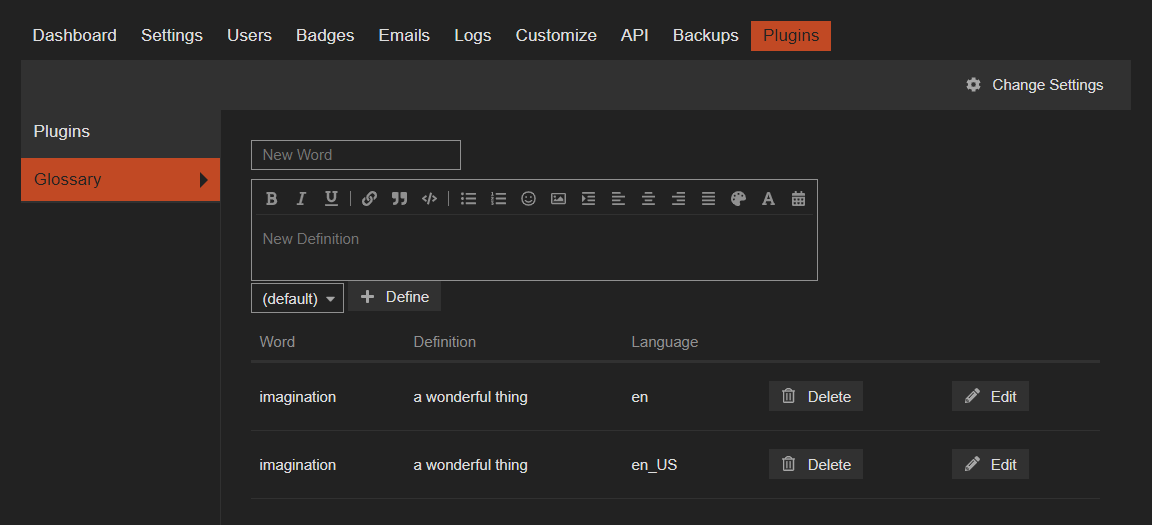
- The "Word" entry defines what phrase is highlighted in posts.
- The "Definition" entry defines what pops up in the modal window whenever the user taps the highlighted phrase.
- The "Language" entry defines for which locale(s) the phrase will be highlighted with that given definition. Only users who have a matching forum locale will see the respective definitions.
- Definitions can be deleted or edited via the respective buttons on each line.
-
Whenever a user browses the forum, all the glossary entries that are applicable for the user's locale will be highlighted in the contents of posts. Titles are unaffected.
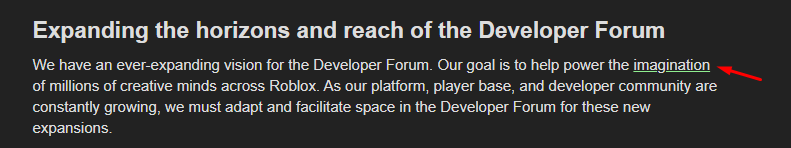
-
When clicking / tapping on such highlighted phrases, a modal window will appear showing the definition as above.
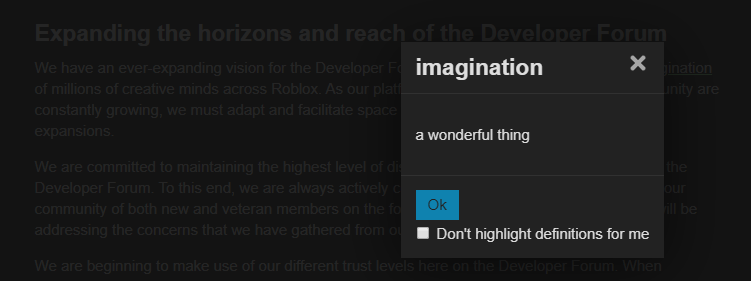
-
Users can turn off the functionality of posts being highlighted through the modal and in User > Preferences > Interface.
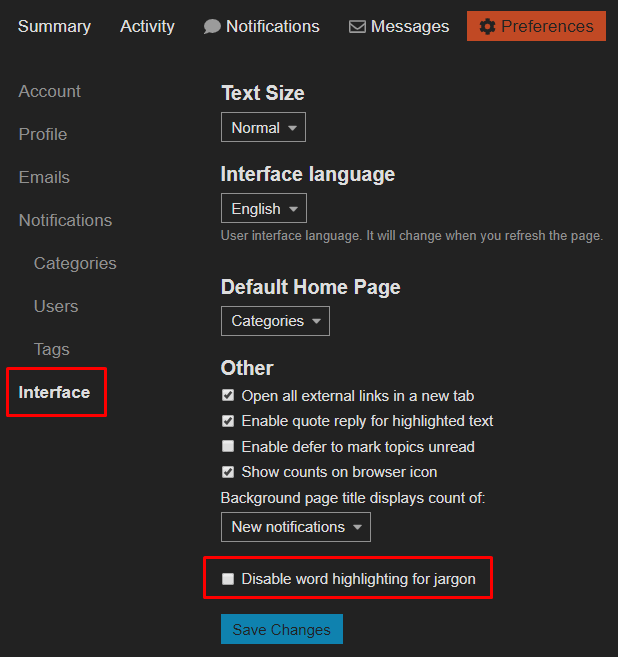
Community members that are not well-versed in the jargon of Roblox development now have an easier time understanding certain phrases, because they can click on complicated terms to show a definition, provided that these phrases are added to the glossary for their locale of choice.
No additional impact compared to the Community section.
The glossary is serialized to all forum users. Whenever a post is viewed, the front-end will run through the content of the post and add decorators so that a highlight appears that can be clicked to show a definition.
This is entirely client-side and it can be turned off by the user through the checkbox on the modal or via forum preferences, as stated earlier in this README. The server-side of the forum is not impacted in any way when a user views posts for this reason.
Forum staff needs to keep the definitions up-to-date, and translate (and maintain translations of) definitions for all relevant locales for the communities that are supported on the forum, as well as add locale-specific definitions where appropriate.
The plugin uses standard recommended functionality for extending category settings.
On the front-end, it uses the official plugin API to hook into the moment where the cooked contents of a post are being decorated. At that point the plugin parses the glossary for applicable terms, and replaces any occurrences of that term in the cooked post with a html element, which highlights the phrase and brings up a modal with the respective definition when that phrase is clicked / tapped.
The standard recommended functionality is used to add the widget for this plugin to the admin panel for plugins.
After installation, forum staff should insert all the desired definitions into the glossary at %BASEURL%/admin/plugins/glossary.