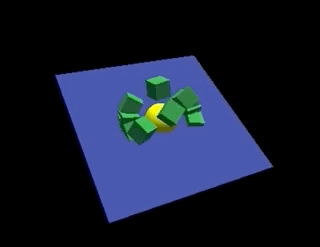Example project for ThreeJS with Typescript and Parcel
We need parcel to bundle modules. You can install it globally.
npm install -g parcel-bundlerParcel will bundle Three.js with our own modules, and convert Typescript to Javascript.
npm install three
npm install @types/three
npm install typescript
Create a dev folder with your HTML and Typescript files. Create an empty dist folder.
# Watch mode
npm run dev
# build
npm run buildRemember that parcel compiles all files and will convert typescript to javascript. That means your html file can load a .ts file!
<script defer src="./ts/game.ts"></script>import * as THREE from 'three'
import { OrbitControls } from 'three/examples/jsm/controls/OrbitControls.js'
class Game {
private scene: THREE.Scene
private camera: THREE.Camera
private renderer: THREE.Renderer
constructor() {
this.scene = new THREE.Scene()
this.camera = new THREE.PerspectiveCamera(75, window.innerWidth / window.innerHeight, 0.1, 1000)
this.camera.position.z = 40
this.renderer = new THREE.WebGLRenderer()
this.renderer.setSize(window.innerWidth, window.innerHeight)
document.body.appendChild(this.renderer.domElement)
const light = new THREE.AmbientLight(0x404040)
this.scene.add(light)
this.gameLoop()
}
gameLoop() {
this.renderer.render(this.scene, this.camera)
requestAnimationFrame(() => this.gameLoop())
}
}
new Game()ParcelJS has a CSS bug!! Temporary fix with --no-minify. Todo: downgrade parcel to 1.8.1.