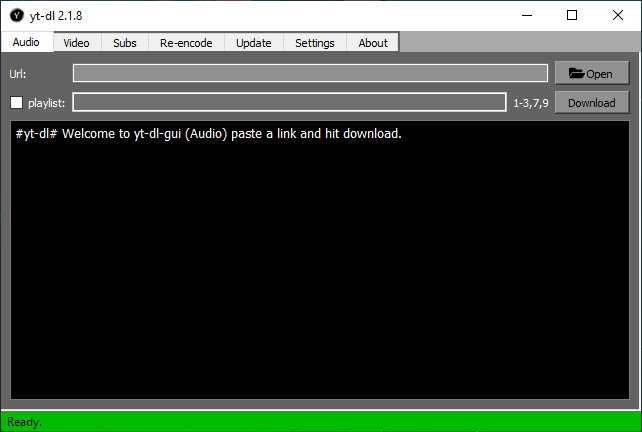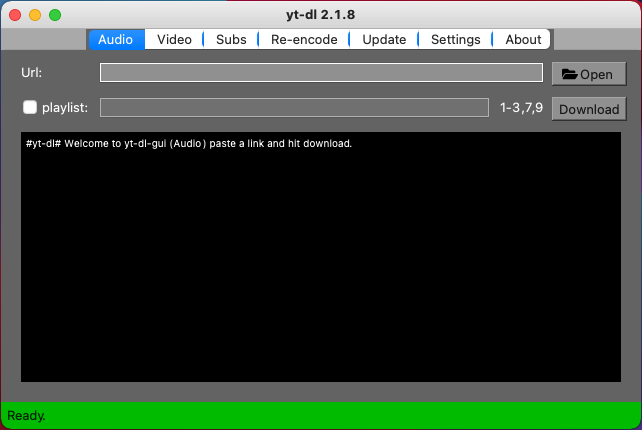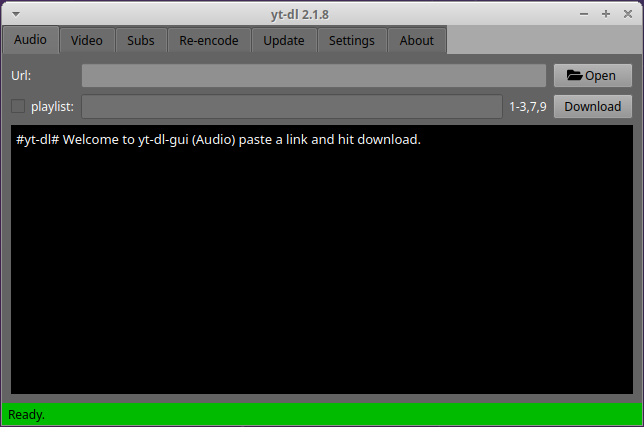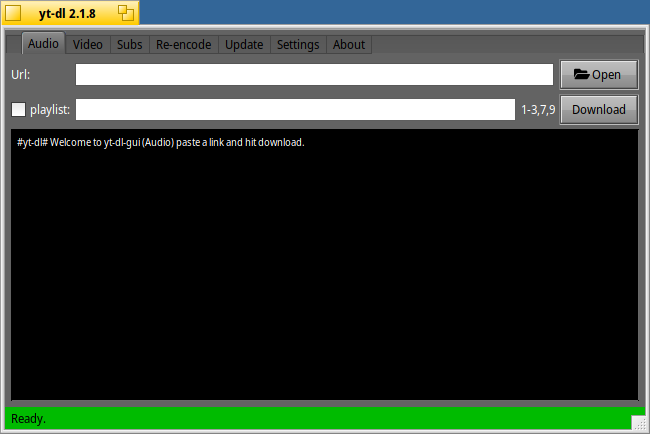Multiplatform CLI and GUI youtube-dl simplifier
runs on any OS if you can get these Requirements:
- python3
- PyQt5 (for GUI)
- youtube-dl
- ffmpeg, ffprobe
- py-getch (for CLI)
- colorama (for CLI)
To download private or age restricted videos use a browser extension to download your youtube.com cookies in netscape cookie file format and put the file into yt-dl directory as cookies.txt
Windows
1. install git: https://git-scm.com/download/win 2. install python3: https://www.python.org/downloads/ 3. clone repo with git `git clone https://github.com/koleckolp/yt-dl` 1. \(optional) update pip: `py -m pip install -U pip` 4. install requirements: `pip install -r req-gui.txt` 5. download ffmpeg.exe and ffprobe.exe: https://ffbinaries.com/downloads and put them into the yt-dl directory 6. launch `pythonw gui.py` (if you are missing a config hit ok and restart the app) 1. \(recommended) on the settings tab fix your setting and Make Launch Script 2. than you can make a desktop shortcut from `yt-dl_gui.bat` or `yt-dl_gui.vbs` (which ever you like)Mac
1. install git by typing git into terminal 2. install python3 and licences 1. \(optional) update pip (with pip): `py -m pip install -U pip` 3. Add pip to path (I am lazy too explain google is your friend) 4. install requirements: `pip install -r req-gui.txt` 5. download ffmpeg and ffprobe: https://ffbinaries.com/downloads and put them into the yt-dl directory 6. launch ffmpeg and ffprobe and allow them to run 7. launch `python gui.py` (if you are missing a config hit ok and restart the app) 1. \(recommended) on the settings tab fix your setting and Make Launch Script 2. than you can make a desktop shortcut from `yt-dl` pin it or move to apps or something, suit yourself(icon does not work and nav bar is centered might fix might not)