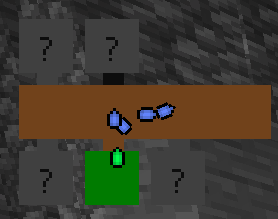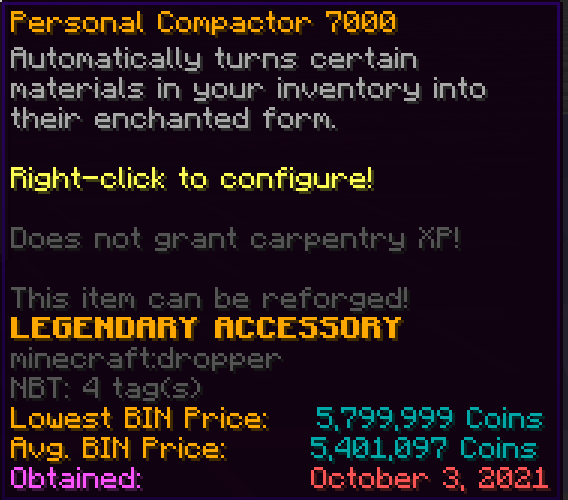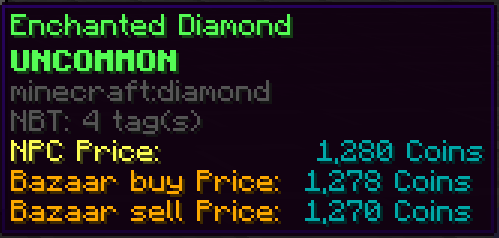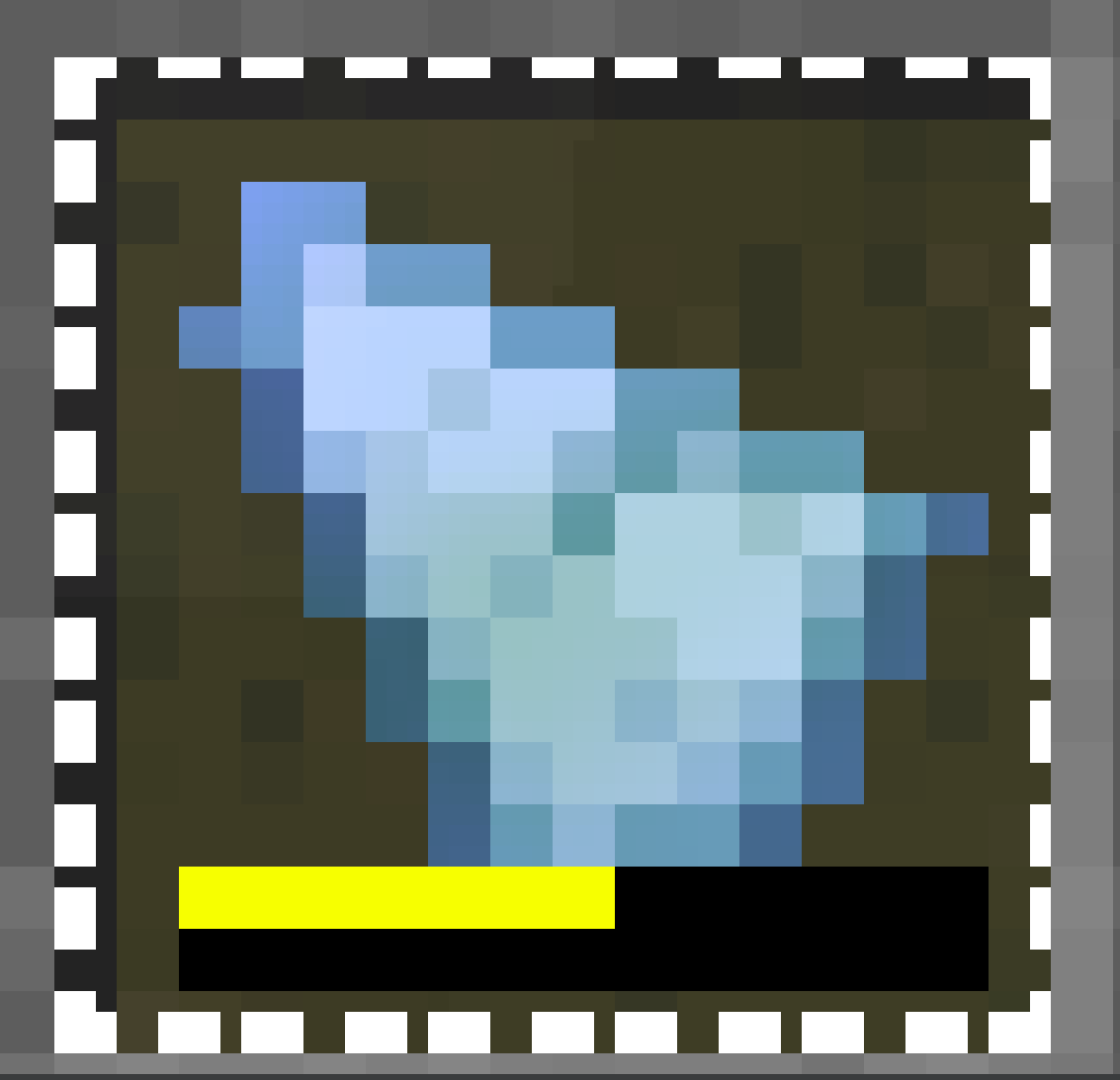Hypixel Skyblock Mod for Minecraft 1.17.x + 1.18.x
- Features
- Images
- Requirements
- Install Fabric
- Install Skyblocker
- Modpack easy install (recommended)
Table of contents generated with markdown-toc
open
- Bars: Health and absorption, Mana, Defense, XP
- Hide Messages: Ability Cooldown, Heal, AOTE, Implosion, Molten Wave
- Dungeon Minimap
- Dungeon Puzzle Solver:
- Three Weirdos
- Blaze
- F7 Terminal: Order, Color, Name
- Dwarven Mines Solver: Fetchur, Puzzler
- Drill Fuel in Item Durability Bar
- Hotbar Slot Lock Keybind (Select the hotbar slot you want to lock/unlock and press the lockbutton)
- price tooltip: npc, bazaar (avg, lbin), ah, museum
- reparty: write /rp to reparty
- Wiki Lookup: press f4 to open the wiki page about the held item
- Discord Rich Presence: Allows user to show either their Piggy, Bits, or location. Along with a custom message
- Quicknav: fast navigate between pets, armor, enderchest, skill, collection, crafting, enchant, envil, warp dungeon, warp hub
- Recipe book: in the vanilla recipe book all skyblock items are listed and you can see the recipe of the item
open
Fabric Loader 0.12.11 or higher: https://fabricmc.net/use/
Fabric API: https://modrinth.com/mod/fabric-api/versions
(optional) modmenu: https://modrinth.com/mod/modmenu
open
- Download the Fabric installer from https://fabricmc.net/use/. Similar to Forge, this installer will generate all of the required files for whichever version of Minecraft you select. However, Fabric does not have multiple installers for each version and you can install any version you want via the same installer.
- Open the Fabric installer, which should automatically have the
Clienttab selected at the top.
- Select the Minecraft version you want to install onto your client. You can also select a version for the Fabric Mod Loader here, although it's normally best left on the latest version unless required by a specific mod.
- Ensure that the install location is set to the correct place. The correct location varies per operating system and install, but should look something like one of these depending on your platform:
- Windows:
%AppData%/.minecraftorC:/Users/(username)/AppData/Roaming/.minecraft - MacOS:
~/Library/Application Support/minecraft - Linux:
~/.minecraft
- Windows:
- If you'd like the installer to automatically create a selectable profile within your Minecraft launcher, make sure the
Create profilebox is checked. - Click the Install button, and your install should complete within a few seconds! After that, click
OKand close off the installer.- Open the Minecraft Launcher and the newly created Fabric profile should automatically be selected. Click
Play, and your Fabric install will load up.
Source and images: schockbyte.com
- Open the Minecraft Launcher and the newly created Fabric profile should automatically be selected. Click
open
-
Download Fabric Api from Modrinth or Curseforge
- (optional) Download Modmenu from Modrinth or Curseforge
-
Once the mods have been downloaded, navigate to your Minecraft install folder. This varies per operating system and install, but should look something like this depending on your platform:
- Windows:
%AppData%/.minecraftorC:/Users/(username)/AppData/Roaming/.minecraft - MacOS:
~/Library/Application Support/minecraft - Linux:
~/.minecraft
- Windows:
-
Open the
modsfolder in your Minecraft install folder. If there isn't amodsfolder there, you can create it. -
Move the mod JAR files that you downloaded into the
modsfolder in your Minecraft install folder. -
After moving all the files, open the Minecraft Launcher and start the game using your Fabric profile.
Source and image: schockbyte.com
open
- Download the skyblocker modpack. Select Multimc or
Curseforgeversion.- (Multimc) Drag and drop the zip into Multi mc and start the new instance. Every time you start the instance the modpack checks and updates mods to the latest version.
- (Curseforge) not implemented yet