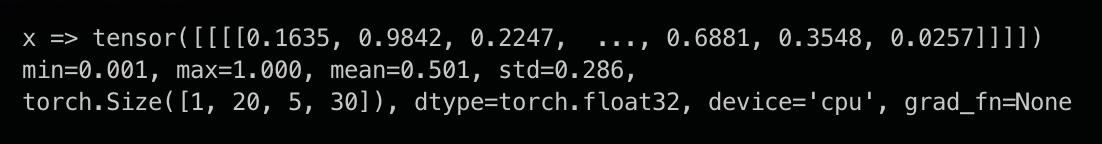tdb is a lightweight, intuitive Python library designed for efficient debugging and exploration of PyTorch tensors. It streamlines development and improves troubleshooting by offering a straightforward interface for inspecting tensor values and shapes, facilitating a better understanding of operations and data flow in PyTorch.
pip install git+https://github.com/KonradSzafer/tdb.gitimport tdb
x = torch.rand(1, 20, 5, 30)
tdb.print(x, 'x')Use the following function to free the CUDA memory of the given models and tensors. The function returns objects with their memory released:
import tdb
model, batch, output = tdb.release_memory(model, batch, output)To see the current memory usage, run:
tdb.print_memory()tdb.options['disable'] = False # Set to True to disable all tdb output
tdb.options['print_values_threshold'] = 10 # Determines the maximum number of values to display from the last dimension of a tensor
tdb.options['assignment_symbol'] = '=' # Specifies the symbol used to separate tensor parameters from their valuesMemory functions inspired by Zach Mueller blog post. Current release_memory was adapted from the Accelerate library.