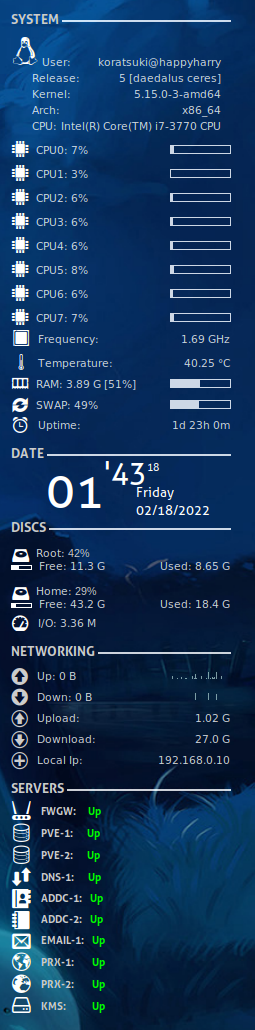My current Conky config
Author: Koratsuki
Twitter: https://twitter.com/Koratsuki84
Version: 1.11.6
License: Distributed under the terms of GNU GPL version 2 or later
Based on: Smooth_Conky style by fabtk
Status: Work in progress
Updated: Some new icons, and minor fixes.
How to use this:
Requirements
Requires: lm-sensors and lsb-release
Install: # apt install conky-all lm-sensors lsb-release
And what now?
For example: Clone this repo, put it on your home folder under any name, .conky, and fonts folder in .fonts folder under your home. You will need to compile your font cache. Run:
# fc-cache -f
And call the config file with:
# conky -c /home/$USER/.conky/conky.cfg
Put that line on system start, and you're done!
Notes
Note 1: I use Devuan, and Devuan uses old style networking interfaces names, so, you might change wlan0 and eth0 for wlp5s0 and enp0s1. Thanks systemd/udev.
Read this:
Regards!