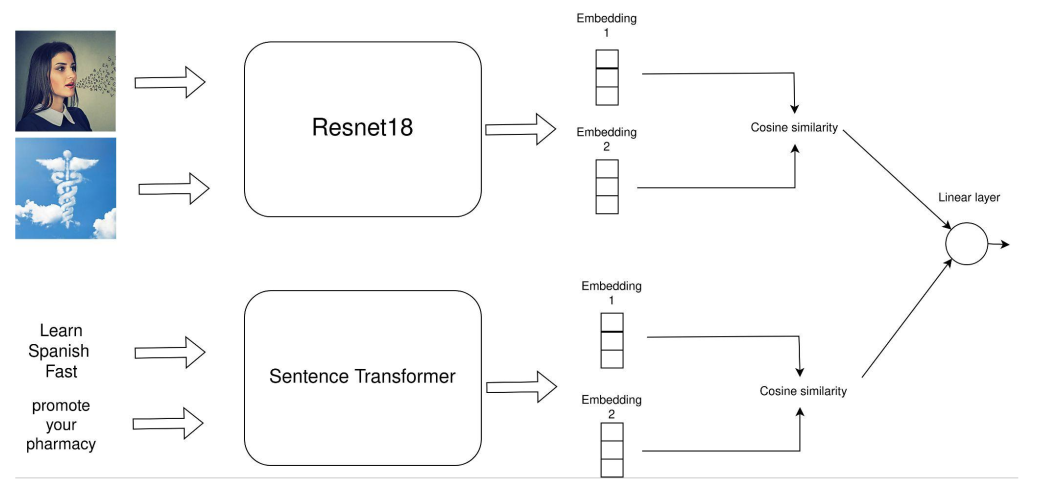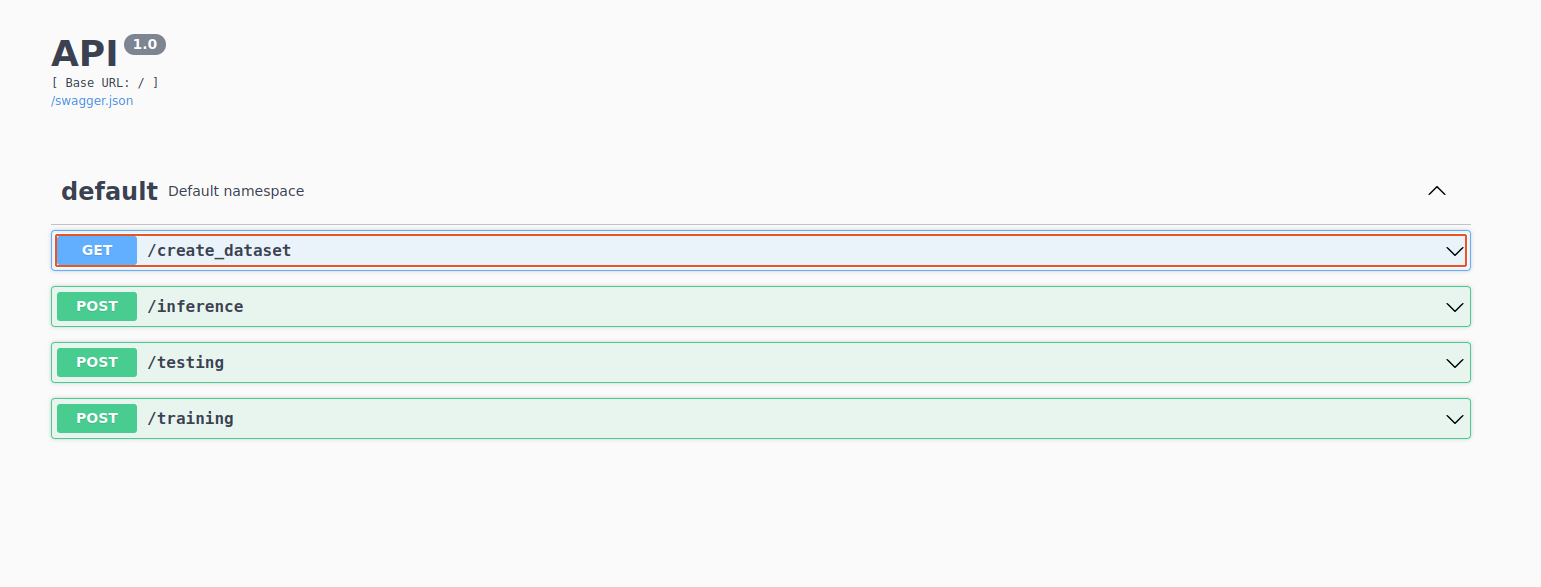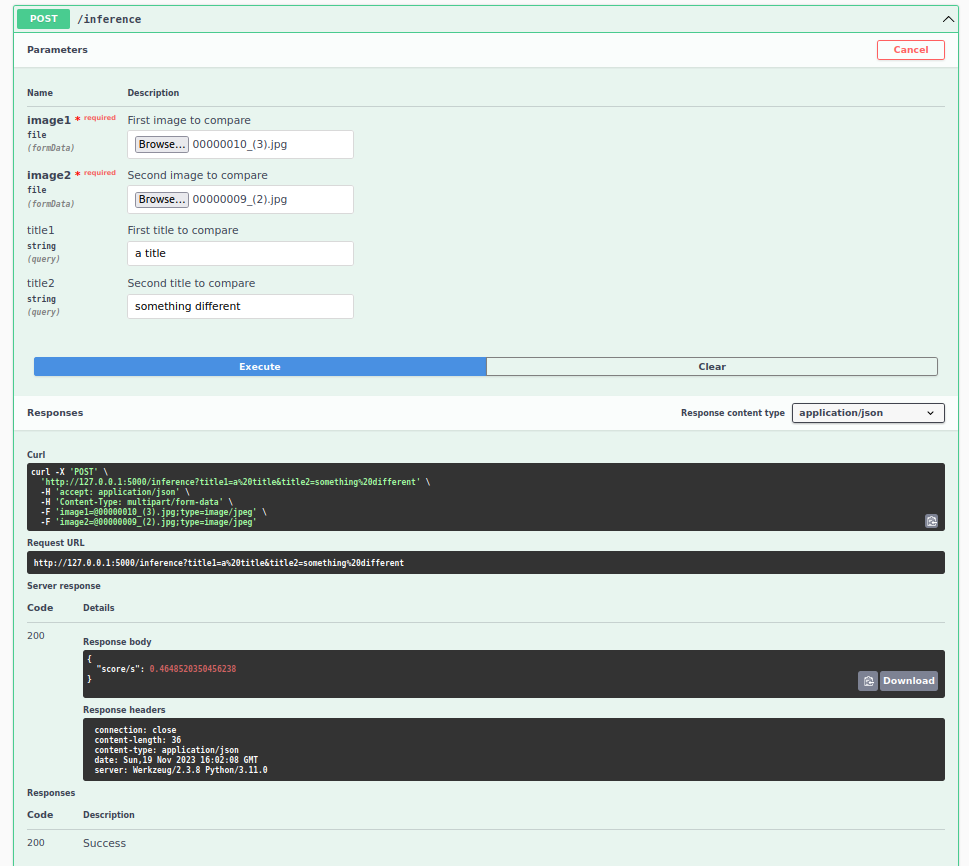This repository includes code designed to identify duplicates within pairs of (image, text).
The modalities are handled by pre-trained CNN and sentence transformer models, respectively.
The output is a similarity score ranging from 0 to 1, indicating the level of similarity.
Step 0
This module is developed with python==3.11.0
Step 1
Clone the Repository:
git clone https://bitbucket.org/deeplabdeduplication/deduplication
Step 2
Create a Virtual Environment and Install Requirements:
cd your-repository
conda create --name ENV_NAME python==3.11.0
pip install -r requirements.txt
Step 3
Install local jupyter inside the conda environment:
conda install jupyter
Step 4
Prepare the Dataset Folder, as follows:
Dataset/
images/..
data.txt
Step 5
Create a model file (for model storage) as follows:
src/model/
Step 6
Configure Paths in constants.py:
Add the paths to the dataset folder and the model folder.
Step 7
Run the API:
run python3 api.py
Step 8 (Optional)
To ensure everything is setup correctly and all endpoints work you can run:
run python3 unittests.py
The API is integrated with Swagger, allowing you to interact with its endpoints visually.
If everything is set up correctly, you should see the Swagger UI at your localhost:
This interface makes it easy to utilize all the endpoints for training, testing, and inference.
Here's an example of an inference:
In this interface, you can manually select two (image, title) pairs and perform an inference to determine similarity.
One can also interact with the notebook provided inside src folder to optimize model architecture and/or training parameters.