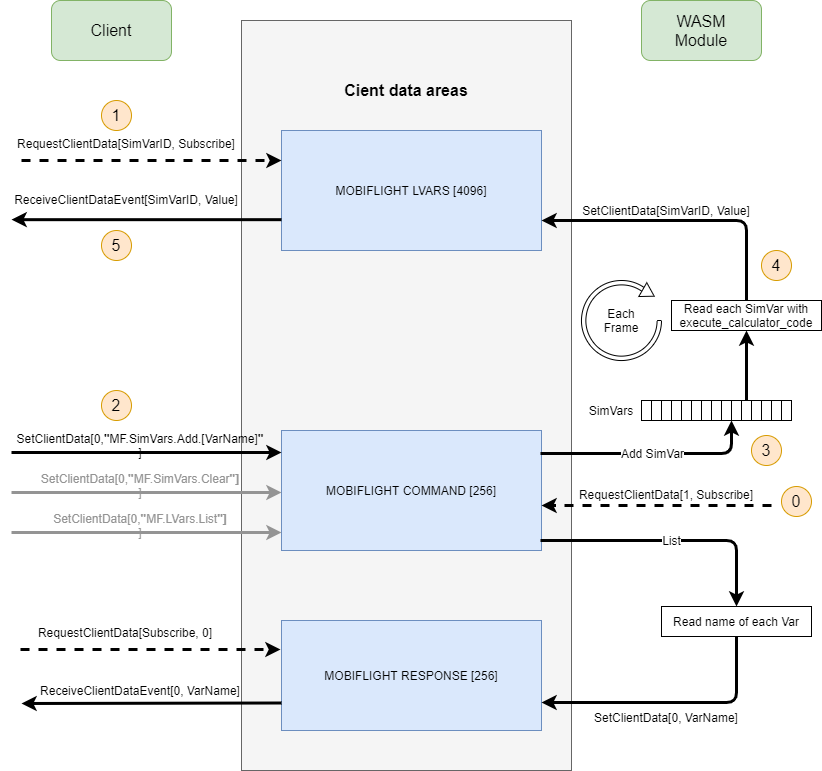Extends the python simconnect library for MSFS2020 with the capability to read A and L variables with help of the MobiFlight WASM module.
To just execute Mobiflight SimConnect Events this extension is NOT necessary. This can already be done with the Python-SimConnect library.
SimConnectMobiFlightinherits fromSimConnect, fixes an issue and adds the feature to register additional client data handlers.MobiFlightVariableRequestsimplements the variable access via the MobiFlight WASM module.- A collection of possible variables can be found here in the MobiFlight repository.
- ATTENTION: At the moment it is only possible for one client at a time to access variables via MobiFlight WASM. There is not yet multi client support.
Instead of the SimConnect class you need to use the SimConnectMobiFlight class in your application.
Example code on how to use the library and read variables:
from simconnect_mobiflight import SimConnectMobiFlight
from mobiflight_variable_requests import MobiFlightVariableRequests
from time import sleep
sm = SimConnectMobiFlight()
vr = MobiFlightVariableRequests(sm)
vr.clear_sim_variables()
# Example write variable
vr.set("0 (>L:A32NX_COCKPIT_DOOR_LOCKED)")
while True:
alt_ground = vr.get("(A:GROUND ALTITUDE,Meters)")
alt_plane = vr.get("(A:PLANE ALTITUDE,Feet)")
# FlyByWire A320
ap1 = vr.get("(L:A32NX_AUTOPILOT_1_ACTIVE)")
hdg = vr.get("(L:A32NX_AUTOPILOT_HEADING_SELECTED)")
mode = vr.get("(L:A32NX_FMA_LATERAL_MODE)")
sleep(1)