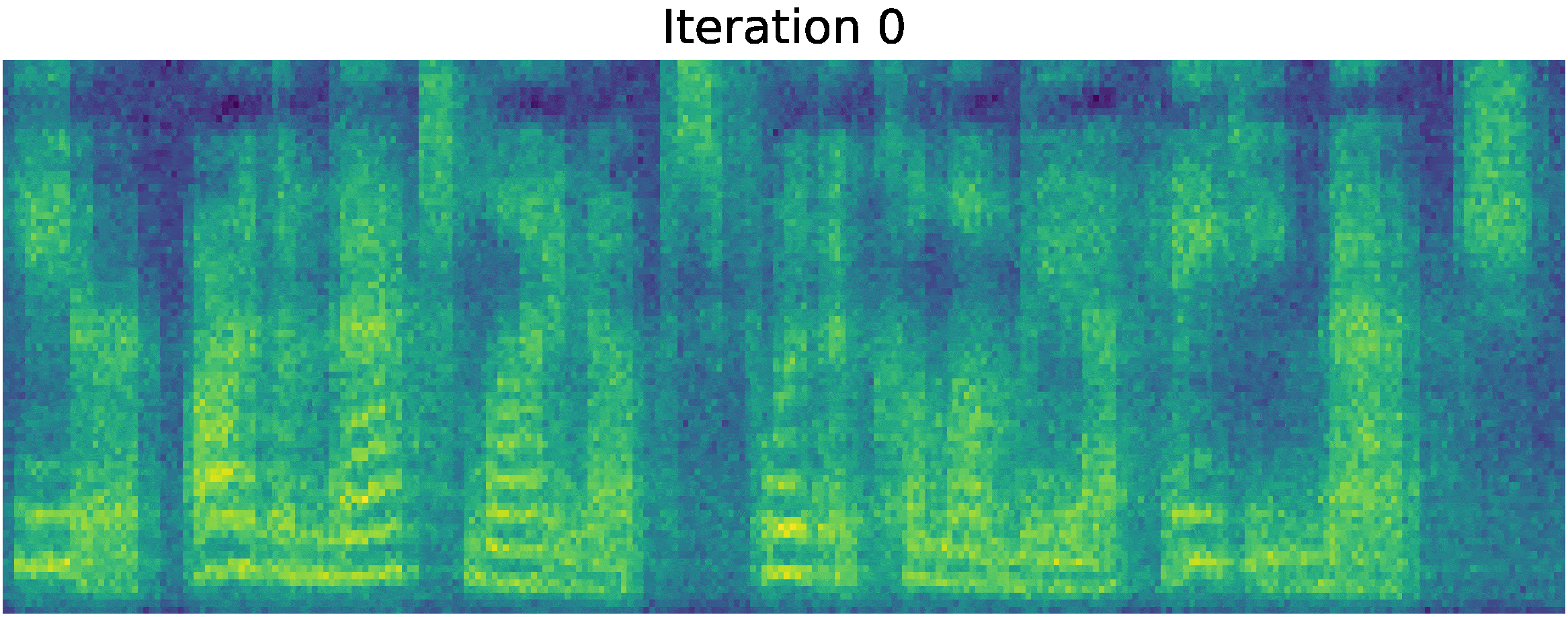Official implementation of the Grad-TTS model based on Diffusion Probabilistic Modelling. For all details check out our paper accepted to ICML 2021 via this link.
Authors: Vadim Popov*, Ivan Vovk*, Vladimir Gogoryan, Tasnima Sadekova, Mikhail Kudinov.
*Equal contribution.
Demo page with voiced abstract: link.
Recently, denoising diffusion probabilistic models and generative score matching have shown high potential in modelling complex data distributions while stochastic calculus has provided a unified point of view on these techniques allowing for flexible inference schemes. In this paper we introduce Grad-TTS, a novel text-to-speech model with score-based decoder producing mel-spectrograms by gradually transforming noise predicted by encoder and aligned with text input by means of Monotonic Alignment Search. The framework of stochastic differential equations helps us to generalize conventional diffusion probabilistic models to the case of reconstructing data from noise with different parameters and allows to make this reconstruction flexible by explicitly controlling trade-off between sound quality and inference speed. Subjective human evaluation shows that Grad-TTS is competitive with state-of-the-art text-to-speech approaches in terms of Mean Opinion Score.
Firstly, install all Python package requirements:
pip install -r requirements.txtSecondly, build monotonic_align code (Cython):
cd model/monotonic_align; python setup.py build_ext --inplace; cd ../..Note: code is tested on Python==3.6.9.
You can download Grad-TTS and HiFi-GAN checkpoints trained on LJSpeech* and Libri-TTS datasets (22kHz) from here.
*Note: we open-source 2 checkpoints of Grad-TTS trained on LJSpeech. They are the same models but trained with different positional encoding scale: x1 ("grad-tts-old.pt", ICML 2021 sumbission model) and x1000 ("grad-tts.pt"). To use the former set params.pe_scale=1 and to use the latter set params.pe_scale=1000. Libri-TTS checkpoint was trained with scale x1000.
Put necessary Grad-TTS and HiFi-GAN checkpoints into checkpts folder in root Grad-TTS directory (note: in inference.py you can change default HiFi-GAN path).
- Create text file with sentences you want to synthesize like
resources/filelists/synthesis.txt. - For single speaker set
params.n_spks=1and for multispeaker (Libri-TTS) inference setparams.n_spks=247. - Run script
inference.pyby providing path to the text file, path to the Grad-TTS checkpoint, number of iterations to be used for reverse diffusion (default: 10) and speaker id if you want to perform multispeaker inference:python inference.py -f <your-text-file> -c <grad-tts-checkpoint> -t <number-of-timesteps> -s <speaker-id-if-multispeaker>
- Check out folder called
outfor generated audios.
You can also perform interactive inference by running Jupyter Notebook inference.ipynb or by using our Google Colab Demo.
- Make filelists of your audio data like ones included into
resources/filelistsfolder. For single speaker training refer tojspeechfilelists and tolibri-ttsfilelists for multispeaker. - Set experiment configuration in
params.pyfile. - Specify your GPU device and run training script:
export CUDA_VISIBLE_DEVICES=YOUR_GPU_ID python train.py # if single speaker python train_multi_speaker.py # if multispeaker
- To track your training process run tensorboard server on any available port:
During training all logging information and checkpoints are stored in
tensorboard --logdir=YOUR_LOG_DIR --port=8888
YOUR_LOG_DIR, which you can specify inparams.pybefore training.
- HiFi-GAN model is used as vocoder, official github repository: link.
- Monotonic Alignment Search algorithm is used for unsupervised duration modelling, official github repository: link.
- Phonemization utilizes CMUdict, official github repository: link.
docker build -t grad-tts -f Dockerfile .
docker run -v /home/ubuntu/workspace/Speech-Backbones/Grad-TTS:/opt/app --gpus all -p 8888:8888 -it --shm-size=2gb grad-tts
jupyter lab --port 8888 --ip=0.0.0.0 --allow-root
IP
<!-- 3.113.23.31 -->
18.179.222.223