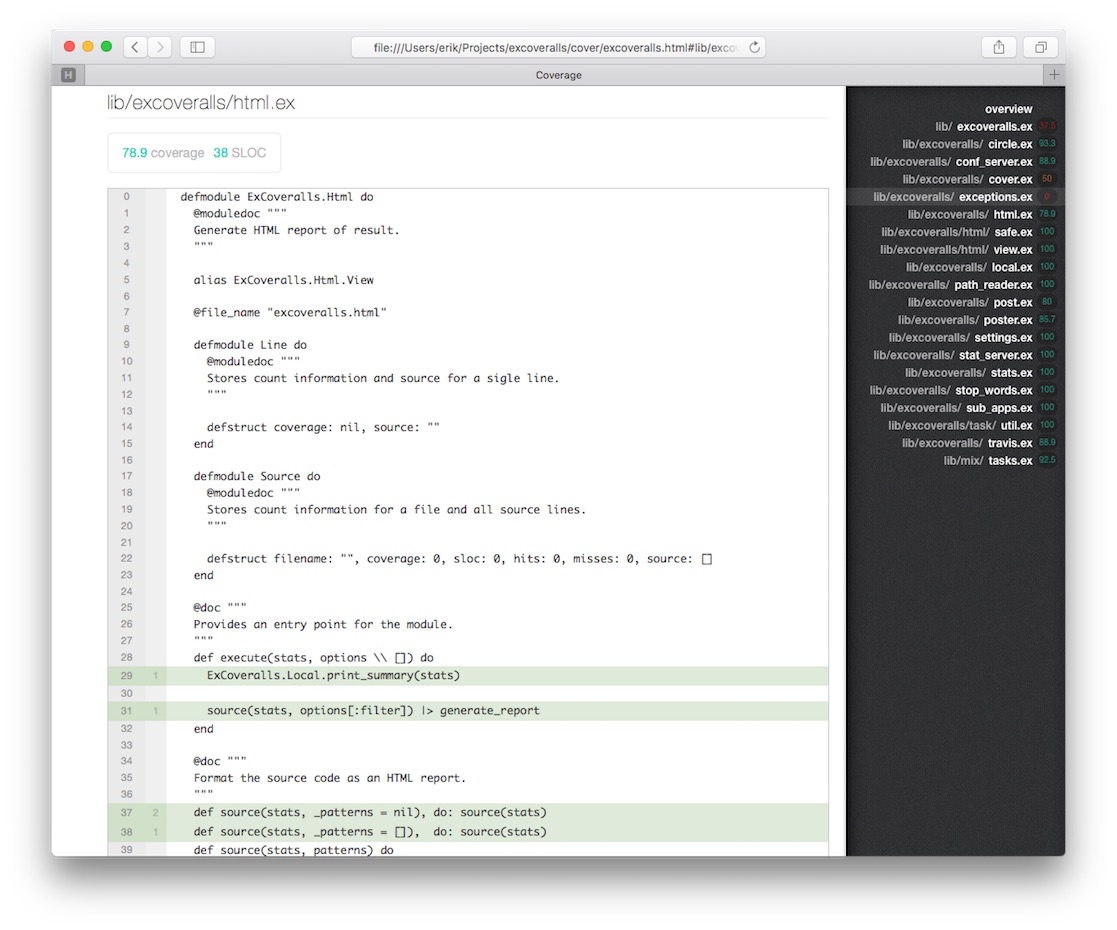An elixir library that reports test coverage statistics, with the option to post to coveralls.io service. It uses Erlang's cover to generate coverage information, and posts the test coverage results to coveralls.io through the json API.
The followings are example projects.
- coverage_sample is for Travis CI.
- circle_sample is for CircleCI .
- semaphore_sample is for Semaphore CI.
- excoveralls_umbrella is for umbrella project.
- gitlab_sample is for GitLab CI.
Add the following parameters.
test_coverage: [tool: ExCoveralls]for using ExCoveralls for coverage reporting.preferred_cli_env: [coveralls: :test]for runningmix coverallsin:testenv by default- It's an optional setting for skipping
MIX_ENV=testpart when executingmix coverallstasks.
- It's an optional setting for skipping
test_coverage: [test_task: "espec"]if you use Espec instead of default ExUnit.:excoverallsin the deps function.
def project do
[ app: :excoveralls,
version: "1.0.0",
elixir: "~> 1.0.0",
deps: deps(Mix.env),
test_coverage: [tool: ExCoveralls],
preferred_cli_env: ["coveralls": :test, "coveralls.detail": :test, "coveralls.post": :test, "coveralls.html": :test],
# if you want to use espec,
# test_coverage: [tool: ExCoveralls, test_task: "espec"]
]
end
defp deps do
[{:excoveralls, "~> 0.5", only: :test}]
end- mix coveralls
- mix coveralls.travis
- mix coveralls.circle
- mix coveralls.semaphore
- mix coveralls.post
- mix coveralls.detail
- mix coveralls.html
Run the MIX_ENV=test mix coveralls command to show coverage information on localhost.
This task locally prints out the coverage information. It doesn't submit the results to the server.
$ MIX_ENV=test mix coveralls
...
----------------
COV FILE LINES RELEVANT MISSED
100.0% lib/excoveralls/general.ex 28 4 0
75.0% lib/excoveralls.ex 54 8 2
94.7% lib/excoveralls/stats.ex 70 19 1
100.0% lib/excoveralls/poster.ex 16 3 0
95.5% lib/excoveralls/local.ex 79 22 1
100.0% lib/excoveralls/travis.ex 23 3 0
100.0% lib/mix/tasks.ex 44 8 0
100.0% lib/excoveralls/cover.ex 32 5 0
[TOTAL] 94.4%
----------------Specifying the --help option displays the options list for available tasks.
Usage: mix coveralls <Options>
Used to display coverage
<Options>
-h (--help) Show helps for excoveralls mix tasks
Common options across coveralls mix tasks
-u (--umbrella) Show overall coverage for umbrella project.
-v (--verbose) Show json string for posting.
Usage: mix coveralls.detail [--filter file-name-pattern]
Used to display coverage with detail
[--filter file-name-pattern] can be used to limit the files to be displayed in detail.
Usage: mix coveralls.travis [--pro]
Used to post coverage from Travis CI server.
Usage: mix coveralls.post <Options>
Used to post coverage from local server using token.
The token should be specified in the argument or in COVERALLS_REPO_TOKEN
environment variable.
<Options>
-t (--token) Repository token ('REPO TOKEN' of coveralls.io)
-n (--name) Service name ('VIA' column at coveralls.io page)
-b (--branch) Branch name ('BRANCH' column at coveralls.io page)
-c (--committer) Committer name ('COMMITTER' column at coveralls.io page)
-m (--message) Commit message ('COMMIT' column at coveralls.io page)
-s (--sha) Commit SHA (required when not using Travis)Specify mix coveralls.travis as the build script in the .travis.yml and explicitly set the MIX_ENV environment to TEST.
This task submits the result to Coveralls when the build is executed on Travis CI.
language: elixir
elixir:
- 1.2.0
otp_release:
- 18.0
env:
- MIX_ENV=test
script: mix coveralls.travisIf you're using Travis Pro for a private
project, Use coveralls.travis --pro and ensure your coveralls.io
repo token is available via the COVERALLS_REPO_TOKEN environment
variable.
Specify mix coveralls.circle in the circle.yml.
This task is for submitting the result to the coveralls server when Circle-CI build is executed.
test:
override:
- mix coveralls.circleEnsure your coveralls.io repo token is available via the COVERALLS_REPO_TOKEN environment
variable.
Specify mix coveralls.semaphore in the build command prompt for instructions in semaphore.
This task is for submitting the result to the coveralls server when Semaphore-CI build is executed.
mix coveralls.semaphore
Ensure your coveralls.io repo token is available via the COVERALLS_REPO_TOKEN environment
variable.
Acquire the repository token of coveralls.io in advance, and run the mix coveralls.post command.
It is for submitting the result to coveralls server from any host.
The token can be specified as a mix task option (--token), or as an environment variable (COVERALLS_REPO_TOKEN).
MIX_ENV=test mix coveralls.post --token [YOUR_TOKEN] --branch "master" --name "local host" --commiter "committer name" --sha "fd80a4c" --message "commit message"
....................................................................................................
Finished in 6.3 seconds (0.7s on load, 5.6s on tests)
100 tests, 0 failures
Randomized with seed 800810
Successfully uploaded the report to 'https://coveralls.io'.For the detailed option description, check mix coveralls --help task.
This task displays coverage information at the source-code level with colored text.
Green indicates a tested line, and red indicates lines which are not tested.
When reviewing many source files, pipe the output to the less program (with the -R option for color) to paginate the results.
$ MIX_ENV=test mix coveralls.detail | less -R
...
----------------
COV FILE LINES RELEVANT MISSED
100.0% lib/excoveralls/general.ex 28 4 0
...
[TOTAL] 94.4%
--------lib/excoveralls.ex--------
defmodule ExCoveralls do
@moduledoc """
Provides the entry point for coverage calculation and output.
This module method is called by Mix.Tasks.Test
...Also, displayed source code can be filtered by specifying arguments (it will be matched against the FILE column value). The following example lists the source code only for general.ex.
$ MIX_ENV=test mix coveralls.detail --filter general.ex
...
----------------
COV FILE LINES RELEVANT MISSED
100.0% lib/excoveralls/general.ex 28 4 0
...
[TOTAL] 94.4%
--------lib/excoveralls.ex--------
defmodule ExCoveralls do
@moduledoc """
Provides the entry point for coverage calculation and output.
This module method is called by Mix.Tasks.Test
...This task displays coverage information at the source-code level formatted as an HTML page.
The report follows the format inspired by HTMLCov from the Mocha testing library in JS.
Output to the shell is the same as running the command mix coveralls. In a similar manner to mix coveralls.detail, reported source code can be filtered by specifying arguments using the --filter flag.
$ MIX_ENV=test mix coveralls.htmlOutput reports are written to cover/excoveralls.html by default, however, the path can be specified by overwriting the "output_dir" coverage option.
Custom reports can be created and utilized by defining template_path in coveralls.json. This directory should
contain an eex template named coverage.html.eex.
coveralls.json provides a setting for excoveralls.
The default coveralls.json file is stored in deps/excoveralls/lib/conf, and custom coveralls.json files can be placed in the mix project root. The custom definition is prioritized over the default one (if definitions in custom file are not found, then the definitions in the default file are used).
Stop words defined in coveralls.json will be excluded from the coverage calculation. Some kernal macros defined in Elixir are not considered "covered" by Erlang's cover library. It can be used for excluding these macros, or for any other reasons. The words are parsed as regular expression.
If you want to exclude files from the coverage calculation add the skip_files key in the coveralls.json file. skip_files takes an array of file paths, for example:
{
"skip_files": [
"folder_to_skip",
"folder/file_to_skip.ex"
]
}Note that this doesn't work directly in an umbrella project. If you need to exclude files within an app, you should create a separate coveralls.json at the root of the app's folder and add a skip_files key to that file. Paths should be relative to that file, not the umbrella project.
- treat_no_relevant_lines_as_covered
- By default, coverage for [files with no relevant lines] are displayed as 0% for aligning with coveralls.io behavior. But, if
treat_no_relevant_lines_as_coveredis set totrue, it will be displayed as 100%.
- By default, coverage for [files with no relevant lines] are displayed as 0% for aligning with coveralls.io behavior. But, if
- output_dir
- The directory which the HTML report will output to. Defaulted to
cover/.
- The directory which the HTML report will output to. Defaulted to
- template_path
- A custom path for html reports. This defaults to the htmlcov report in the excoveralls lib.
- minimum_coverage
- When set to a number greater than 0, this setting causes the
mix coverallsandmix coveralls.htmltasks to exit with a status code of 1 if test coverage falls below the specified threshold (defaults to 0). This is useful to interrupt CI pipelines with strict code coverage rules. Should be expressed as a number between 0 and 100 signifying the minimum percentage of lines covered.
- When set to a number greater than 0, this setting causes the
{
"default_stop_words": [
"defmodule",
"defrecord",
"defimpl",
"def.+(.+\/\/.+).+do"
],
"custom_stop_words": [
],
"coverage_options": {
"treat_no_relevant_lines_as_covered": true,
"output_dir": "cover/",
"template_path": "custom/path/to/template/",
"minimum_coverage": 90
}
}- If mock library is used, it will show some warnings during execution.
- In case Erlang clashes at
mix coveralls, executingmix testin advance might avoid the error. - When erlang version 17.3 is used, an error message
(MatchError) no match of right hand side value: ""can be shown. Refer to issue #14 for the details.
- It might not work well on projects which handle multiple project (Mix.Project) files.
- Needs improvement on file-path handling.