Put a single task or goal in your menu bar.
One-Thing is a productivity tool that helps you stay focused on one task at a time.
You can install this extension from the gnome extension store: https://extensions.gnome.org/extension/5072/one-thing/
-
Task View:
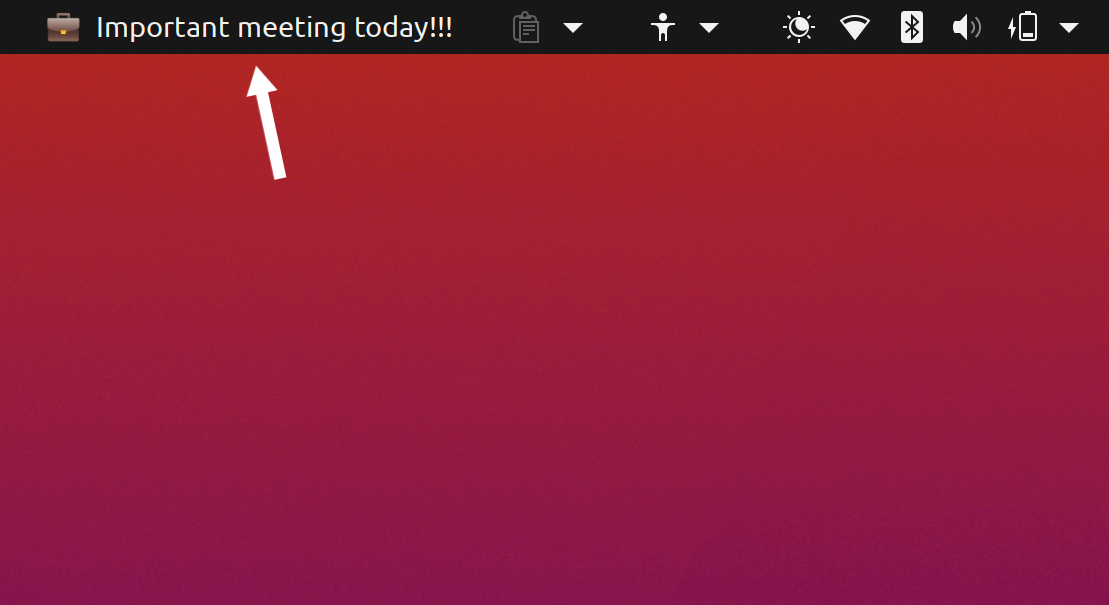
-
Edit Task: Easly edit your task.
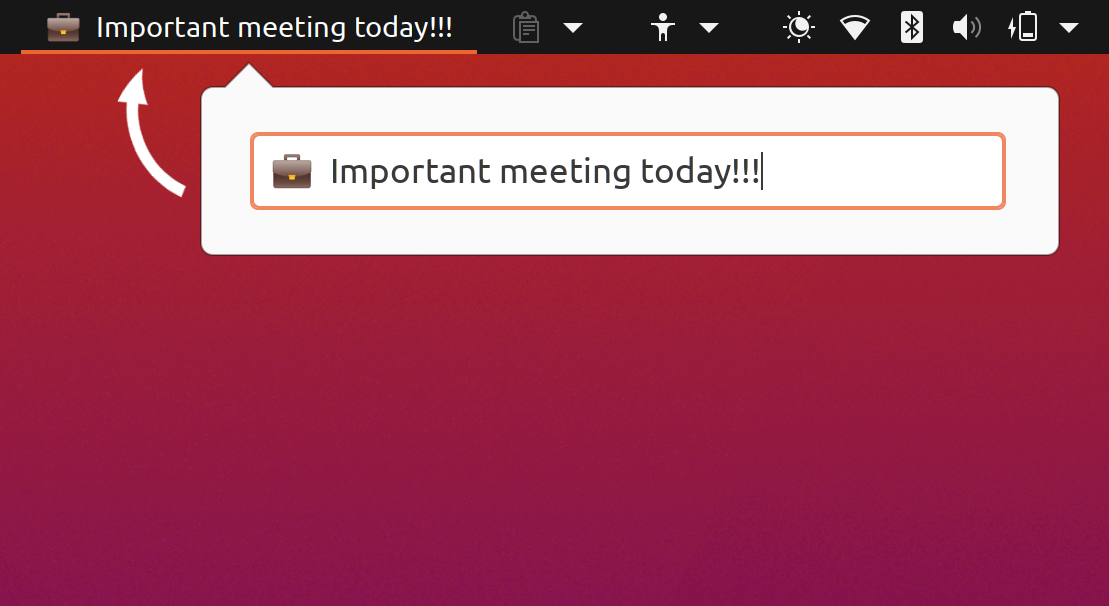
-
Preferences Window: You can control the position of the task in the top bar
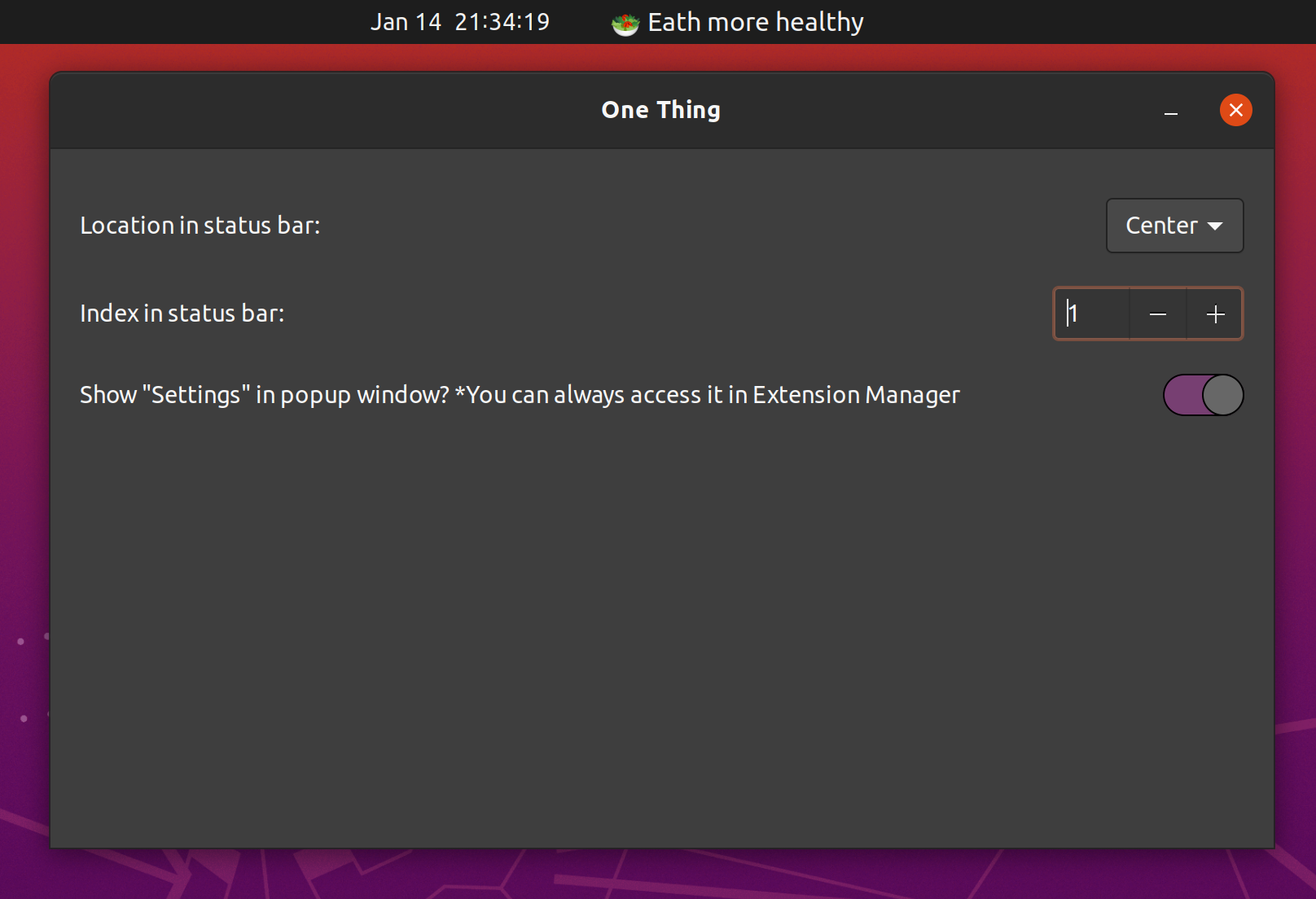
zip -r one-thing@github.com.zip * -x .git/* .github/* Makefile README.md
- Run make (or make all) from the project folder to compile the schema
- Place the folder in ~/.local/share/gnome-shell/extensions
- Rename the folder to one-thing@github.com so the gnome shell will find it
- Makefile, .gitignore and this file can be deleted (optional)
- Reset the gnome shell (if under X11 then press Alt-F2 and then submit the r command; else if under Wayland then log out and log back in)