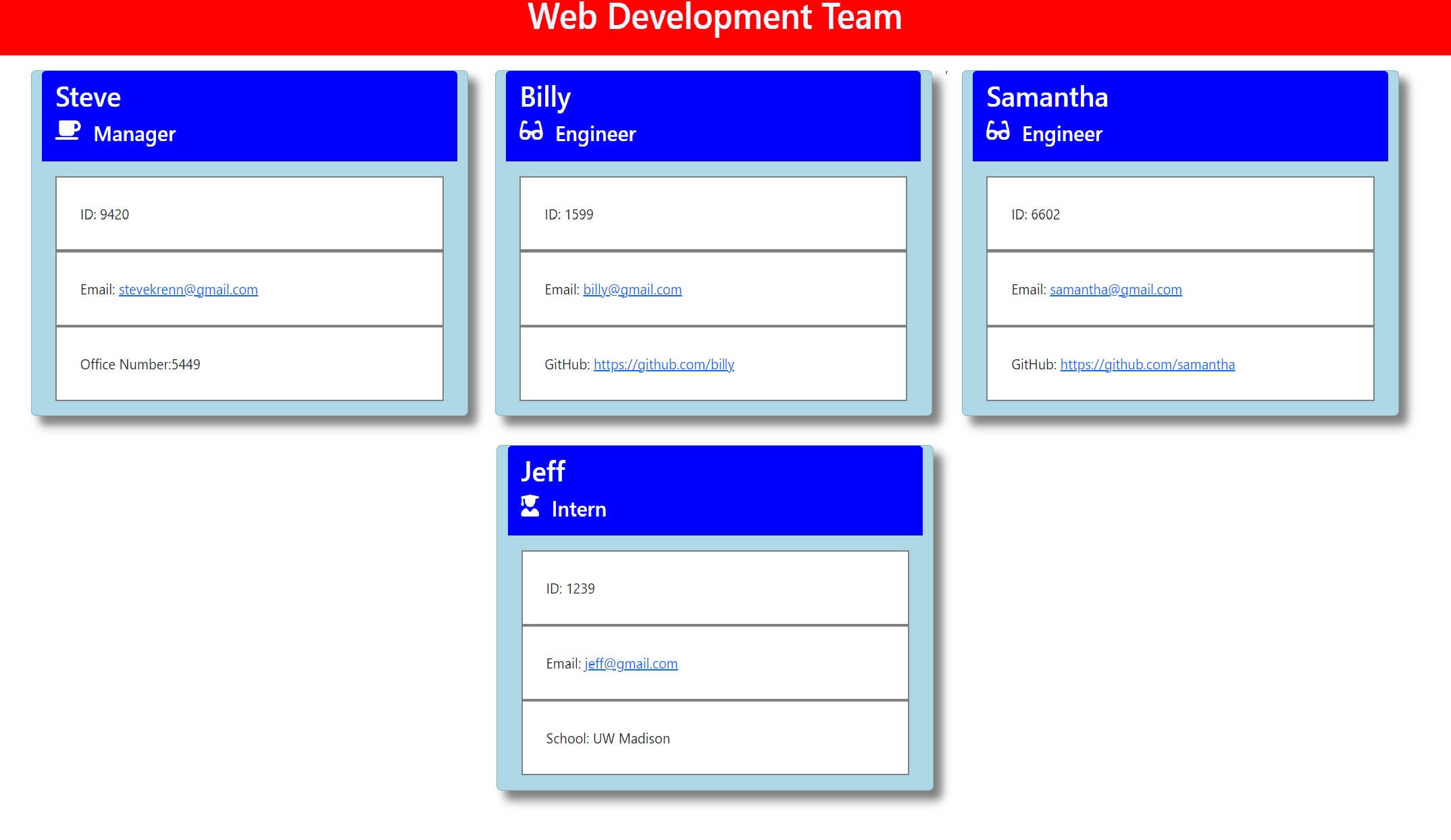A video demonstration about how this program can be used in the terminal can be found HERE
Using node.js, quickly enter information about a manager's engineering team directly from the terminal, and have an easy to read html page returned. Keep track of all your teams with at-a-glance information including office numbers, emails, GitHub profiles, etc.
- Working with new technologies such as inquirer and jest
- Properly implementing testing syntax
- Adding multiple discreet parts into a dynamic page
- JavaScript modulation
- Better backend/frontend encapsulation.
- Ability to add more information
- Ability to choose frontend appearance
- Ability for managers to apply notes hidden from frontend page
AS A manager
I WANT to generate a webpage that displays my team's basic info
SO THAT I have quick access to their emails and GitHub profilesGIVEN a command-line application that accepts user input
WHEN I am prompted for my team members and their information
THEN an HTML file is generated that displays a nicely formatted team roster based on user input
WHEN I click on an email address in the HTML
THEN my default email program opens and populates the TO field of the email with the address
WHEN I click on the GitHub username
THEN that GitHub profile opens in a new tab
WHEN I start the application
THEN I am prompted to enter the team manager’s name, employee ID, email address, and office number
WHEN I enter the team manager’s name, employee ID, email address, and office number
THEN I am presented with a menu with the option to add an engineer or an intern or to finish building my team
WHEN I select the engineer option
THEN I am prompted to enter the engineer’s name, ID, email, and GitHub username, and I am taken back to the menu
WHEN I select the intern option
THEN I am prompted to enter the intern’s name, ID, email, and school, and I am taken back to the menu
WHEN I decide to finish building my team
THEN I exit the application, and the HTML is generated- Clone repository into local machine
- Run
npm installto install dependencies - Run
node index.jsto start inputs - Your page will be generated in
index.html
MIT © Krenbot