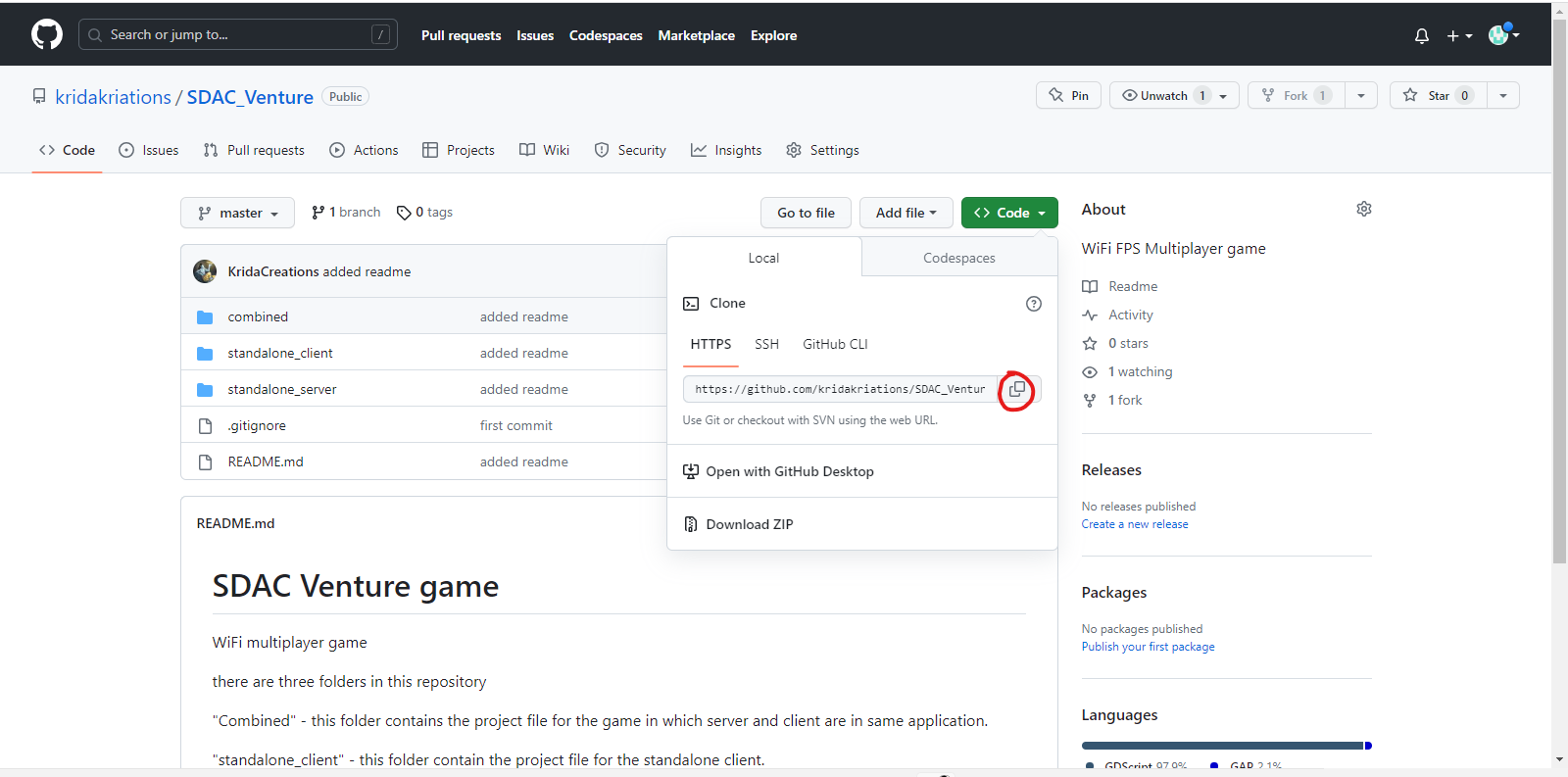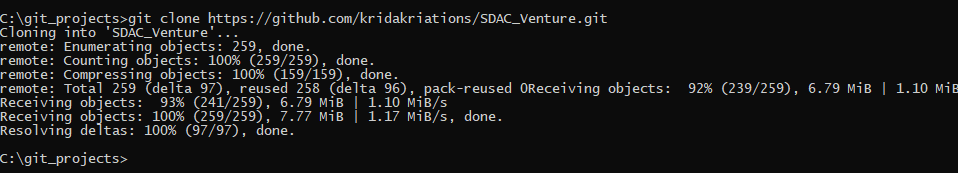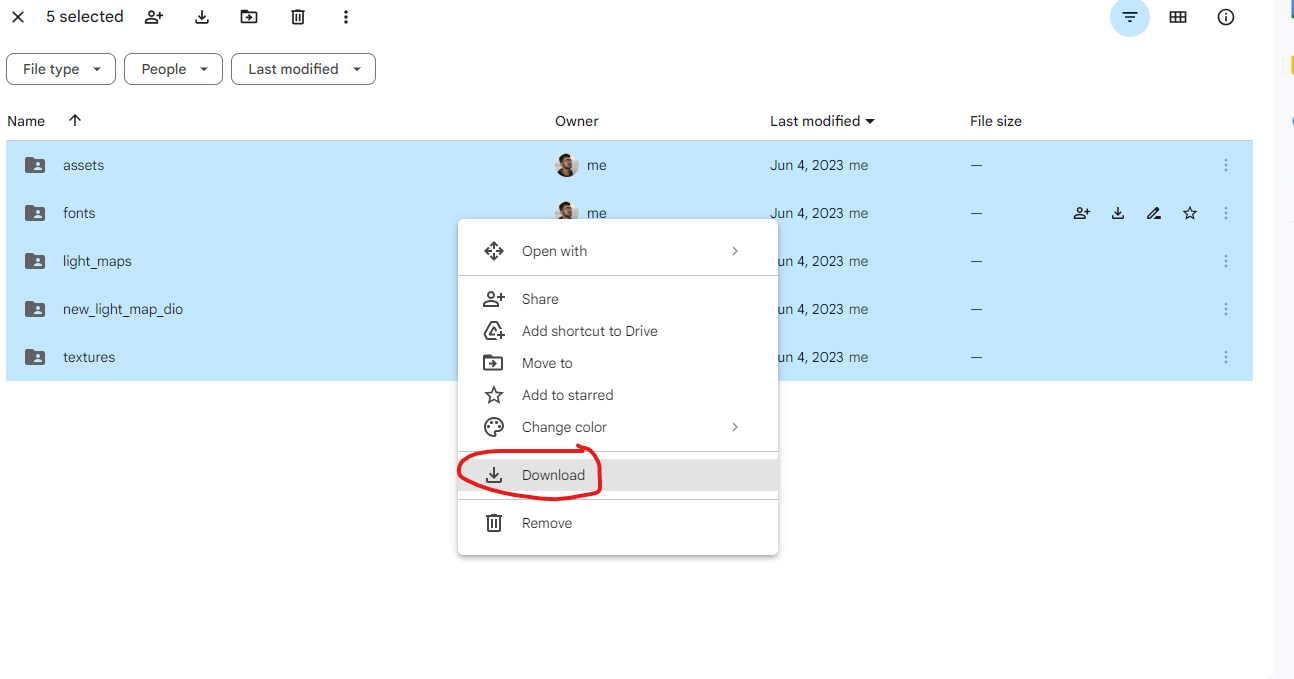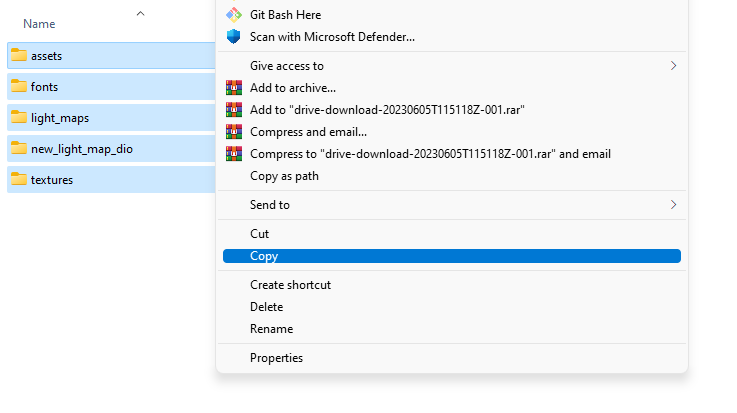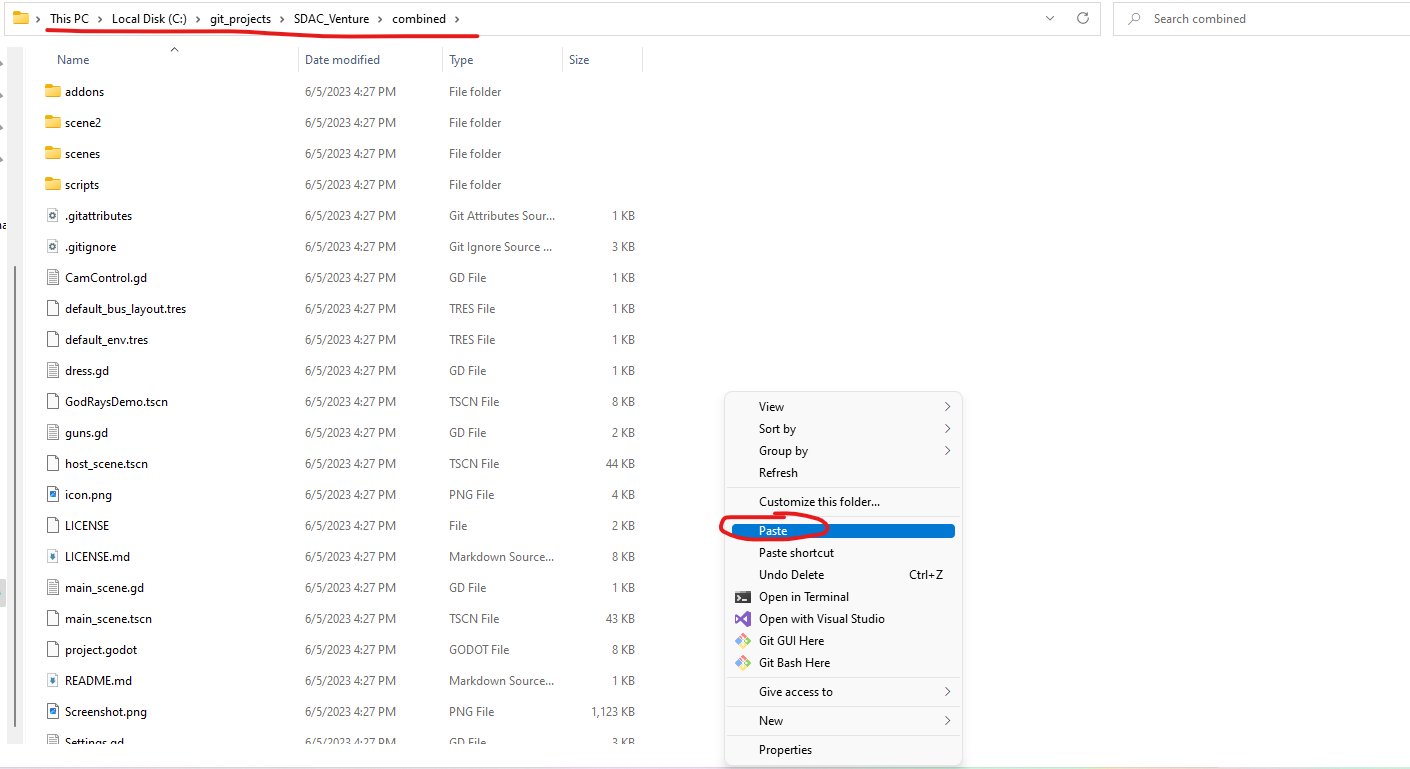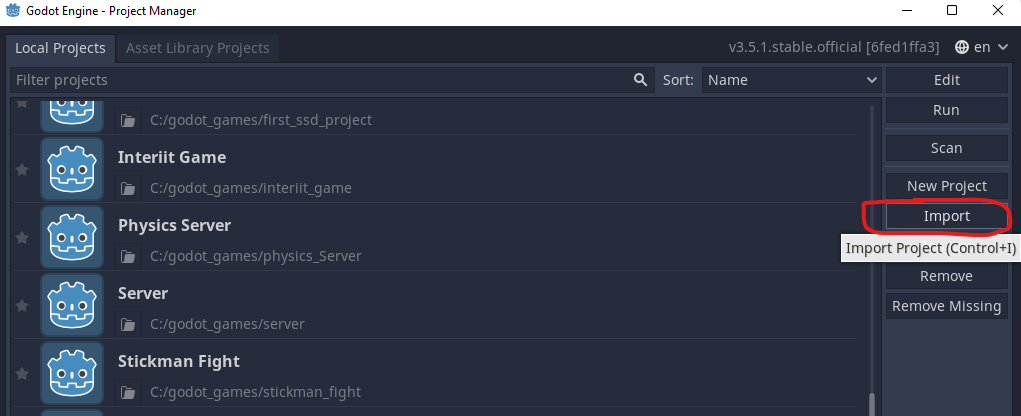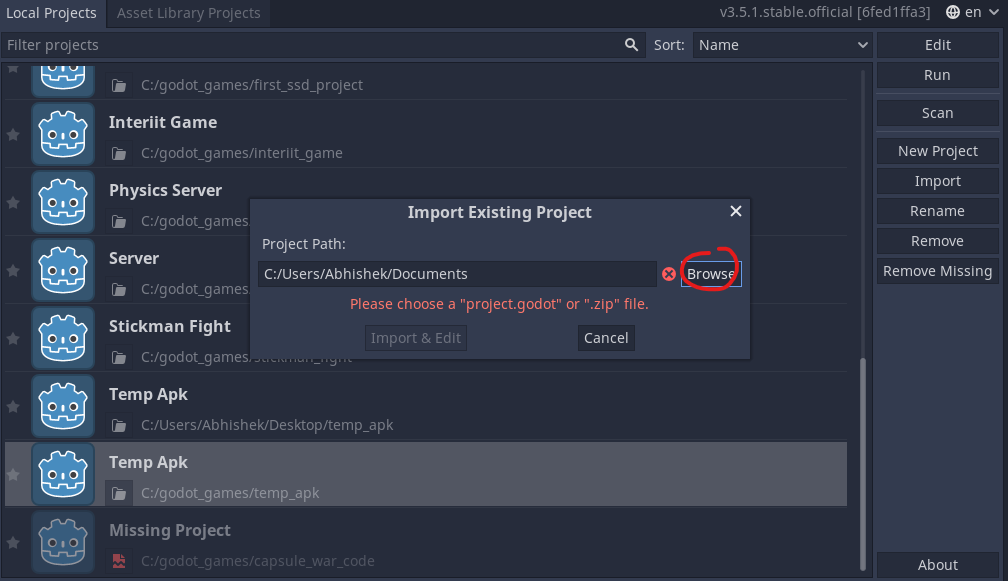First person shooter WiFi multiplayer game.
you can try the game for free here
All the code in written in Godot 3.5 3D models are made in blender. textures are made in inkscape, illustrator and online pixel editors. UI was designed by utkarsh alpuria(instagram) in canvas and replicated in Godot.
There are three projects in this repository in three different folders.
-
"Combined" - this folder contains the project files for the game in which server and client are in same application.
-
"standalone_client" - this folder contain the project files for the standalone client.
-
"standalone_Server" - this folder contain the project files for the standalone server.
You have to clone the repositry and then you can the run the project you like to contribute or test.
The steps for cloning the repository are as follows.
Go to the command and navigate to the folder where you want to clone the repository
- combined [link](https://drive.google.com/drive/folders/1t5oMZzMebH6w_v4SJYCaopAxQUQGXVGx?usp=drive_link)
- standalone client [link](https://drive.google.com/drive/folders/1ZN71VC12-Jb3LyeGaktUbAMoclKKDiTq?usp=drive_link)
- standalone server [link](https://drive.google.com/drive/folders/143e5vAVDik93I1n9MEeagOgboXIzOjVP?usp=drive_link)
Paste into the project folder you want to run NOTE - dont copy and paste assets for one project into another project.
Download Godot 3.5 and open it
you might not see projects listed if it's your first time running the engine
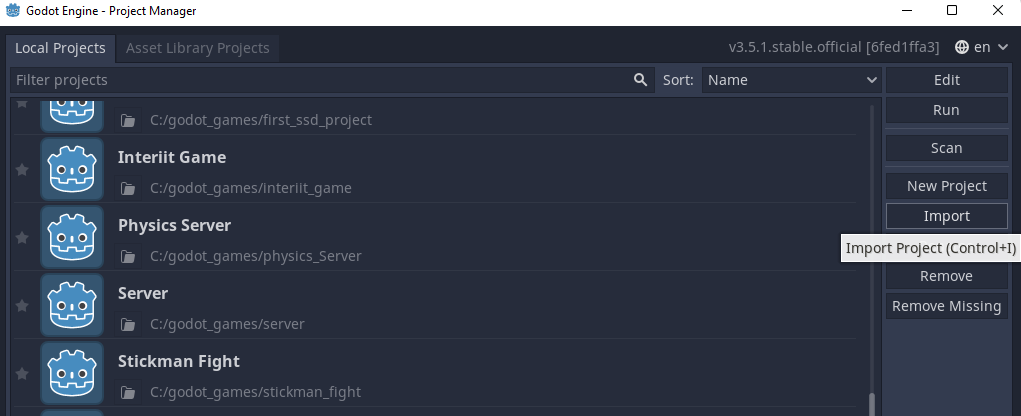
Browse to the "project.godot" file of the project you want to run it is present in the main project directry
Select the project file and click open
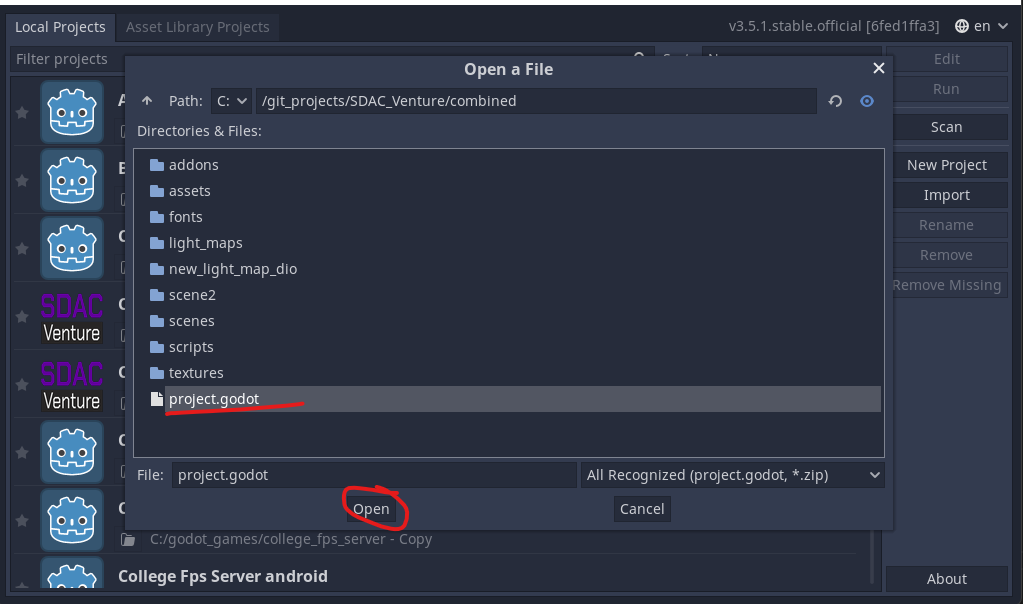
Ignore this warning if it popes up
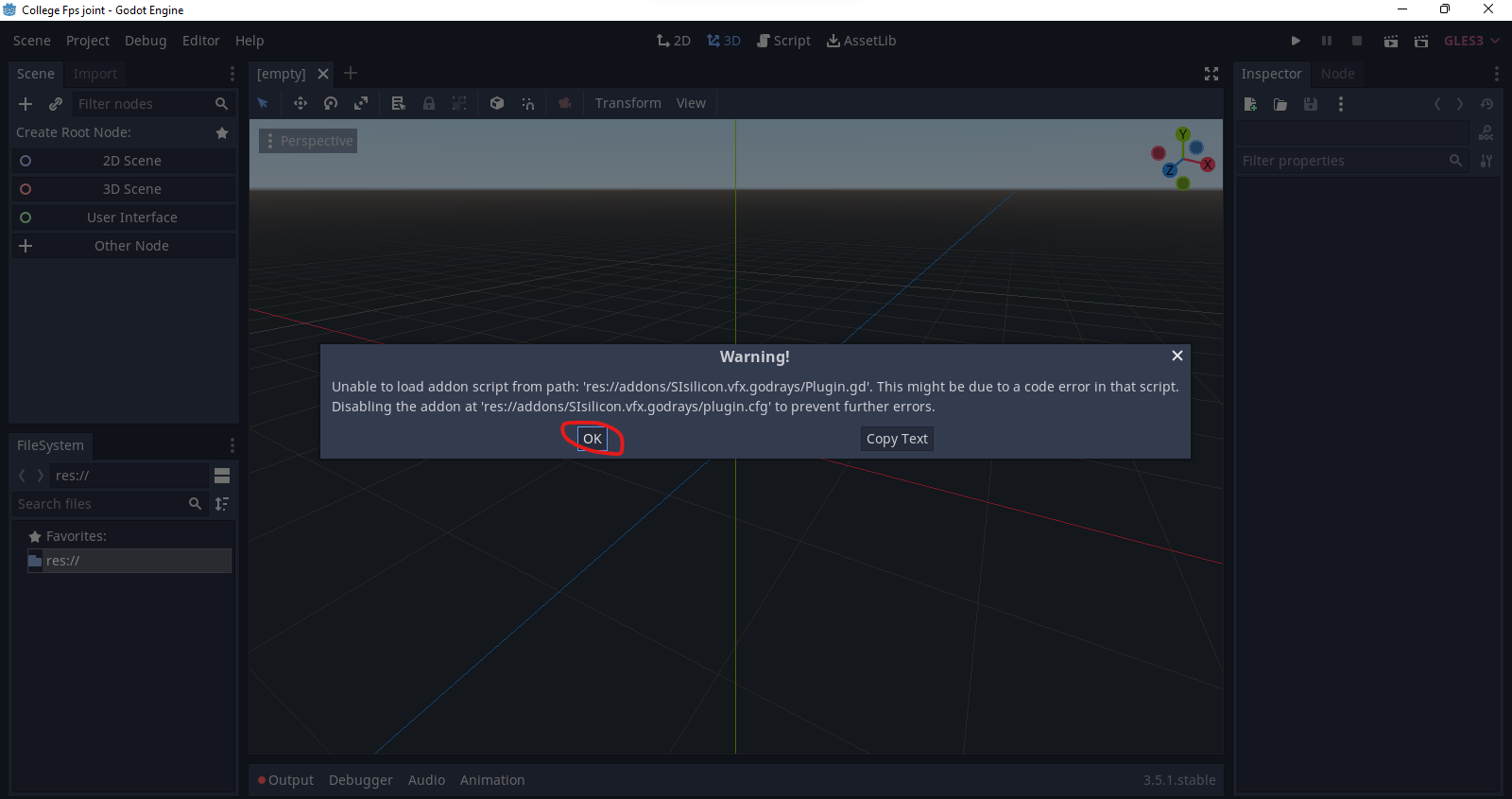
after this it may take some minutes to import the assets after this you are free to run the project
click this button to run the project
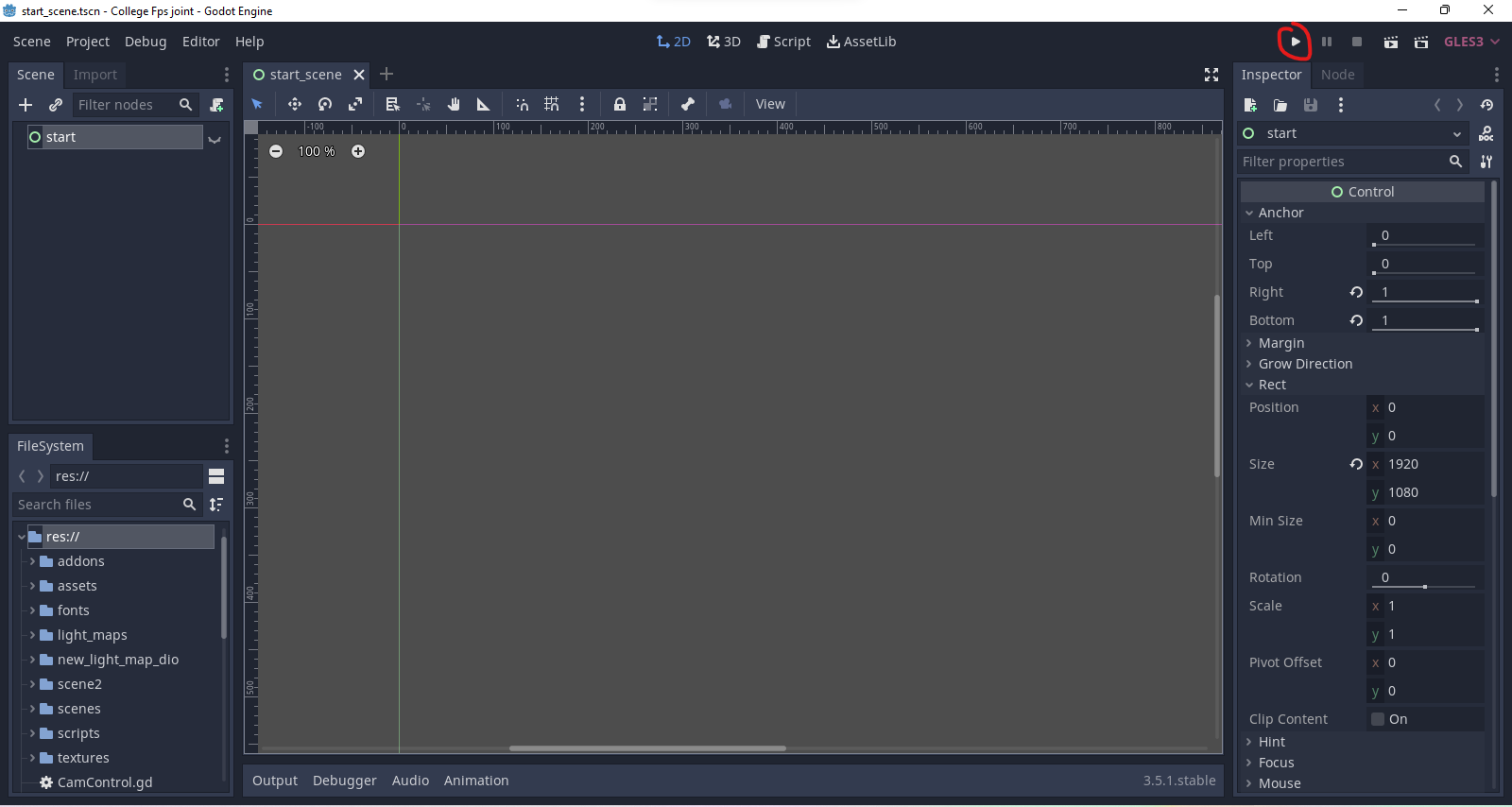
If you have any issue running the project you can contact me at - abhishek944440223@gmail.com insta