TourManager
This repository is the Ruby on Rails API for the TourManager single-page application. TourManager is designed to help tour managers log and organize their shows, giving them a quick overview of the day to come in a convenient, dynamic way. You may find the frontend repository for TourManager here. You will need to clone both frontend and backend to use the application. Please refer to the frontend README for details on how to install the frontend.
Screenshots
Prerequisites
Before you continue, make sure you meet the following requirements:
- Ruby 2.6.3
- Rails 6.1.4
- Postgresql 14
- Node.js 16.11.1 (for tourmanager-frontend)
- Npm 8.1.1 (for tourmanager-frontend)
Install
Clone the repository
git clone git@github.com:Ksamuel92/tourmanager-backend-react.git
cd tourmanager-backend-reactInstall Dependencies (with Bundle)
bundle installInitialize the database
rails db:create db:migrate db:seedMake a .env file and generate JWT secret for Devise
rails secret
*secret key*
// in .env
DEVISE_JWT_SECRET_KEY=*secret key*Run the server
rails sHow To Use TourManager
Once TourManager's backend rails server is running, run npm start from the frontend's repository. The app will open www.localhost:3000 and you'll be taken to a landing page that looks like this.
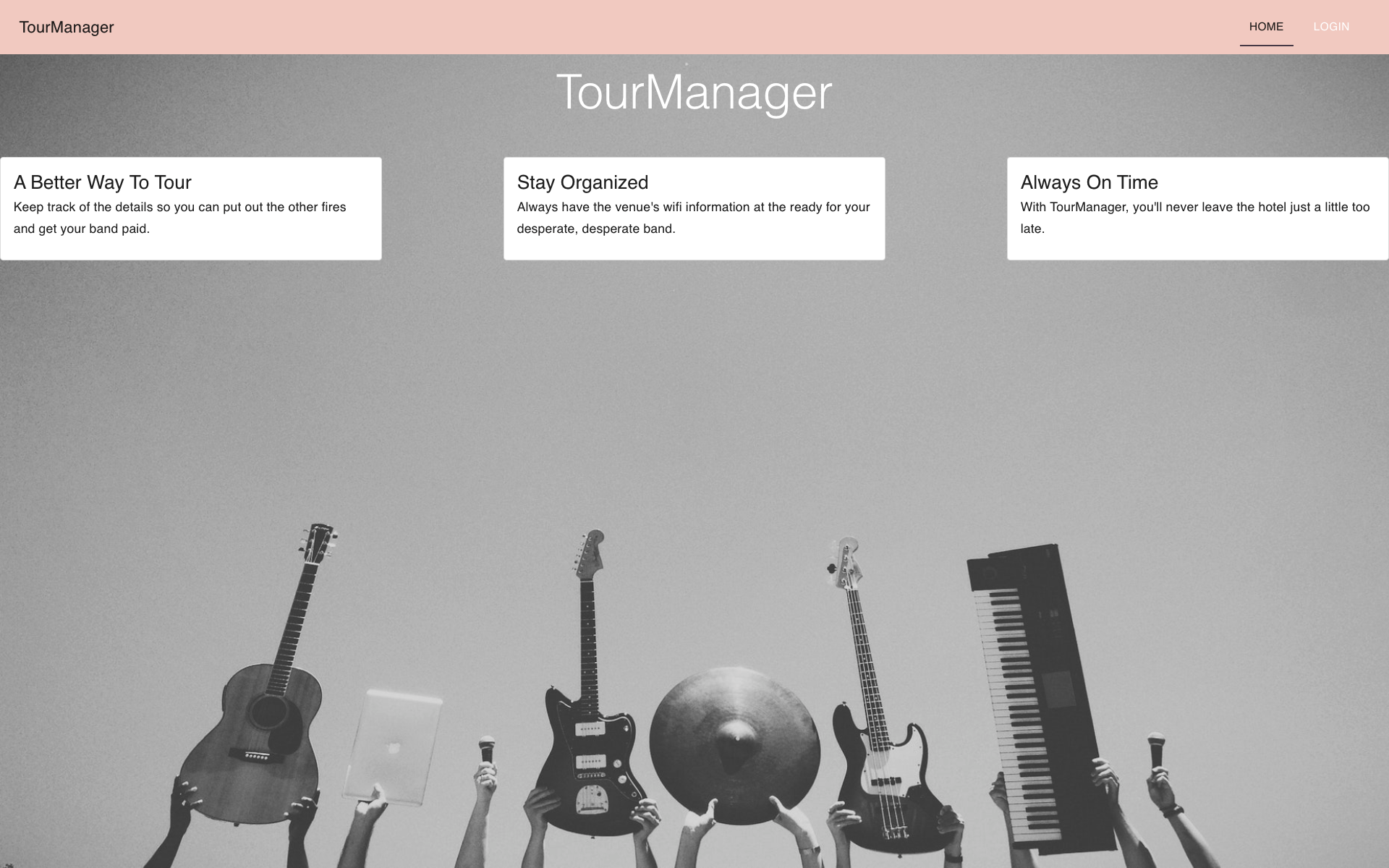 Click "Login" and create a new account with your full name, email, and password.
Click "Login" and create a new account with your full name, email, and password.
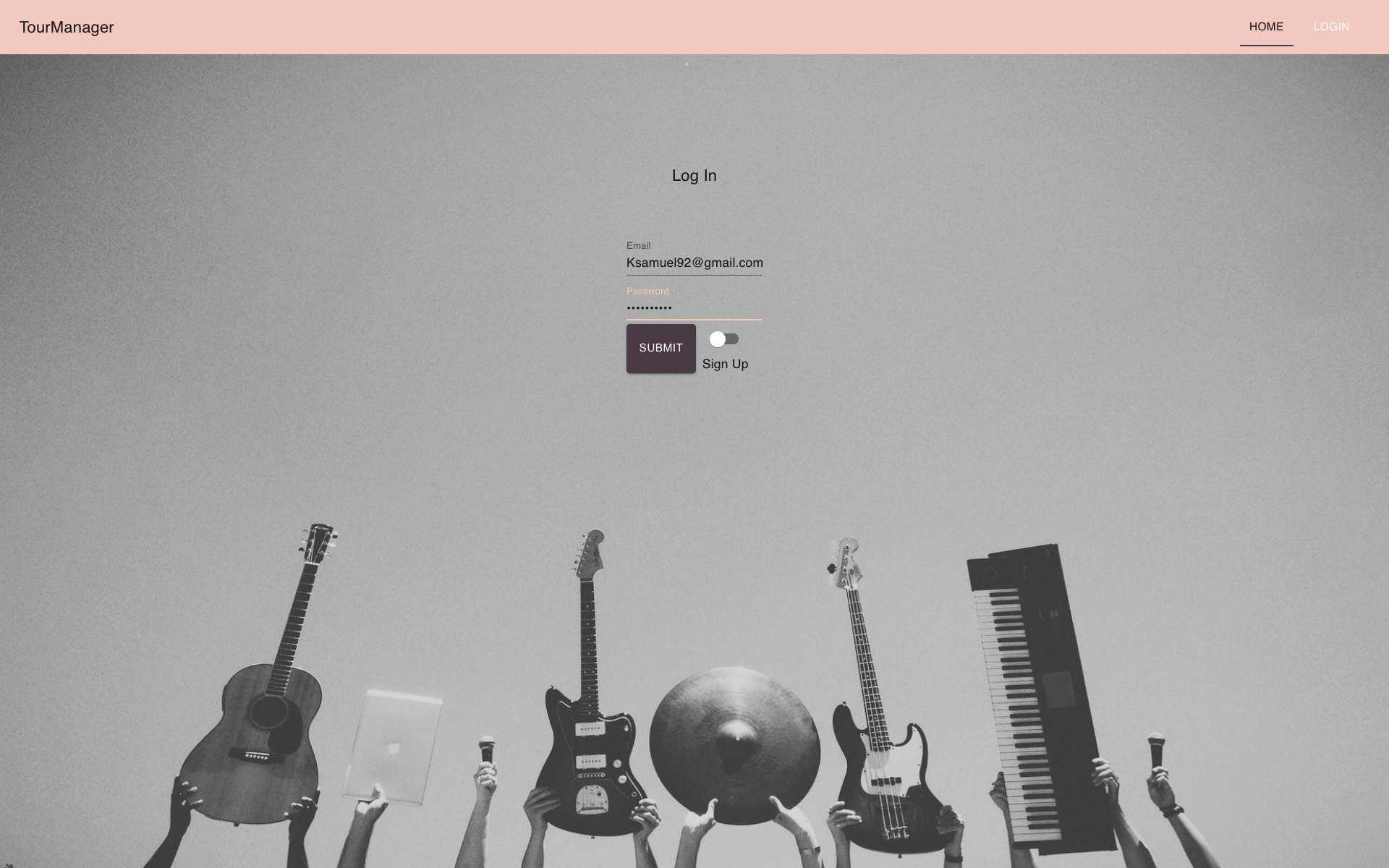 You can then click "Create New Show" and input details about a show, including the venue, guarantee, promoter and more!
You can then click "Create New Show" and input details about a show, including the venue, guarantee, promoter and more!
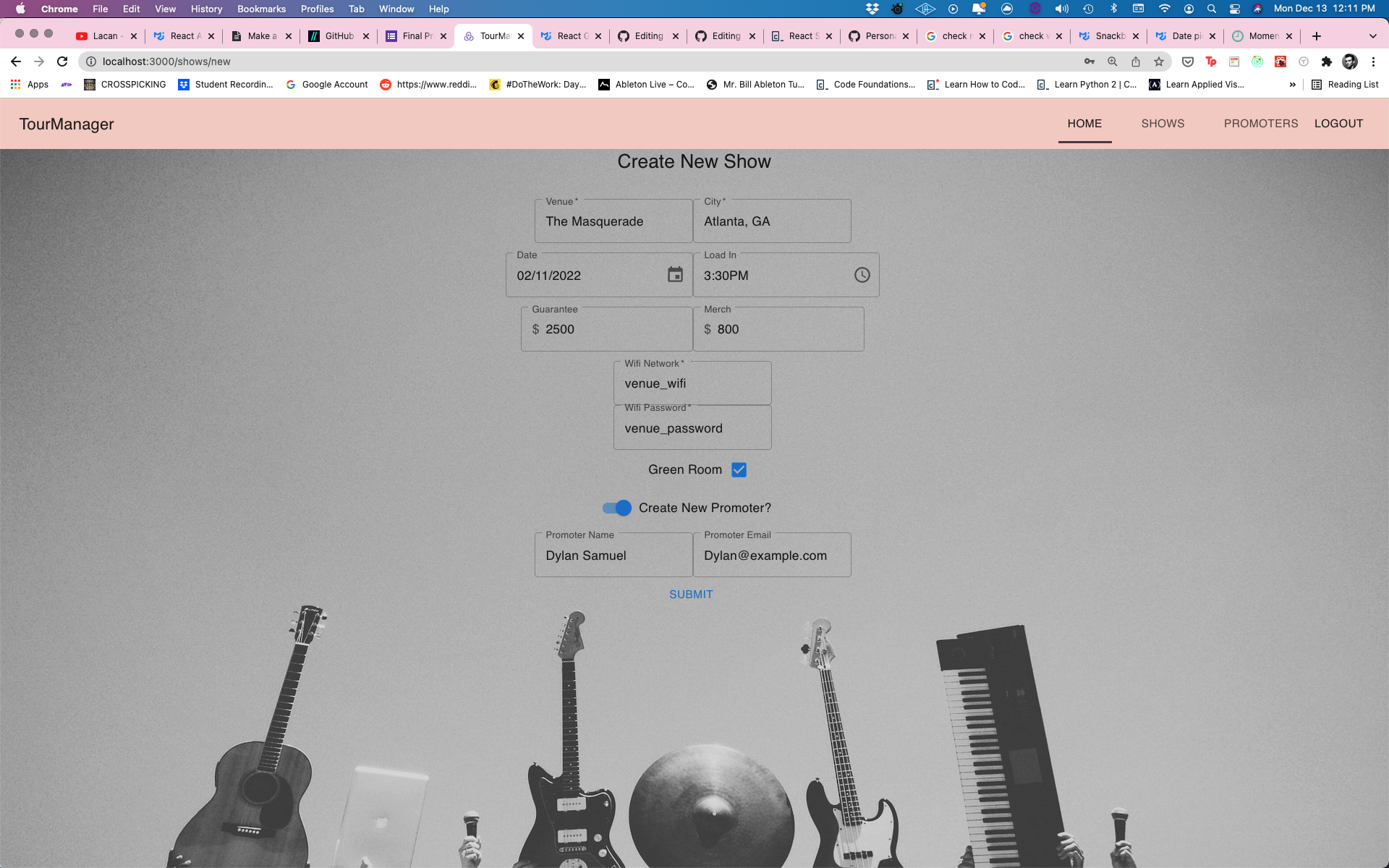 Make as many shows as you need. The gross total of your merch and guarantees will be generated for ease.
Make as many shows as you need. The gross total of your merch and guarantees will be generated for ease.
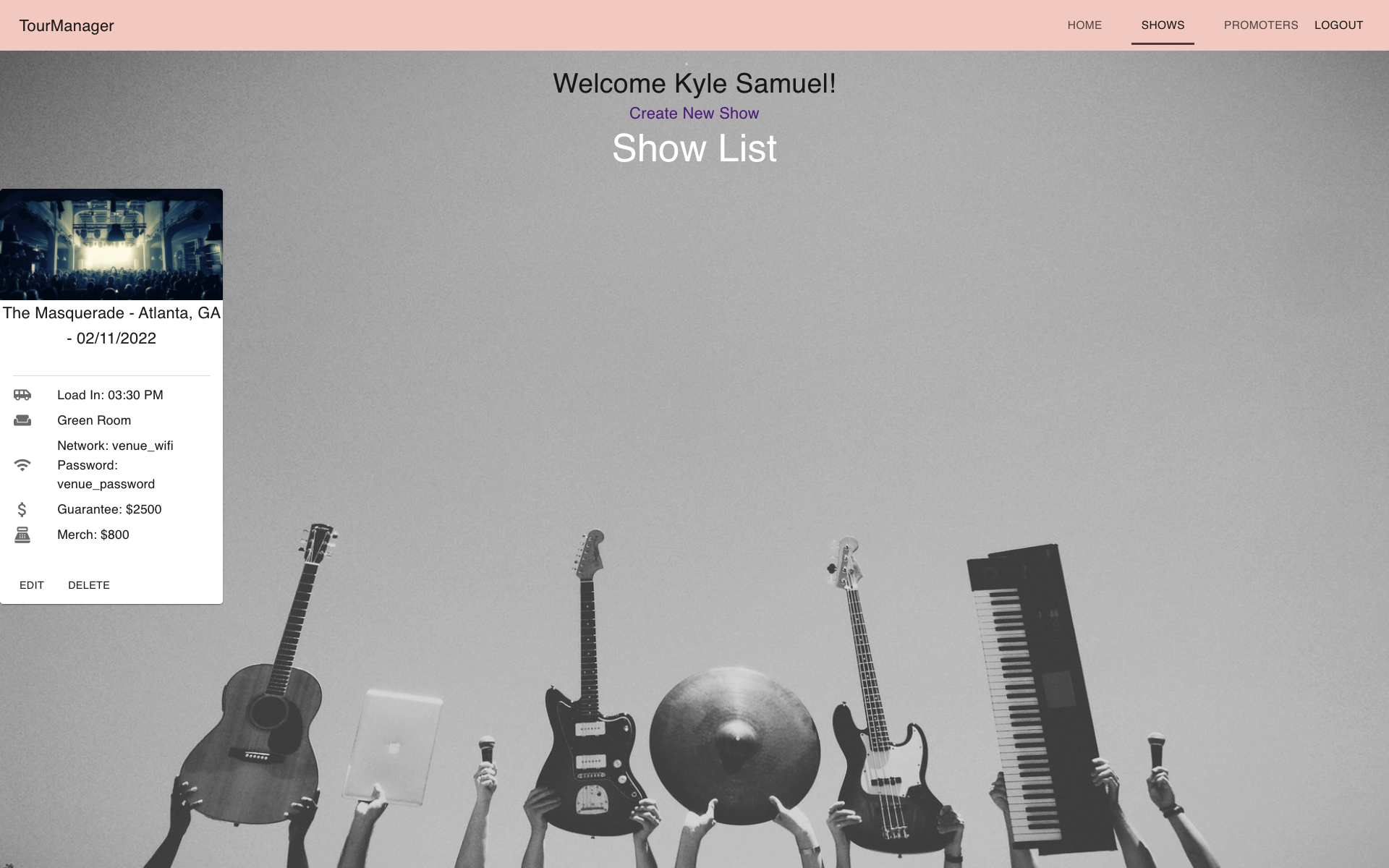 You can even check what promoter's are running each show so you can find their contact information easily.
You can even check what promoter's are running each show so you can find their contact information easily.
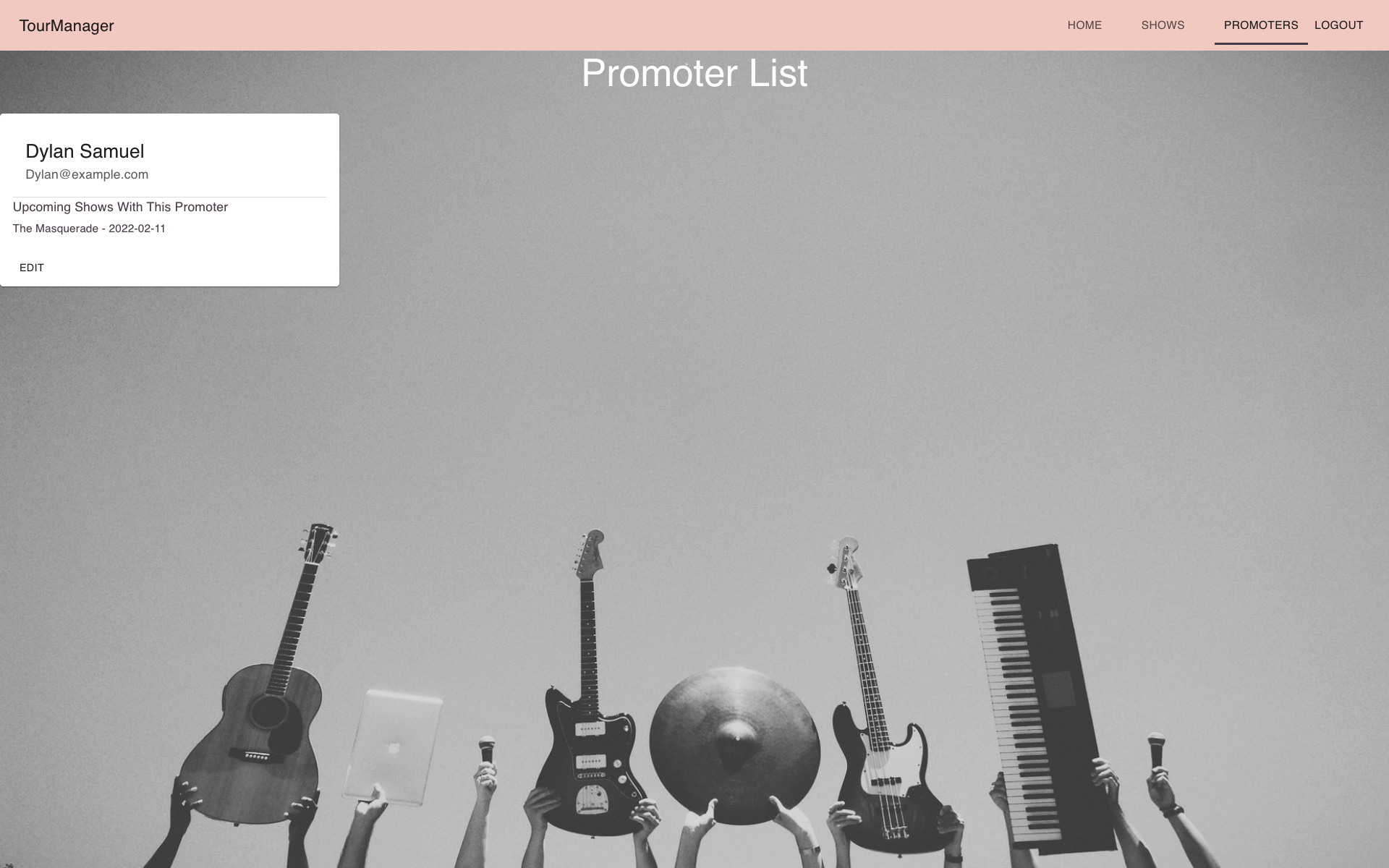 When you log out, you can always get your shows back by using the same email that you logged in with the first time.
When you log out, you can always get your shows back by using the same email that you logged in with the first time.
Contributing to TourManager
To contribute to TourManager, follow these steps:
- Fork this repository.
- Create a branch: git checkout -b <branch_name>.
- Make your changes and commit them: git commit -m '<commit_message>'
- Push to the original branch: git push origin tourmanager-frontend-react
- Create the pull request.
- Alternatively see the GitHub documentation on creating a pull request.
Contact
If you would like to contact me, please email ksamuel92@gmail.com
License
This project uses the following license: MIT License