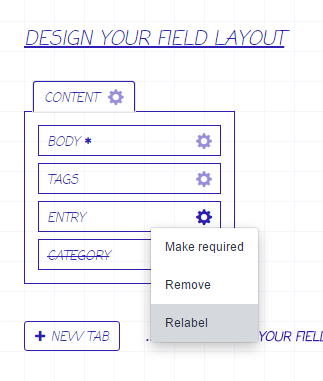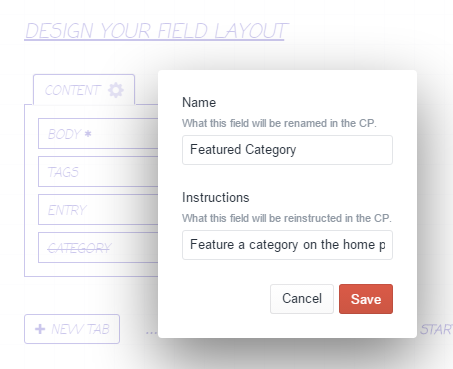A Craft CMS plugin that allows overriding field labels and instructions for individual entry and element types in the field layout designer. This is useful for when you want to tailor the name or instructions of a field to a particular area, without having to create another (essentially identical) field.
Field Labels supports overriding the names and instructions on any custom fields used with:
- Craft CMS's in-built sections/entry types, category groups, global sets, users, assets/volumes and tag groups
- Craft Commerce product types, variants, orders and subscriptions
- Neo fields
- Solspace Calendar events
Note: This is the plugin originally released for Craft 2 as Relabel.
Field Labels requires Craft CMS 3.1.20 or later. For Relabel for Craft 2, see the craft-2 branch.
Field Labels can be installed from the Craft Plugin Store or with Composer.
Open your Craft project's control panel, navigate to the Plugin Store, search for Field Labels and click Install.
Open your terminal, navigate to your Craft project's root directory and run the following command:
composer require spicyweb/craft-fieldlabels
Then open your project's control panel, navigate to Settings → Plugins, find Field Labels and click Install.
When installing Field Labels on a Craft 3 project that was upgraded from Craft 2 and had Relabel for Craft 2 installed, the previous Relabel data will automatically be migrated for use with Field Labels.
Created by Benjamin Fleming
Maintained by Spicy Web