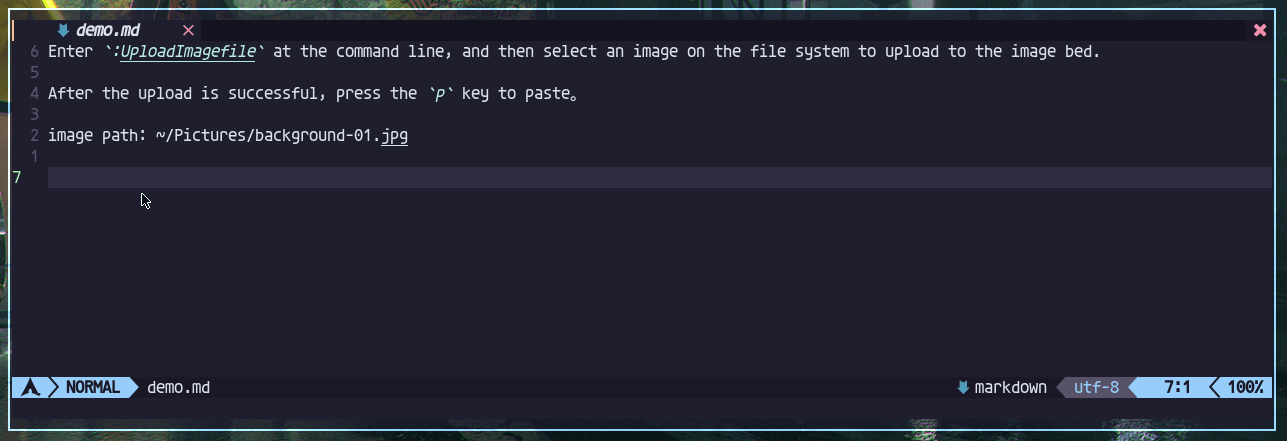____ _ ____
| _ \(_) ___ / ___| ___
| |_) | |/ __| | _ / _ \
| __/| | (__| |_| | (_) |
|_| |_|\___|\____|\___/
· picgo plugin for neovim ·
Fork from askfiy/nvim-picgo, refactor the plugin.
nvim-picgo is a picture uploading tool based on Lua language. You can quickly upload images to various image beds through it, and it will also generate links in markdown format 🔗. and store it in the clipboard.
In the coc ecosystem, there is a plugin called coc-picgo that does the same thing. The coc-picgo plugin is really enviable for those who use nvim's built-in LSP, because we don't need coc,so I created this project and hope it will help you.
- Written in pure Lua, less than 200 lines of code.
- No default key bindings, I won't take up your precious keys.
- Quickly upload disk files images to the image bed, allowing you to access your images anywhere on the Internet.
Upload an image from the file system:
You need to download picgo-core, which is a command line tool.
$ npm install picgo -g
First of all, you need to manually fill in your image bed configuration, and enter:
Note, not in neovim's cmd mode
$ picgo set uploader
? Choose a(n) uploader (Use arrow keys)
smms
❯ tcyun
github
qiniu
imgur
aliyun
upyun
(Move up and down to reveal more choices)
Or you can also configure manually:
- Linux and Mac:
~/.config/.picgo/config.json - Windows:
C:\Users\youername\.picgo\config.json
Below is my picgo config file:
$ cat $HOME/.picgo/config.json
{
"picBed": {
"uploader": "tcyun",
"current": "tcyun",
"tcyun": {
"secretId": "..",
"secretKey": "..",
"bucket": "images-1302522496",
"appId": "1302522496",
"area": "ap-nanjing",
"path": "img/",
"customUrl": "",
"version": "v5"
}
},
"picgoPlugins": {}
}
It is recommended to use Packer to manage nvim-picgo:
use {
"KurisuNya/nvim-picgo",
config = function()
-- it doesn't require you to do any configuration
require("nvim-picgo").setup()
end
}Default configuration items:
{
-- Whether the generated markdown link saves the upload name of the image
add_image_name = false,
-- auto paste next line
auto_paste = false,
-- debug output
debug = false,
}viml:
:UploadImagefile<cr>lua:
<cmd>lua require'nvim-picgo'.upload_imagefile()<cr>