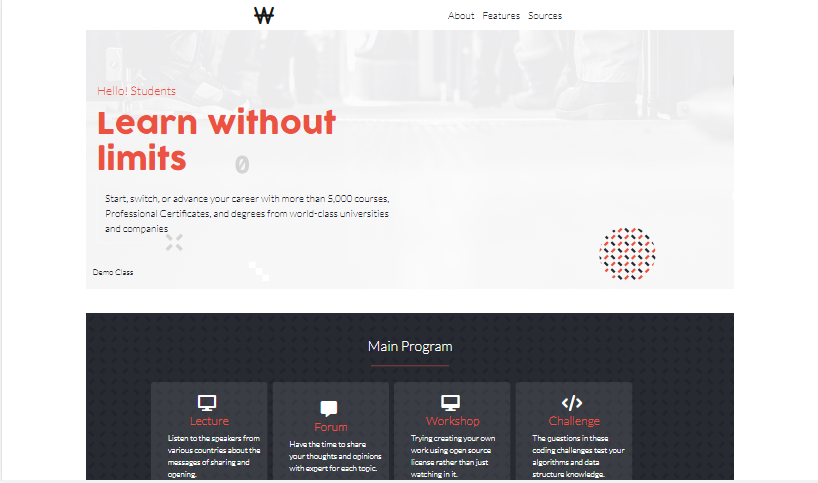Making a Web Development Course Website
https://muskan2532150.github.io/First_Capstone/#feature
click [here] (https://drive.google.com/file/d/1-oQmHVNDO1gW_qwwB1b0XiWY0sRjhsvg/view?usp=sharing) to watch here .
- HTML
- CSS
- BOOSTRAP
- JAVASCRIPT
- Github
- VS code
- NPM
- Node
To get a local copy up and running follow these simple example steps.
- Install a Code Editor (VS Code, Atom)
- Install NPM and Nodejs package.
- Open Terminal make a empty folder and Cd to the folder
cd foldername- Clone the project repo
https://github.com/muskan2532150/PORTFOLIO.git- Create a .github/workflow folder and paste linter.yml file.
- Run linter command in terminal
npm install --save-dev stylelint@13.x stylelint-scss@3.x stylelint-config-standard@21.x stylelint-csstree-validator@1.x- Linter (Stylelint) is installed.
- GitHub: @muskan2532150
- Twitter: @muskan2532150
Contributions, issues, and feature requests are welcome!
Feel free to check the issues page.
Give a ⭐️ if you like this project!
- Microverse
- Cindy Shin
- Original design idea by (Cindy Shin in Behance) [https://www.behance.net/adagio07].
This project is MIT licensed.