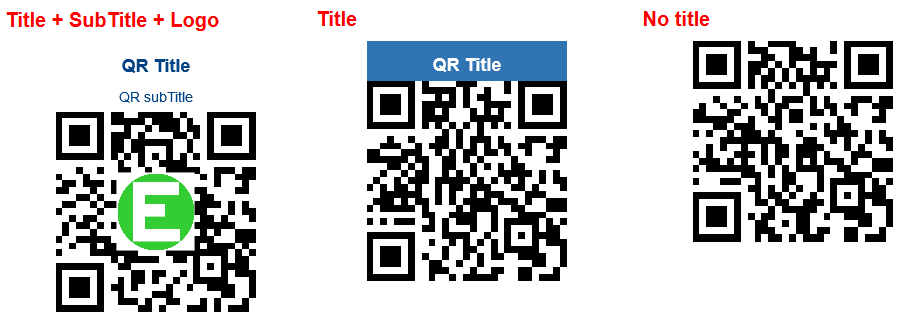EasyQRCodeJS 是一个基于 QRCodeJS 的跨浏览器的纯 JavaScript QRCode 生成库。并支持二维码图片标题,副标题生成,Logo 图片生成。
EasyQRCodeJS is a Cross-Browser pure JavaScript QRCode generation library based on QRCodeJS. And support two-dimensional code picture title, subtitle generation, Logo image generation.
-
中文
-
跨浏览器,支持基于 HTML5 Canvas 和 table 的二维码生成。
-
支持为二维码生成设置标题,副标题
-
支持为二维码生成添加 Logo 图片
-
不依赖任何第三方
-
-
English
-
Cross-Browser that supports HTML5 Canvas and table.
-
Support for setting the title and subtitle
-
Supports adding Logo images
-
Has no dependencies.
-
-
Download install/下载安装
<script src="dist/easy.qrcode.min.js" type="text/javascript" charset="utf-8"></script>
-
Npm install/Npm 安装
npm install easyqrcodejs
<div id="qrcode"></div>
<script type="text/javascript">
new QRCode(document.getElementById("qrcode"), "https://github.com/ushelp/EasyQRCodeJS");
</script>or with some options
<div id="qrcode"></div>
<script type="text/javascript">
var qrcode = new QRCode(document.getElementById("qrcode"), {
text: "https://github.com/ushelp/EasyQRCodeJS",
width: 256,
height: 256,
colorDark : "#000000",
colorLight : "#ffffff",
correctLevel : QRCode.CorrectLevel.H,
// ==== Title
title: 'QR Title', // content
titleFont: "bold 18px Arial", //font. default is "bold 16px Arial"
titleColor: "#004284", // color. default is "#000"
titleBgColor: "#fff", // background color. default is "#fff"
titleHeight: 70, // height, including subTitle. default is 50
titleTop: 25, // draws y coordinates. default is 30
// ==== SubTitle
subTitle: 'QR subTitle', // content
subTitleFont: "14px Arial", // font. default is "14px Arial"
subTitleColor: "#004284", // color. default is "gray"
subTitleTop: 40, // draws y coordinates. default is 50
// ==== Logo
logo:"../demo/logo.png", // Relative address, relative to `easy.qrcode.min.js`
// logo:"http://127.0.0.1:8020/easy-qrcodejs/demo/logo.png",
// logoWidth:80, // widht. default is automatic width
// logoHeight:80 // height. default is automatic height
});
</script>and you can use some methods
qrcode.clear(); // clear the code.
qrcode.makeCode("http://naver.com"); // make another code.IE6~10, Chrome, Firefox, Safari, Opera, Mobile Safari, Android, Windows Mobile, ETC.
MIT License
Email:inthinkcolor@gmail.com
支付宝钱包扫一扫捐助:
我们相信,每个人的点滴贡献,都将是推动产生更多、更好免费开源产品的一大步。
感谢慷慨捐助,以支持服务器运行和鼓励更多社区成员。
We believe that the contribution of each bit by bit, will be driven to produce more and better free and open source products a big step.
Thank you donation to support the server running and encourage more community members.