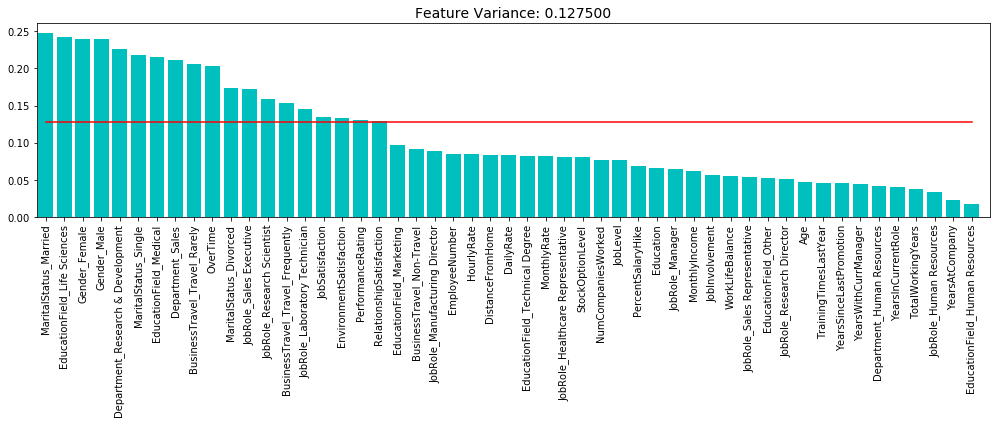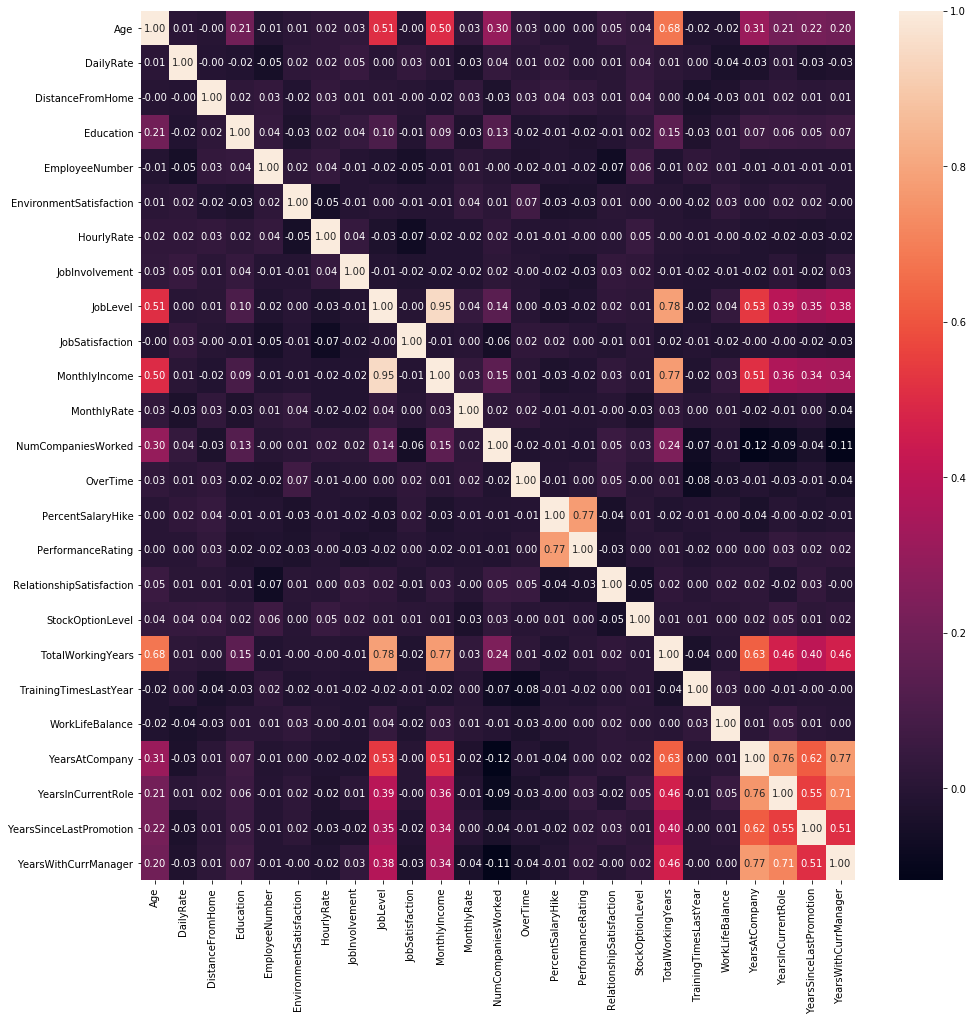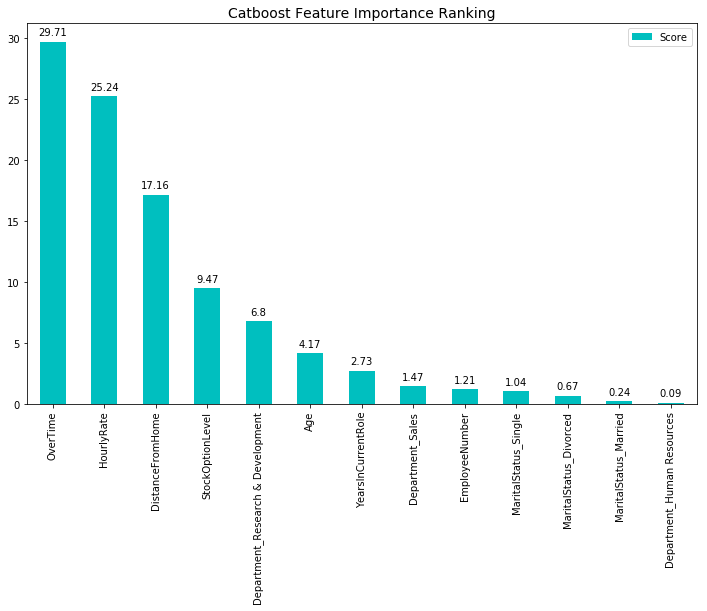This demo will provide a brief introduction in
- performing data exploration and preprocessing
- feature subset selection: low variance filter
- feature subset selection: high correlation filter
- catboost model tuning
- importance of data preprocessing: data normalization
- exploration of catboost's feature importance ranking
Open YandexCatBoost-Demo.ipynb on a jupyter notebook environment, or Google colab. The notebook consists of further technical details.
Results from the feature importance ranking shows that attribute ‘MaritalStatus’ impacts minimally in class label prediction and could potential be a noise attribute. Removing it might increase model’s accuracy.
Installing the open source Yandex CatBoost package
pip install catboostImporting the required packaged: Numpy, Pandas, Matplotlib, Seaborn, Scikit-learn and CatBoost
import numpy as np
import pandas as pd
import matplotlib.pyplot as plt
# plt.style.use('ggplot')
import seaborn as sns
from catboost import Pool, CatBoostClassifier, cv, CatboostIpythonWidget
from sklearn.preprocessing import MinMaxScaler
from sklearn.feature_selection import VarianceThresholdLoading of IBM HR Dataset into pandas dataframe
ibm_hr_df = pd.read_csv("IBM-HR-Employee-Attrition.csv")Getting the summary statistics of the IBM HR dataset
ibm_hr_df.describe()| Age | DailyRate | DistanceFromHome | Education | EmployeeCount | EmployeeNumber | EnvironmentSatisfaction | HourlyRate | JobInvolvement | JobLevel | ... | RelationshipSatisfaction | StandardHours | StockOptionLevel | TotalWorkingYears | TrainingTimesLastYear | WorkLifeBalance | YearsAtCompany | YearsInCurrentRole | YearsSinceLastPromotion | YearsWithCurrManager | |
|---|---|---|---|---|---|---|---|---|---|---|---|---|---|---|---|---|---|---|---|---|---|
| count | 1470.000000 | 1470.000000 | 1470.000000 | 1470.000000 | 1470.0 | 1470.000000 | 1470.000000 | 1470.000000 | 1470.000000 | 1470.000000 | ... | 1470.000000 | 1470.0 | 1470.000000 | 1470.000000 | 1470.000000 | 1470.000000 | 1470.000000 | 1470.000000 | 1470.000000 | 1470.000000 |
| mean | 36.923810 | 802.485714 | 9.192517 | 2.912925 | 1.0 | 1024.865306 | 2.721769 | 65.891156 | 2.729932 | 2.063946 | ... | 2.712245 | 80.0 | 0.793878 | 11.279592 | 2.799320 | 2.761224 | 7.008163 | 4.229252 | 2.187755 | 4.123129 |
| std | 9.135373 | 403.509100 | 8.106864 | 1.024165 | 0.0 | 602.024335 | 1.093082 | 20.329428 | 0.711561 | 1.106940 | ... | 1.081209 | 0.0 | 0.852077 | 7.780782 | 1.289271 | 0.706476 | 6.126525 | 3.623137 | 3.222430 | 3.568136 |
| min | 18.000000 | 102.000000 | 1.000000 | 1.000000 | 1.0 | 1.000000 | 1.000000 | 30.000000 | 1.000000 | 1.000000 | ... | 1.000000 | 80.0 | 0.000000 | 0.000000 | 0.000000 | 1.000000 | 0.000000 | 0.000000 | 0.000000 | 0.000000 |
| 25% | 30.000000 | 465.000000 | 2.000000 | 2.000000 | 1.0 | 491.250000 | 2.000000 | 48.000000 | 2.000000 | 1.000000 | ... | 2.000000 | 80.0 | 0.000000 | 6.000000 | 2.000000 | 2.000000 | 3.000000 | 2.000000 | 0.000000 | 2.000000 |
| 50% | 36.000000 | 802.000000 | 7.000000 | 3.000000 | 1.0 | 1020.500000 | 3.000000 | 66.000000 | 3.000000 | 2.000000 | ... | 3.000000 | 80.0 | 1.000000 | 10.000000 | 3.000000 | 3.000000 | 5.000000 | 3.000000 | 1.000000 | 3.000000 |
| 75% | 43.000000 | 1157.000000 | 14.000000 | 4.000000 | 1.0 | 1555.750000 | 4.000000 | 83.750000 | 3.000000 | 3.000000 | ... | 4.000000 | 80.0 | 1.000000 | 15.000000 | 3.000000 | 3.000000 | 9.000000 | 7.000000 | 3.000000 | 7.000000 |
| max | 60.000000 | 1499.000000 | 29.000000 | 5.000000 | 1.0 | 2068.000000 | 4.000000 | 100.000000 | 4.000000 | 5.000000 | ... | 4.000000 | 80.0 | 3.000000 | 40.000000 | 6.000000 | 4.000000 | 40.000000 | 18.000000 | 15.000000 | 17.000000 |
8 rows × 26 columns
Zooming in on the summary statistics of irrelevant attributes EmployeeCount and StandardHours
irrList = ['EmployeeCount', 'StandardHours']
ibm_hr_df[irrList].describe()| EmployeeCount | StandardHours | |
|---|---|---|
| count | 1470.0 | 1470.0 |
| mean | 1.0 | 80.0 |
| std | 0.0 | 0.0 |
| min | 1.0 | 80.0 |
| 25% | 1.0 | 80.0 |
| 50% | 1.0 | 80.0 |
| 75% | 1.0 | 80.0 |
| max | 1.0 | 80.0 |
Zooming in on the summary statistics of irrelevant attribute Over18
ibm_hr_df["Over18"].value_counts()Y 1470
Name: Over18, dtype: int64
From the summary statistics, one could see that attributes EmployeeCount, StandardHours and Over18 holds only one single value for all of the 1470 records
EmployeeCount only holds a single value - 1.0
StandardHours only holds a single value - 80.0
Over18 only holds a single value - 'Y'
These irrelevant attributes are duely dropped from the dataset
Checking for 'NA' and missing values in the dataset.
ibm_hr_df.isnull().sum(axis=0)Age 0
Attrition 0
BusinessTravel 0
DailyRate 0
Department 0
DistanceFromHome 0
Education 0
EducationField 0
EmployeeCount 0
EmployeeNumber 0
EnvironmentSatisfaction 0
Gender 0
HourlyRate 0
JobInvolvement 0
JobLevel 0
JobRole 0
JobSatisfaction 0
MaritalStatus 0
MonthlyIncome 0
MonthlyRate 0
NumCompaniesWorked 0
Over18 0
OverTime 0
PercentSalaryHike 0
PerformanceRating 0
RelationshipSatisfaction 0
StandardHours 0
StockOptionLevel 0
TotalWorkingYears 0
TrainingTimesLastYear 0
WorkLifeBalance 0
YearsAtCompany 0
YearsInCurrentRole 0
YearsSinceLastPromotion 0
YearsWithCurrManager 0
dtype: int64
Well, we got lucky here, there isn't any missing values in this dataset
Next, let's check for the existence of duplicate records in the dataset
ibm_hr_df.duplicated().sum()0
There are also no duplicate records in the dataset
Converting OverTime binary categorical attribute to {1, 0}
ibm_hr_df['OverTime'].replace(to_replace=dict(Yes=1, No=0), inplace=True)ibm_hr_df = ibm_hr_df.drop(['EmployeeCount', 'StandardHours', 'Over18'], axis=1)Performing variance analysis to aid in feature selection
variance_x = ibm_hr_df.drop('Attrition', axis=1)
variance_one_hot = pd.get_dummies(variance_x)#Normalise the dataset. This is required for getting the variance threshold
scaler = MinMaxScaler()
scaler.fit(variance_one_hot)
MinMaxScaler(copy=True, feature_range=(0, 1))
scaled_variance_one_hot = scaler.transform(variance_one_hot)#Set the threshold values and run VarianceThreshold
thres = .85* (1 - .85)
sel = VarianceThreshold(threshold=thres)
sel.fit(scaled_variance_one_hot)
variance = sel.variances_#Sorting of the score in acsending orders for plotting
indices = np.argsort(variance)[::-1]
feature_list = list(variance_one_hot)
sorted_feature_list = []
thres_list = []
for f in range(len(variance_one_hot.columns)):
sorted_feature_list.append(feature_list[indices[f]])
thres_list.append(thres)plt.figure(figsize=(14,6))
plt.title("Feature Variance: %f" %(thres), fontsize = 14)
plt.bar(range(len(variance_one_hot.columns)), variance[indices], color="c")
plt.xticks(range(len(variance_one_hot.columns)), sorted_feature_list, rotation = 90)
plt.xlim([-0.5, len(variance_one_hot.columns)])
plt.plot(range(len(variance_one_hot.columns)), thres_list, "k-", color="r")
plt.tight_layout()
plt.show()Performing Pearson correlation analysis between attributes to aid in feature selection
plt.figure(figsize=(16,16))
sns.heatmap(ibm_hr_df.corr(), annot=True, fmt=".2f")
plt.show()rAttrList = ['Department', 'OverTime', 'HourlyRate',
'StockOptionLevel', 'DistanceFromHome',
'YearsInCurrentRole', 'Age']#keep only the attribute list on rAttrList
label_hr_df = ibm_hr_df[rAttrList]#convert continous attribute DistanceFromHome to Catergorical
#: 1: near, 2: mid distance, 3: far
maxValues = label_hr_df['DistanceFromHome'].max()
minValues = label_hr_df['DistanceFromHome'].min()
intervals = (maxValues - minValues)/3
bins = [0, (minValues + intervals), (maxValues - intervals), maxValues]
groupName = [1, 2, 3]
label_hr_df['CatDistanceFromHome'] = pd.cut(label_hr_df['DistanceFromHome'], bins, labels = groupName)# convert col type from cat to int64
label_hr_df['CatDistanceFromHome'] = pd.to_numeric(label_hr_df['CatDistanceFromHome'])
label_hr_df.drop(['DistanceFromHome'], axis = 1, inplace = True)#replace department into 0 & 1, 0: R&D, and 1: Non-R&D
label_hr_df['Department'].replace(['Research & Development', 'Human Resources', 'Sales'],
[0, 1, 1], inplace = True)#normalise data
label_hr_df_norm = (label_hr_df - label_hr_df.min()) / (label_hr_df.max() - label_hr_df.min())#create a data frame for the function value and class labels
value_df = pd.DataFrame(columns = ['ClassValue'])#compute the class value
for row in range (0, ibm_hr_df.shape[0]):
if label_hr_df_norm['Department'][row] == 0:
value = 0.3 * label_hr_df_norm['HourlyRate'][row] - 0.2 * label_hr_df_norm['OverTime'][row] + \
- 0.2 * label_hr_df_norm['CatDistanceFromHome'][row] + 0.15 * label_hr_df_norm['StockOptionLevel'][row] + \
0.1 * label_hr_df_norm['Age'][row] - 0.05 * label_hr_df_norm['YearsInCurrentRole'][row]
else:
value = 0.2 * label_hr_df_norm['HourlyRate'][row] - 0.3 * label_hr_df_norm['OverTime'][row] + \
- 0.15 * label_hr_df_norm['CatDistanceFromHome'][row] + 0.2 * label_hr_df_norm['StockOptionLevel'][row] + \
0.05 * label_hr_df_norm['Age'][row] - 0.1 * label_hr_df_norm['YearsInCurrentRole'][row]
value_df.loc[row] = value# top 500 highest class value is satisfied with their job
v1 = value_df.sort_values('ClassValue', ascending = False).reset_index(drop = True)\
['ClassValue'][499]
# next top 500 is neutral
v2 = value_df.sort_values('ClassValue', ascending = False).reset_index(drop = True)\
['ClassValue'][999]
# rest is unsatisfiedlabel_df = pd.DataFrame(columns = ['ClassLabel'])#compute the classlabel
for row in range (0, value_df.shape[0]):
if value_df['ClassValue'][row] >= v1:
cat = "Satisfied"
elif value_df['ClassValue'][row] >= v2:
cat = "Neutral"
else:
cat = "Unsatisfied"
label_df.loc[row] = catdf = pd.concat([ibm_hr_df, label_df], axis = 1)df = df[['Age', 'Department', 'DistanceFromHome', 'HourlyRate', 'OverTime', 'StockOptionLevel',
'MaritalStatus', 'YearsInCurrentRole', 'EmployeeNumber', 'ClassLabel']]Split dataset into attributes/features X and label/class y
X = df.drop('ClassLabel', axis=1)
y = df.ClassLabelReplacing label/class value from 'Satisfied', 'Neutral' and 'Unsatisfied' to 2, 1 and 0
y.replace(to_replace=dict(Satisfied=2, Neutral=1, Unsatisfied=0), inplace=True)Performing 'one hot encoding' method
one_hot = pd.get_dummies(X)categorical_features_indices = np.where(one_hot.dtypes != np.float)[0]Now lets split our data to train (70%) and test (30%) set:
from sklearn.model_selection import train_test_split
X_train, X_test, y_train, y_test = train_test_split(one_hot, y, train_size=0.7, random_state=1234)model = CatBoostClassifier(
custom_loss = ['Accuracy'],
random_seed = 100,
loss_function = 'MultiClass'
)model.fit(
X_train, y_train,
cat_features = categorical_features_indices,
verbose = True, # you can uncomment this for text output
#plot = True
)cm = pd.DataFrame()
cm['Satisfaction'] = y_test
cm['Predict'] = model.predict(X_test)mappingSatisfaction = {0:'Unsatisfied', 1: 'Neutral', 2: 'Satisfied'}
mappingPredict = {0.0:'Unsatisfied', 1.0: 'Neutral', 2.0: 'Satisfied'}
cm = cm.replace({'Satisfaction': mappingSatisfaction, 'Predict': mappingPredict})pd.crosstab(cm['Satisfaction'], cm['Predict'], margins=True)| Predict | Neutral | Satisfied | Unsatisfied | All |
|---|---|---|---|---|
| Satisfaction | ||||
| Neutral | 143 | 8 | 8 | 159 |
| Satisfied | 20 | 123 | 1 | 144 |
| Unsatisfied | 18 | 0 | 120 | 138 |
| All | 181 | 131 | 129 | 441 |
model.score(X_test, y_test)0.87528344671201819
model = CatBoostClassifier(
l2_leaf_reg = 5,
iterations = 1000,
fold_len_multiplier = 1.1,
custom_loss = ['Accuracy'],
random_seed = 100,
loss_function = 'MultiClass'
)model.fit(
X_train, y_train,
cat_features = categorical_features_indices,
verbose = True, # you can uncomment this for text output
#plot = True
)cm = pd.DataFrame()
cm['Satisfaction'] = y_test
cm['Predict'] = model.predict(X_test)mappingSatisfaction = {0:'Unsatisfied', 1: 'Neutral', 2: 'Satisfied'}
mappingPredict = {0.0:'Unsatisfied', 1.0: 'Neutral', 2.0: 'Satisfied'}
cm = cm.replace({'Satisfaction': mappingSatisfaction, 'Predict': mappingPredict})pd.crosstab(cm['Satisfaction'], cm['Predict'], margins=True)| Predict | Neutral | Satisfied | Unsatisfied | All |
|---|---|---|---|---|
| Satisfaction | ||||
| Neutral | 142 | 9 | 8 | 159 |
| Satisfied | 17 | 126 | 1 | 144 |
| Unsatisfied | 12 | 0 | 126 | 138 |
| All | 171 | 135 | 135 | 441 |
model.score(X_test, y_test)0.89342403628117917
Normalization of features, after realizing that tuning no longer improve model's accuracy
one_hot = (one_hot - one_hot.mean()) / (one_hot.max() - one_hot.min())categorical_features_indices = np.where(one_hot.dtypes != np.float)[0]from sklearn.model_selection import train_test_split
X_train, X_test, y_train, y_test = train_test_split(one_hot, y, train_size=0.7, random_state=1234)model = CatBoostClassifier(
l2_leaf_reg = 5,
iterations = 1000,
fold_len_multiplier = 1.1,
custom_loss = ['Accuracy'],
random_seed = 100,
loss_function = 'MultiClass'
)model.fit(
X_train, y_train,
cat_features = categorical_features_indices,
verbose = True, # you can uncomment this for text output
#plot = True
)feature_score = pd.DataFrame(list(zip(one_hot.dtypes.index, model.get_feature_importance(Pool(one_hot, label=y, cat_features=categorical_features_indices)))),
columns=['Feature','Score'])feature_score = feature_score.sort_values(by='Score', ascending=False, inplace=False, kind='quicksort', na_position='last')plt.rcParams["figure.figsize"] = (12,7)
ax = feature_score.plot('Feature', 'Score', kind='bar', color='c')
ax.set_title("Catboost Feature Importance Ranking", fontsize = 14)
ax.set_xlabel('')
rects = ax.patches
# get feature score as labels round to 2 decimal
labels = feature_score['Score'].round(2)
for rect, label in zip(rects, labels):
height = rect.get_height()
ax.text(rect.get_x() + rect.get_width()/2, height + 0.35, label, ha='center', va='bottom')
plt.show()cm = pd.DataFrame()
cm['Satisfaction'] = y_test
cm['Predict'] = model.predict(X_test)mappingSatisfaction = {0:'Unsatisfied', 1: 'Neutral', 2: 'Satisfied'}
mappingPredict = {0.0:'Unsatisfied', 1.0: 'Neutral', 2.0: 'Satisfied'}
cm = cm.replace({'Satisfaction': mappingSatisfaction, 'Predict': mappingPredict})pd.crosstab(cm['Satisfaction'], cm['Predict'], margins=True)| Predict | Neutral | Satisfied | Unsatisfied | All |
|---|---|---|---|---|
| Satisfaction | ||||
| Neutral | 146 | 11 | 2 | 159 |
| Satisfied | 7 | 137 | 0 | 144 |
| Unsatisfied | 8 | 0 | 130 | 138 |
| All | 161 | 148 | 132 | 441 |
model.score(X_test, y_test)0.93650793650793651