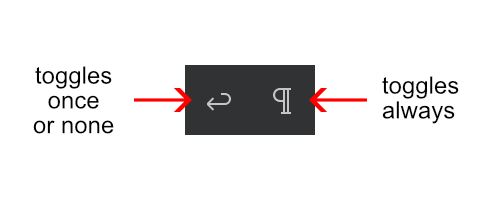After the extension has started the source of the extension will be opened in an editor. In the top right corner you will see 2 additional icons like in the image below. If you click the left one (Ignore End of Line) multiple times it will toggle once or none. The right one (Ignore Leading/Trailing Whitespace) will toggle always. But the left one should also toggle always but it doesn't. This issue was not in version 1.51.1 and before. I recognized the bug on November 13th for the first time and it did not appear in the insider version on November 11th.
- If the group
navigation@1will be changed tonavigation@3the bug does not appear. - Or if
config.l13Bug.ignoreTrimWhitespace == 'default'will be removed in the when clause the bug does also not appear.