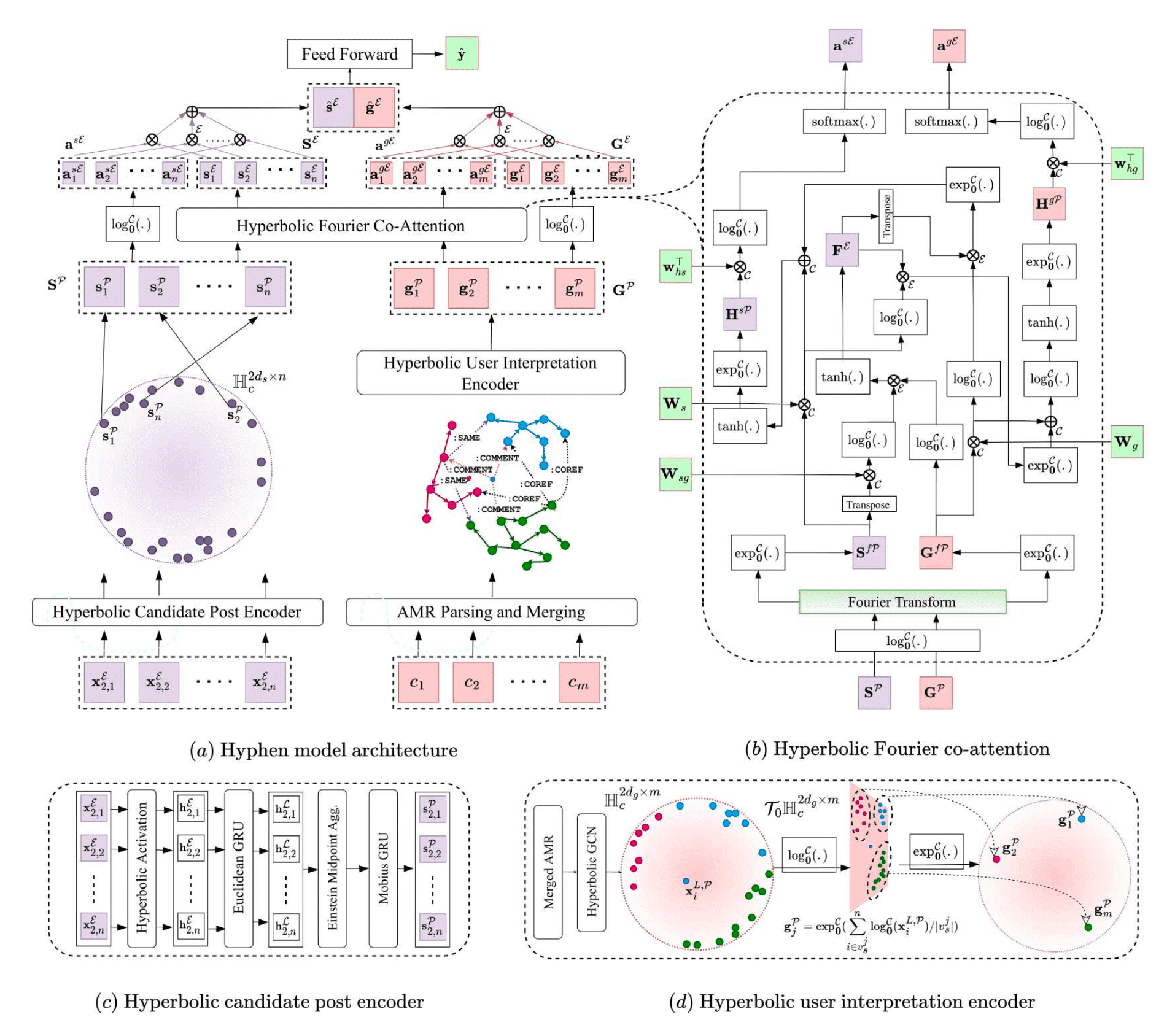Implementation of Public Wisdom Matters! Discourse-Aware Hyperbolic Fourier Co-Attention for Social-Text Classification, accepted at NeurIPS 2022, as an Oral (Spotlight) paper.
Authors: Karish Grover, S.M. Phaneendra Angara, Md. Shad Akhtar, Tanmoy Chakraborty
- torch
1.11.0 - geoopt
0.1.1(Hyperbolic optimization and Maths) - Penman
1.2.1(Abstract Meaning Representation) - dgl_cu111
0.8.1(Graphs) - Other required packages in
requirements.txt
# git clone this repository
git clone https://github.com/LCS2-IIITD/Hyphen
cd Hyphen
# install python dependencies
pip3 install -r requirements.txtWe have performed extensive experimentation and ablation studies across 4 tasks and 10 datasets i.e. Fake news detection (antivax, politifact, gossipcop), Hate speech detection (hasoc), Sarcasm detection (figlang_twitter, figlang_reddit), and Rumour detection (twitter16, rumoureval, pheme, twitter15).
Download the final preprocessed dataset Pickle files from here for all 10 datasets, and save them as data/{d_name}_preprocessed.pkl. Next, to run the complete Hyphen-hyperbolic model on politifact dataset, use the following script:
python3 run.py --manifold PoincareBall --lr 0.001 --dataset politifact --batch-size 32 --epochs 5 --max-sents 20 --max-coms 10 --max-com-len 10 --max-sent-len 10 --log-path logging/runFinally, to track the evolution of loss, accuracy, and other metrics throughout the training process, use tensorboard as follows:
tensorboard --logdir logging/runStart with a CSV file of your custom dataset, named d_name, containing the columns - id, text, comments, and labels.
- Each sample of this CSV file corresponds to a news post identified by
id, containing contenttext, belonging to the classlabel, and having public discoursecommentswhere individual comments are separated by::. - The comments are present in a string format, similar to
{comm_1}::{comm_2}:: ... ::{comm_n}. Save this CSV file in thedatafolder as:data/{d_name}/{d_name}.csv. - We have provided these raw dataset files for all the 10 datasets in the data folder (Eg.
data/politifact/politifact.csv), feel free to check them out for understanding the format better.
Firstly, we need to convert the user comments into AMRs. Generate the Abstract Meaning Representations for all user comments in a dataset, by running the following script from the root folder, Hyphen. Run AMR generation on a GPU for faster generation:
python3 amr/amr_gen.py --dataset {d_name} --max-comments 50This generates the AMR graphs for all the user comments mentioned during the input, and saves them at {d_name}_amr/{d_name}_amr_csv/ in the form of {d_name}_{post_id}.csv files, where each csv files contains the generated AMR graphs for max-comments number of comments, for each social media post. Next, modify attributes and instances variable names across all AMRs:
python3 amr/amr_var.py --dataset {d_name}This will save the resultant AMR graphs in the form of their Penman notation {d_name}.amr.penman at {d_name}_amr/{d_name}_amr_coref/. Each .penman file contains the relabelled AMR graphs. Next, we perform inter-comment coreference resolution across AMR graphs of multiple comments corresponding to one social media post.
python3 amr/amr_coref/amr_coref.py --dataset {d_name}After coreference resolution, we get the file {d_name}_amr/{d_name}_amr_coref.json. The add edges labelled :COREF between the nodes present in a coreference cluster. Finally, we add the dummy node, and egdes and complete the final step in merging AMRs to form the macro-AMR.
python3 amr/amr_dummy.py --dataset {d_name}This gives us the final merged AMRs for all the news posts at {d_name}_amr/{d_name}_amr_merge/{d_name}_{id}.amr.penman. Read the paper for more details on the AMR merging process. Specify the glove embedding path in amr_dgl.py. Convert the generated macro-AMRs to subgraphs in DGL format using:
python3 amr/amr_dgl.py --dataset {d_name} --test-split 0.1This creates {d_name}.pkl, {d_name}_train.pkl and {d_name}_test.pkl files, in which every sample is of the form:
{'label':label, 'graph': dgl_graph, 'content': content, 'id': name, 'subgraphs':subgraphs}Once you have prepared the AMR graphs, we bring the news sentences and AMRs together, and pass it through one last preprocessing step, which mainly includes shuffling, a few transformations and train-test splits. Specify the glove embedding path in preprocess.py. :
python3 preprocess.py --dataset {d_name}This will create the final dataset pickle file as data/preprocessed_{d_name}.pkl. The other intermediately processed files are available here for reference, for all 10 datasets.
Specify the glove embedding path in main.py. Next, to run Hyphen-hyperbolic on politifact dataset, use the following script.
python3 run.py --manifold PoincareBall --lr 0.001 --dataset politifact --batch-size 32 --epochs 5 --max-sents 20 --max-coms 10 --max-com-len 10 --max-sent-len 10 --log-path logging/runYou may also try various ablations of Hyphen. To run Hyphen-euclidean w/o Fourier, use the following script:
python3 run.py --no-fourier --manifold Euclidean --lr 0.001 --dataset politifact --batch-size 32 --epochs 5 --max-sents 20 --max-coms 10 --max-com-len 10 --max-sent-len 10 --log-path logging/runTo run Hyphen-hyperbolic w/o Comments, use the following script:
python3 run.py --no-comments --manifold PoincareBall --lr 0.001 --dataset politifact --batch-size 32 --epochs 5 --max-sents 20 --max-coms 10 --max-com-len 10 --max-sent-len 10 --log-path logging/runTo run Hyphen-hyperbolic w/o Content, use the following script:
python3 run.py --no-content --manifold PoincareBall --lr 0.001 --dataset politifact --batch-size 32 --epochs 5 --max-sents 20 --max-coms 10 --max-com-len 10 --max-sent-len 10 --log-path logging/runUse the command-line arguments specified in run.py for experimenting with various ablations of Hyphen, and specifying the hyperparameters. Similarly, feel free to try other ablations of Hyphen, using the command-line arguments. Finally, to track the evolution of loss, accuracy, and other metrics throughout the training process, use tensorboard as follows:
tensorboard --logdir logging/runWe hereby release the annotated Politifact dataset. The dataset is present here. This is the first-ever sentence-level fact-checked dataset. Find more details about the released dataset, format and the annotation details in the ReadMe file.
Abstract: Fake news 📰 is often generated by manipulating only a small part of the true information i.e. entities, relations, small parts of a sentence, or a paragraph. It is possible that certain true information is also present in the news piece to make it more appealing to the public, and thus it is crucial to distinguish between true and/or fake parts of a piece of information. Thus, we utilise and release a sentence-level fact-checked annotated dataset. We annotate the Politifact dataset with ground truth evidence corresponding to different parts of the news text, by referring to fact-checking websites Politifact and Gossipcop, and other trustable online sources.
If you have any questions or issues, please feel free to reach out Karish Grover at karish19471@iiitd.ac.in.
If you think that this work is helpful, please feel free to leave a star ⭐️ and cite our paper:
@article{grover2022public,
title={Public Wisdom Matters! Discourse-Aware Hyperbolic Fourier Co-Attention for Social Text Classification},
author={Grover, Karish and Angara, SM and Akhtar, Md Shad and Chakraborty, Tanmoy},
journal={Advances in Neural Information Processing Systems},
volume={35},
pages={9417--9431},
year={2022}
}