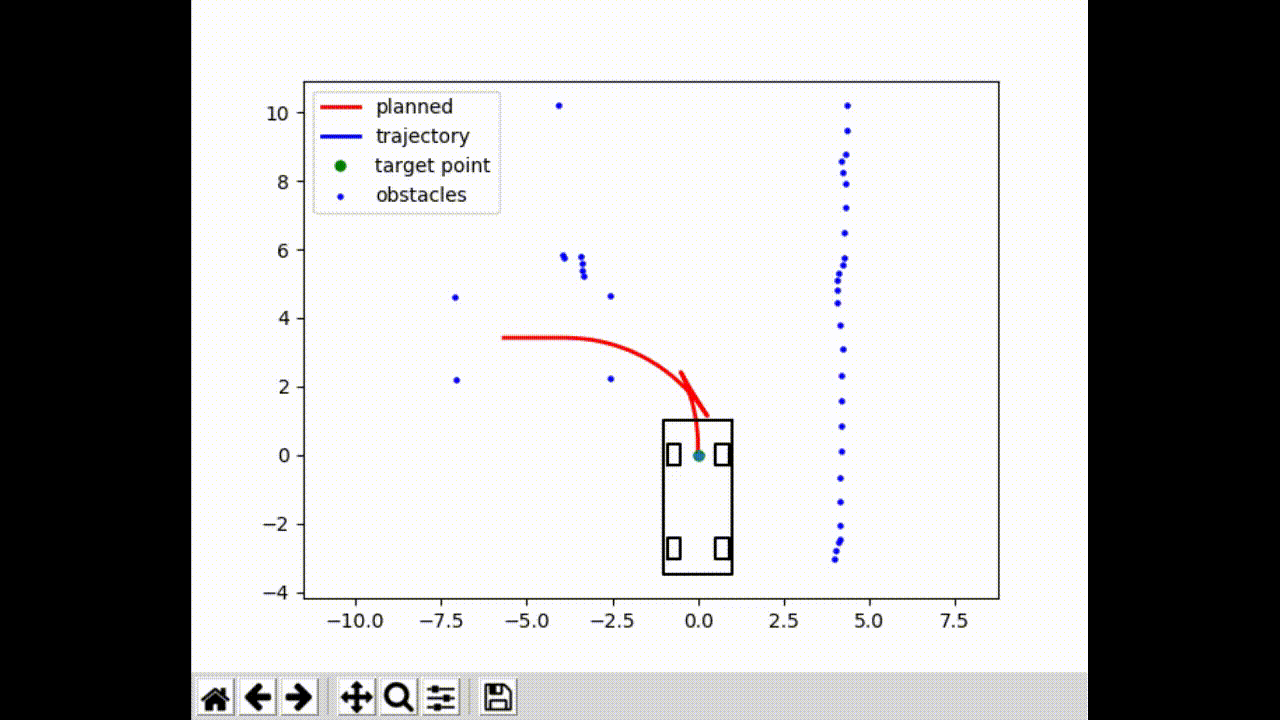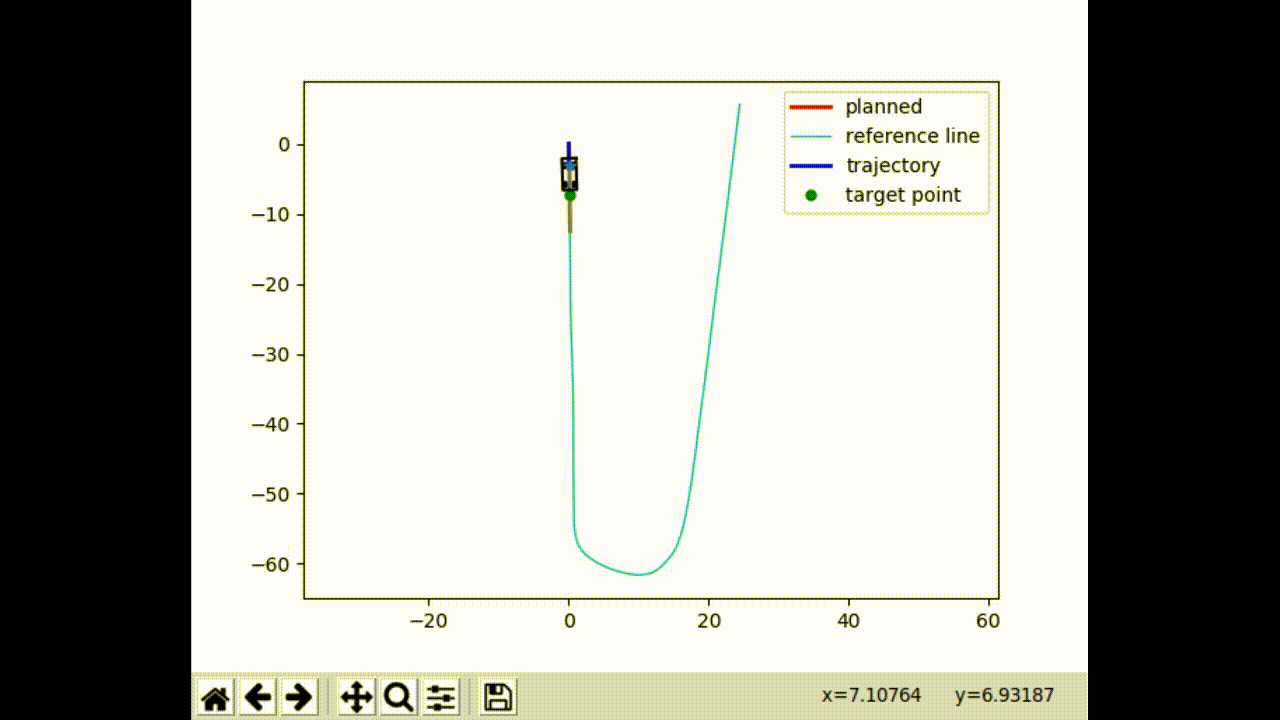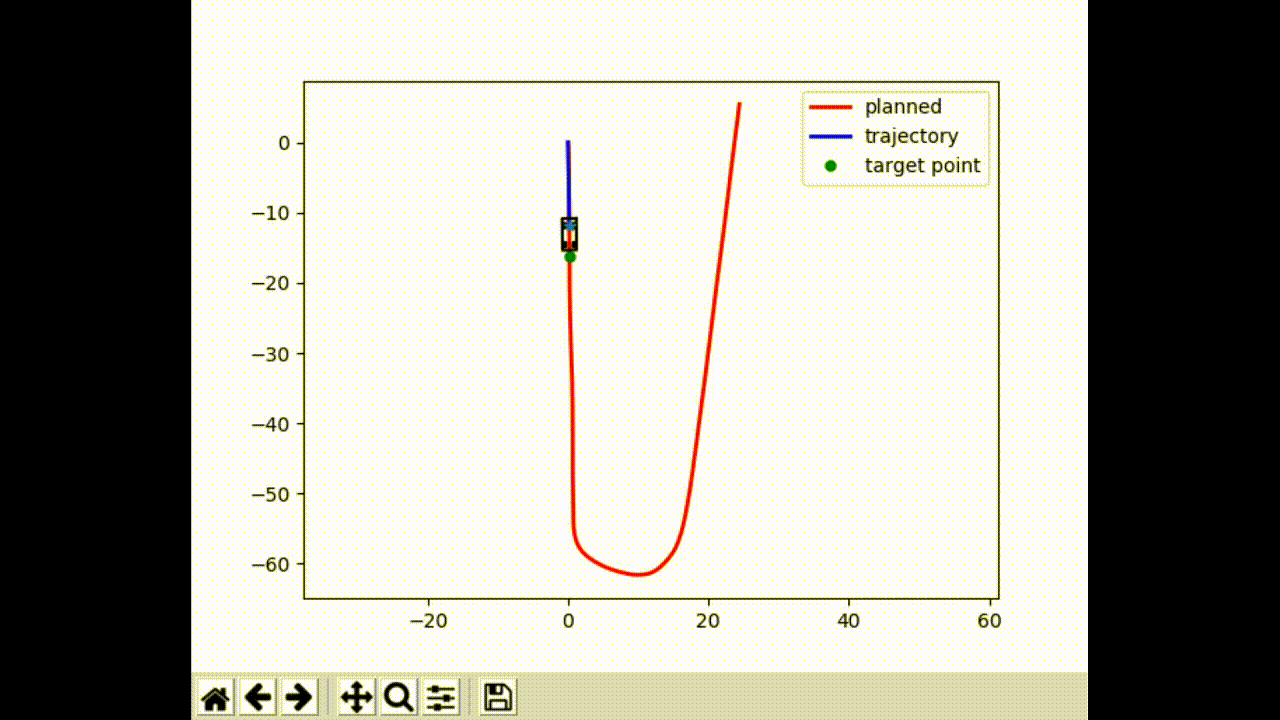Based on Apollo platform, this repository simulates Planning, and Controlling on Parking and Cruising (on a reference line) scenarios, communicating with ROS Melodic.
-
glog
cd ~ mkdir Source cd Source git clone https://github.com/google/glog.git sudo apt-get install autoconf automake libtool cd glog mkdir build cmake .. make sudo make install
-
protobuf
cd ~/Source sudo apt-get install autoconf automake libtool curl make g++ unzip wget https://github.com/protocolbuffers/protobuf/releases/download/v3.7.1/protobuf-cpp-3.7.1.tar.gz tar -xzvf protobuf-cpp-3.7.1.tar.gz cd protobuf-3.7.1 ./autogen.sh ./configure make make check sudo make install sudo ldconfig
-
osqp
cd Source git clone --recursive https://github.com/oxfordcontrol/osqp cd osqp mkdir build && cd build cmake -G "Unix Makefiles" .. cmake --build . sudo make install
-
unsupported
move
Eigen/unsupportedto the include directory ofc++. -
numpy
pip install numpy
-
matplotlib
pip install matplotlib
There are four ROS nodes in total: chassis_node, pc_node, obstacles_service and display.
-
Chassis Node
Simulates a chassis, receives control commands, updates vehicle pose before publishing to the PC node.
-
PC Node
The main node. Subscribes the chassis node, calls obstacles infomation on parking scenario, plans trajectories according to scenarios and computes commands before publishing them chassis node.
-
Obstacles Service
Simulates obstacles for parking scenario. Obstacles are saved in
Components/common/config/slot.jsoninstead of being detected synchronously as long as the vehicle moves. -
Display
Synchronously visualises planned and simulated trajectories.
- Make sure to install all the dependencies.
- Update all the paths in
Components/common/config/log_path_conf.handComponents/scripts/obstacles_service.py - Prepare a recorded trajectory to be the reference line. Each column should be
time_stamp,type(this position Must be maintained),x,y,z,qw,qx,qyandqz. The file Must be named aspath_*.txt(path_01.txtin the example). - Compile via
catkin_make. - run
dependencies.bashfirst. - run
launch.bashto choose scenarios.(Please note that iffile nameis required, just input the suffix, for example "01".)
-
Controllers
- change the way to calculate target points
- add termination of controllers
- combine lateral and longitudinal controllers
- add a pure persuit controller
- add a feedforward controller
-
Planning
- add B-spline smoother
- no consideration of re-planning
- no obstacles for lattice planner
- lateral controlling oscillation in LQR controller (possibly caused by latency)