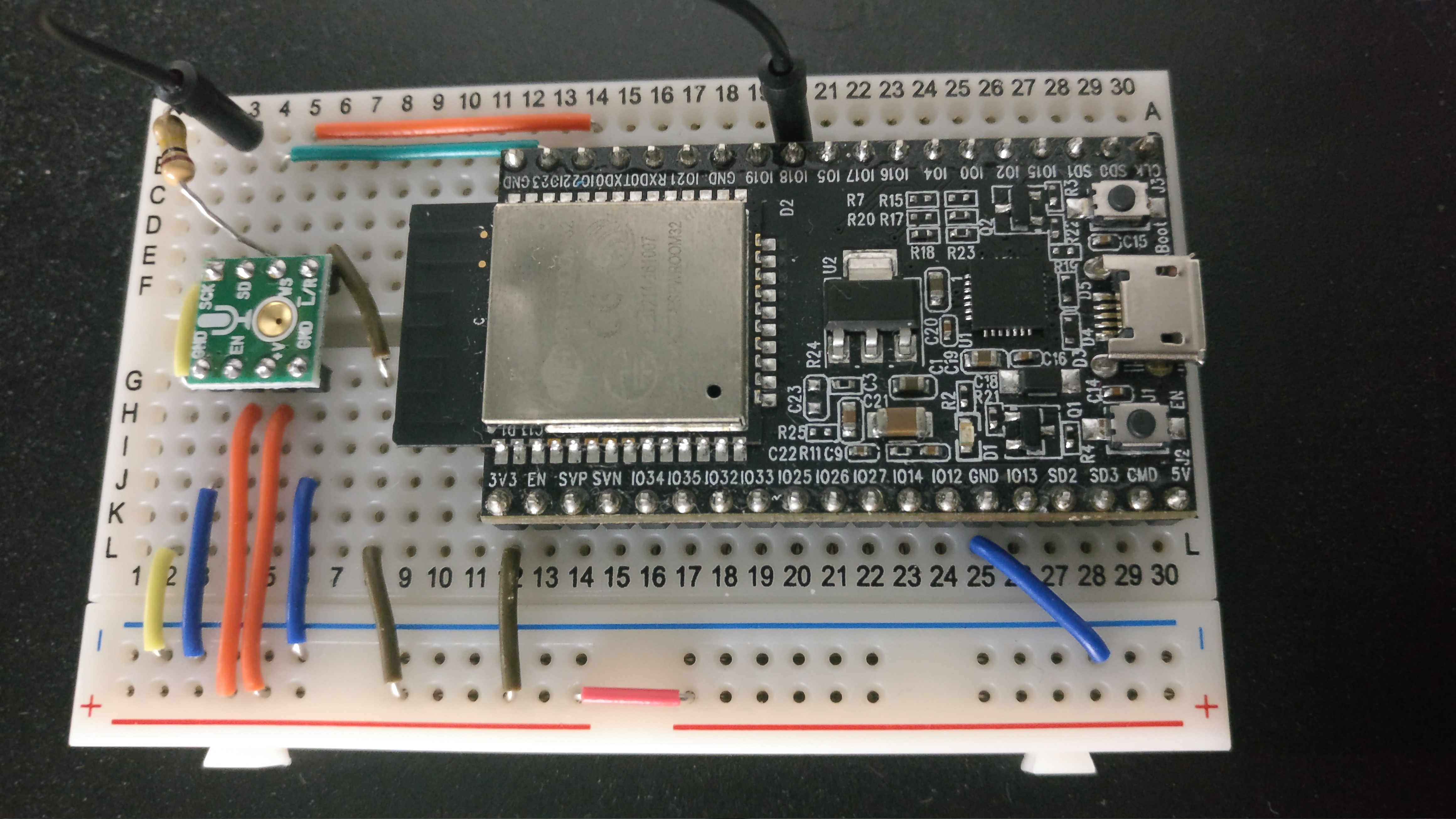This is a experimental application which aims to send audio packets via WiFi, while following the AES67 audio-over-IP requirements.
You need a ESP-IDF installed to your host computer.
AES67 L16 48kHz requires to send RTP packets every 1000 micro seconds when sending 48 samples per packet, but I acheived only about 1050 microseconds for now.
- the latest ESP-IDF
- ESP32(WROOM-32)
- I am using the ESP32-DevKitC
- You may build your own board if you want to. We will use the 3v3 output so leave that.
- Some I2S input. Files are created for;
An example setup for ADMP441.
Find the lines like these in main.c or whatever file you use.
i2s_pin_config_t pin_config = {
.bck_io_num = GPIO_NUM_18,
.ws_io_num = GPIO_NUM_22,
.data_in_num = GPIO_NUM_23,
.data_out_num = I2S_PIN_NO_CHANGE // not used
};connect the corresponding pins on the I2S device to the pin you set above.
This settings may be changeable via idf.py menuconfig someday.
- Make sure you have ESP-IDF correctly installed, and is useable in your shell's path. Install the latest version (or at least v3.1).
Install Ninja if you can, the compile process will be faster. - Do
cp main/config/cmake_config.sample.txt main/config/cmake_config.txt - Edit
main/config/cmake_config.txt'sset(MainFile "{filename}")to set which source C file to use. (e.g.'main/ADMP441/main-dualcore.c', filename should be the relative path from the project root) - Do
$ cp sdkconfig.sample sdkconfigto copy recommended configs. - Run
idf.py menuconfig. UnderProject Configuration, set your Wi-Fi AP, and the receiver's address and the port to send the UDP packets. - Run
idf.py -p /dev/ttyUSB0 flash monitorto flash and monitor. This compiles the sources too. - (Run
idf.py -p /dev/ttyUSB0 monitorif you don't need to flash.)
If an error occurs during compilation, check if you have ESP-IDF correctly installed, or, check idf.py menuconfig (or the sdkconfig file directly) and see for example if your Serial port is configured correctly.
- The old one (which acheived only over 2ms)
https://github.com/sfc-arch/esp32_aes67_sender The receiver (this becomes a AP itself too), not working well
https://github.com/sfc-arch/esp32_aes67_receiver- The receiver for PCs
- The new one (written in Rust, better sound, can be run as binary)
https://github.com/ndac-todoroki/rtp_jyushin_maru - The old one (Elixir, you need Elixir installed to run, audio drops but latency is lower)
https://github.com/ndac-todoroki/PacketJyushinMaru
- The new one (written in Rust, better sound, can be run as binary)