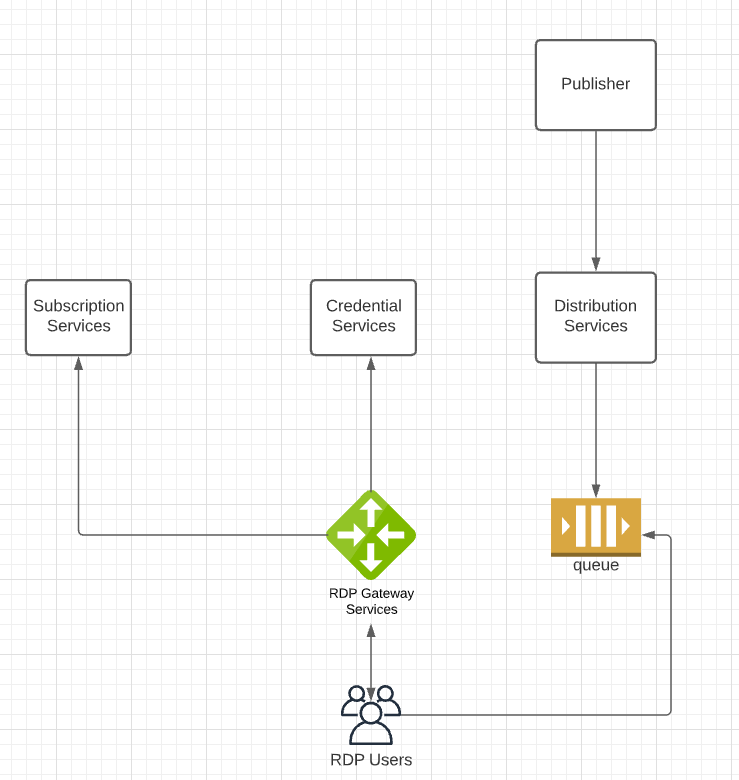- If you didn't have python3.7 yet please install it via https://www.python.org/ftp/python/3.7.11/Python-3.7.11.tgz
- Run command to install python libraries
- python3 -m pip install -r libs.txt
- If you encounter error ModuleNotFoundError: No module named 'Crypto' please follow step below
- python3 -m pip uninstall crypto
- python3 -m pip install pycrypto
- python3 -m pip install -r libs.txt
- Open file credentials.ini and specify all information (If you don't know information please contact https://developers.refinitiv.com)
- Run Program please check Tool Description section
- Messages will be stored under metadata/ folder
- Financial Research file will be downloaded as pdf/txt under reports/ folder (Report will be downloaded once command contains -r)
-
Get subscriptions
- Get all subscriptions
python researchMessages.py -g - Get a specific subscription
python researchMessages.py -g -s <subscriptionId>
- Get all subscriptions
-
Create a new subscription
- Create a new subscription but not download research report
python researchMessages.py -c - Create a new subscription and download research reports with the default file type
python researchMessages.py -c -r - Create a new subscription and download research reports with the pdf or txt file type
python researchMessages.py -c -r -t <pdf or txt> - Create a new subscription and download research reports as signed url links
python researchMessages.py -c -r -l
- Create a new subscription but not download research report
-
Poll the message queue from the existing subscriptions
- Poll the message queue but not download research report
python researchMessages.py -p -s <subscription id> - Poll the message queue and download research report with default file type
python researchMessages.py -p -r -s <subscription id> - Poll the message queue and download research report with the pdf or txt file type
python researchMessages.py -p -r -s <subscription id> -t <pdf or txt> - Poll the message queue and download research report as signed url link
python researchMessages.py -p -r -s <subscription id> -l
- Poll the message queue but not download research report
-
Delete all subscriptions
- Delete all subscriptions
python researchMessages.py -d - Delete a specific subscription
python researchMessages.py -d -s <subscriptionId>
- Delete all subscriptions