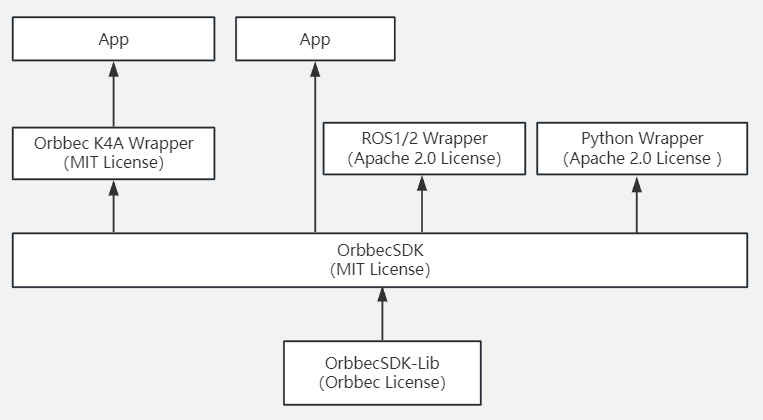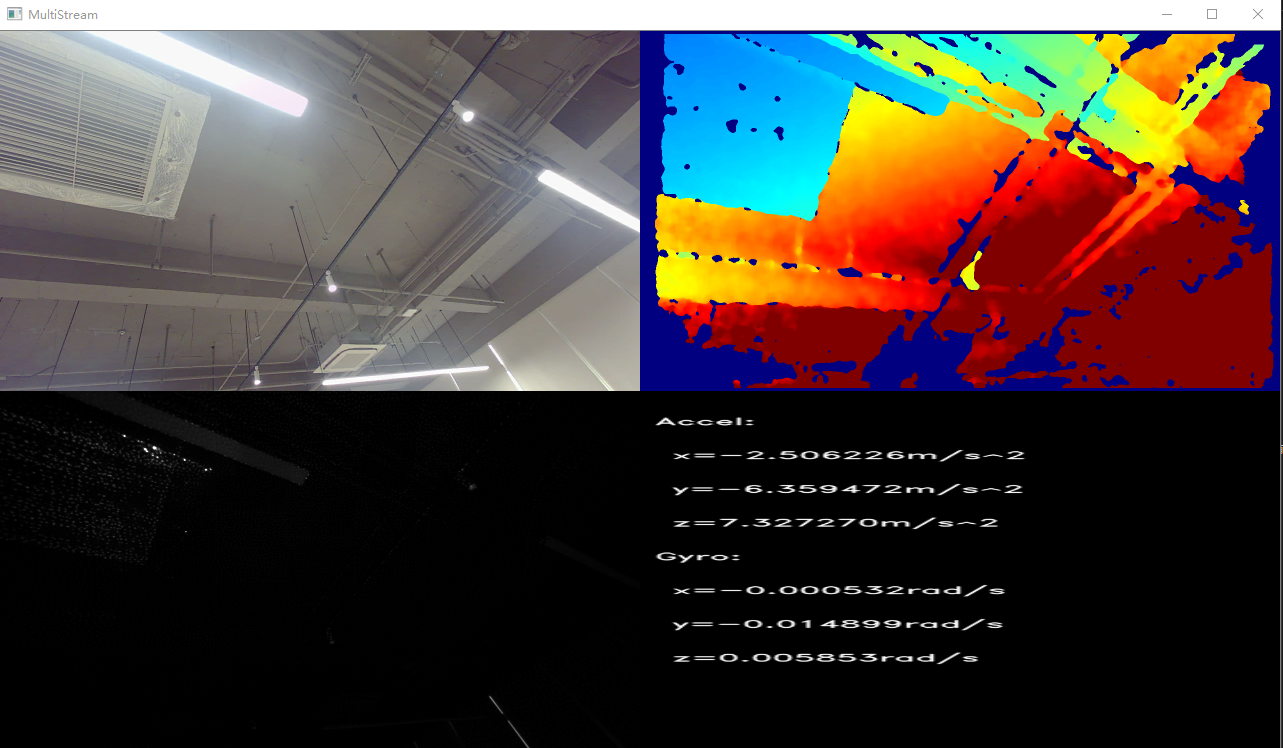The Orbbec 3D camera product software development kit fully supports UVC, enabling driver-free plug-and-play. It provides both low-level and high-level APIs that are simple and easy to use, allowing developers to use it flexibly in different scenarios.
Additionally, this SDK is compatible with Orbbec's original OpenNI protocol devices through built-in code, enabling developers to migrate to Orbbec SDK to support both new and old products with one set of code.
If you are a user in China, it is recommended to use Gitee(gitee Repo).
- library : Orbbec SDK core library files and C/C++ header files.
- examples : C/C++ samples project source code.
- doc : API reference documentation and sample documentation.
- driver : Windows device driver for OpenNI protocol devices (Dabai, Dabai DCW, Dabai DW, Astra mini Pro, Astra Pro Plus, A1 Pro, Gemini E, Gemini E Lite, Gemini). While modules that use the standard UVC protocol do not need to install drivers.
- scripts : Linux udev rules for resolving permission issues and Windows timestamp registration scripts for resolving timestamp and metadata issues.
The current software license structure is as follows
| Operating system | Requirement | Description |
|---|---|---|
| Windows | - Windows 10 April 2018 (version 1803, operating system build 17134) release (x64) or higher | The generation of the VS project depends on the installation of the VS version and the cmake version, and supports VS2015/vs2017/vs2019 |
| Linux | - Linux Ubuntu 16.04/18.04/20.04 (x64) | Support GCC 7.5 |
| Arm32 | - Linux Ubuntu 16.04/18.04/20.04 | Support GCC 7.5 |
| Arm64 | - Linux Ubuntu 18.04/20.04 | Support GCC 7.5 |
| MacOS | - M series chip, 11.0 and above、intel x86 chip, 10.15 and above. | supported hardware products: Gemini 2, Gemini 2 L, Astra 2,Gemini 2 XL, Femto Mega |
- Note: supported Arm platforms: jestson nano (arm64)、 AGX Orin(arm64)、Orin NX (arm64)、Orin Nano(arm64)、A311D (arm64), Raspberry Pi 4 (arm64), Raspberry Pi 3 (arm32), rk3399 (arm64), other Arm systems, may need to Cross-compile.
- Windows 11, Ubuntu 22.04 and other Linux platforms may also be supported, but have not been fully tested.
| Products List | Firmware Version |
|---|---|
| Femto Bolt | 1.0.6/1.0.9 |
| Femto Mega | 1.1.7/1.2.7 |
| Gemini 2 XL | Obox: V1.2.5 VL:1.4.54 |
| Astra 2 | 2.8.20 |
| Gemini 2 L | 1.4.32 |
| Gemini 2 | 1.4.60 /1.4.76 |
| Astra+ | 1.0.22/1.0.21/1.0.20/1.0.19 |
| Femto | 1.6.7 |
| Femto W | 1.1.8 |
| DaBai | 2436 |
| DaBai DCW | 2460 |
| DaBai DW | 2606 |
| Astra Mini Pro | 1007 |
| Gemini E | 3460 |
| Gemini E Lite | 3606 |
| Gemini | 3.0.18 |
| Astra Mini S Pro | 1.0.05 |
OrbbecViewer is a useful tool based on Orbbec SDK,that can be used to view the data stream from the Orbbec camera and control the camera.
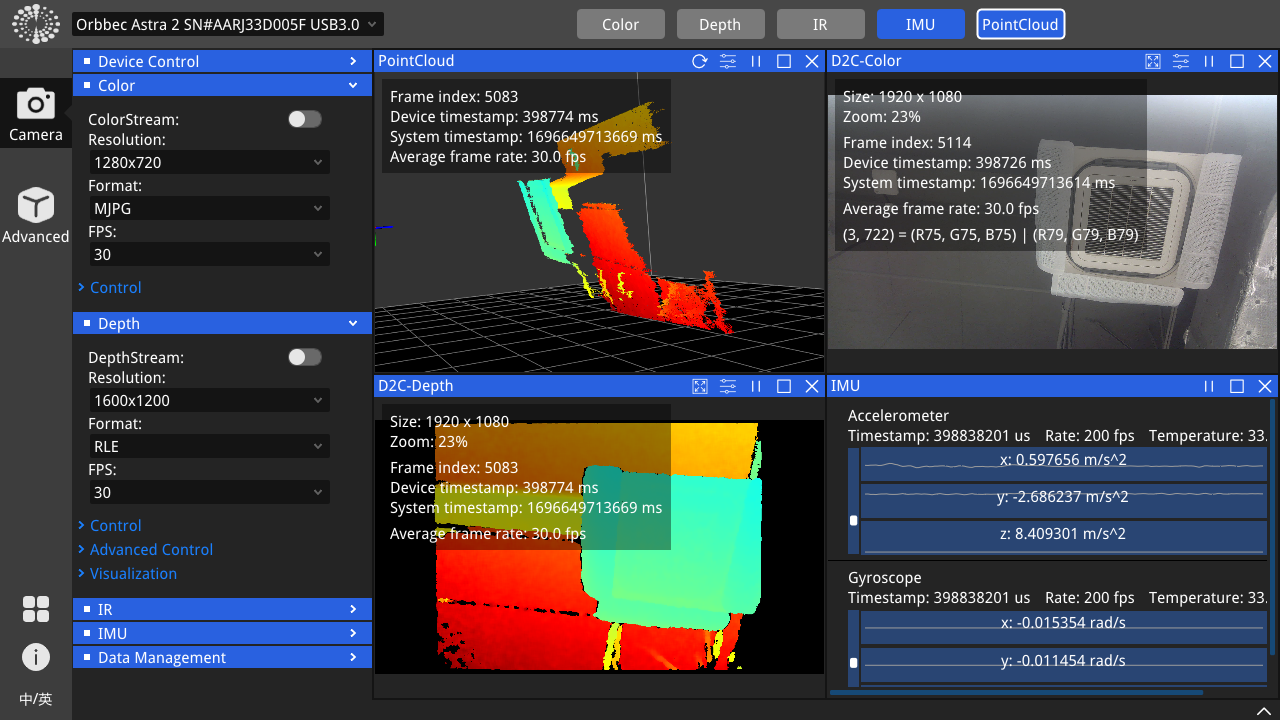
Supported platforms: Windows x64, Linux x64 & ARM64
Download link: Releases
OrbbecViewer User Manual: OrbbecViewer User Manual
git clone https://github.com/orbbec/OrbbecSDK.git-
Linux:
Install udev rules file
cd OrbbecSDK/misc/scripts sudo chmod +x ./install_udev_rules.sh sudo ./install_udev_rules.sh sudo udevadm control --reload && sudo udevadm trigger
-
Windows:
Timestamp registration: follow this: obsensor_metadata_win10
-
For more information, please refer to:Environment Configuration
The sample code is located in the ./examples directory and can be built using CMake.
cd OrbbecSDK && mkdir build && cd build && cmake .. && cmake --build . --config ReleaseTo connect your Orbbec camera to your PC, run the following steps:
cd OrbbecSDK/build/bin # build output dir
./OBMultiStream # OBMultiStream.exe on WindowsNotes: On MacOS, sudo privileges are required.
# MacOS
cd OrbbecSDK/build/bin # build output dir
sudo ./OBMultiStreamThe following image is the result of running MultiStream on the Gemini2 device. Other Devices run result maybe different.
Notes: On the Linux/Arm platform ,this sample requires users to compile with Opencv4.2 or above,otherwise, it cannot be rendered.
Find and link Orbbec SDK in your CMakeLists.txt file like this:
cmake_minimum_required(VERSION 3.1.15)
project(OrbbecSDKTest)
add_executable(${PROJECT_NAME} main.cpp)
# find Orbbec SDK
set(OrbbecSDK_DIR "/your/path/to/OrbbecSDK")
find_package(OrbbecSDK REQUIRED)
# link Orbbec SDK
target_link_libraries(${PROJECT_NAME} OrbbecSDK::OrbbecSDK)- Github Pages:https://orbbec.github.io/OrbbecSDK/
- Overview Document:doc/tutorial/English/OverviewDocument.md
- API Reference: doc/api/English/index.html
- OrbbecSDK C++ API user guide:doc/tutorial/English/OrbbecSDK_C++_API_user_guide-v1.0.pdf
- Environment Configuration:doc/tutorial/English/Environment_Configuration.md
- examples: examples/README.md
- example description: doc/tutorial/English/Code_Sample_Description/Sample_Description(C_C++).md