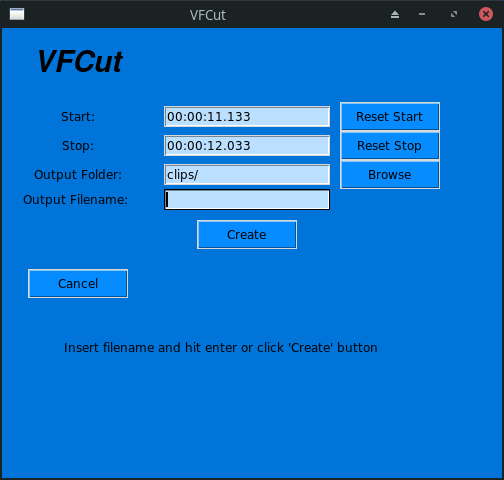VFCut is a small tool that helps you to save clips from mpv with a simple keyboard shortcut. This was done to improve the process of creating small clips and storing them live while watching a footage in mpv. VFCut uses ffmpeg to cut the video in background processes.
Ubuntu: sudo pacman -Sy tk
Arch: sudo pacman -Sy tk
- clone or download the repo
git clone git@github.com:Laeri/vfcut.git
- cd into the folder
cd vfcut
- run ./install (just copies the python file into /usr/bin
./install
./install also creates ~/.config/mpv/input.conf if it does not exist.
If it exists it appends the shortcut:
t run "vfcut" "-t ${playback-time}" "-i ${path}"; pause cycle
You could also add this shortcut yourself.
- Watch the video with the mpv player
- Press t once when the clip should start
- Press t again when the clip should end
- A window opens up where you can type the filename output
- Additionally you can also change the output folder (defaults to clips/)
- Press Enter or click the Create button and the clip is automatically created in the background
You can also call 'vfcut' from the cli.
Type vfcut -h or vfcut --help to see the help text.
Use when running mpv, change this by modifying ~/.config/mpv/input.conf
t - set start or stop time of the clip
This project is licensed under the MIT License - see the LICENSE.md file for details.