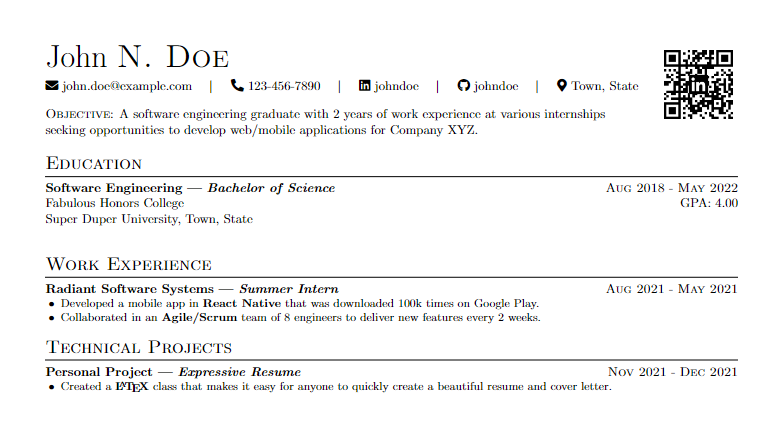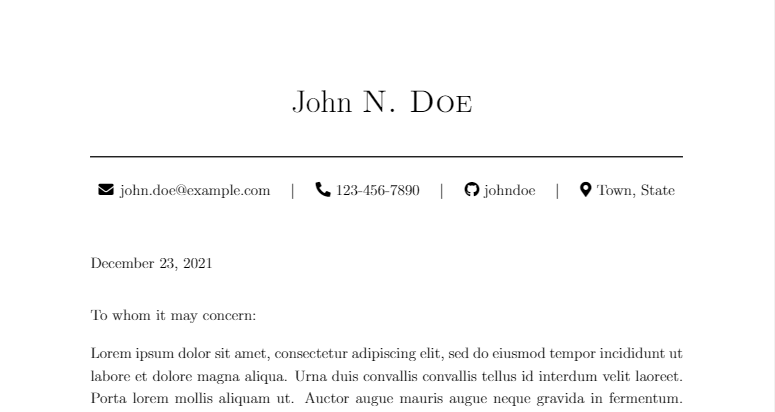A beautiful resume/cover letter LaTeX template pair that are extraordinarily easy to use.
Why Expressive Resume??
- Declarative: Use semantically meaningful commands like
\experienceand\achievementinstead of worrying about LaTeX plumbing. - Cover Letter: Expressive includes both a resume template and a matching cover letter template.
- Machine/ATS Friendly: Expressive Resume was designed by an engineer with experience building automated resume parsers for Applicant Tracking Systems
- Maintainability: Most LaTeX resume/cover letter templates start with 100-200
lines of formatting code (or more). With Expressive Resume, you simply specify
the
documentclassand begin writing! - Compatibility: Expressive Resume is written in LaTeX2e, so it is compatible with most LaTeX typesetting engines.
The recommended way to use Expressive Resume is via the included "VS Code devcontainer" which has LaTeX pre-installed in an sandboxed environment compatible with Windows, Linux, and MacOS.
If you already have LaTeX installed, you can clone the repository and skip straight to Create Your Expressive Resume.
Start by making sure Docker and VS Code (including the Remote Containers Extension) are installed on your machine.
Then create a copy of Expressive Resume and open it in VS Code:
- Press the Use this template button OR create a fork.
- Clone your copy of Expressive Resume onto your computer and open it in VS Code.
git clone https://github.com/YOUR_GITHUB_USERNAME/expressive-resume.git
cd expressive-resume
code .VS Code should prompt you to Reopen in Container. Accept that prompt.
-
If you don't see this pop-up, go to
View -> Command Palette -> Remote-Containers: Re-Open Folder in Container -
Note that opening Expressive Resume for the first time may take several minutes as it downloads and prepares the 4 GB sandboxed LaTeX installation. Successive launches will be much faster.
Create an empty .tex file in the src folder alongside the .cls files.
Use a documentclass of ExpressiveResume
\documentclass{ExpressiveResume}
\begin{document}
% You will write your resume here.
\end{document}Create your resume header with the resumeheader command (all parameters are
optional).
\resumeheader[
firstname=, % Your first name
middleinitial=, % Your middle initial
lastname=, % Your last name
email=, % Your email
phone=, % Your phone number, formatted as XXX-XXX-XXXX
linkedin=, % Your LinkedIn handle (without the @)
github=, % Your GitHub handle (without the @)
city=, % Your city of residence (ignored if no `state` is given)
state=, % Your state of residence
qrcode=, % the path to a qr code to show in the top right corner
fixobjectivespacing= % Recommended when using both a qrcode and an `objective`
]If you want a summary/objective statement in your resume, that's easy to add.
\objective{
% Write your objective statement here.
}Adding experiences and achievements is also straightforward.
\experience{Position}{Organization}{Start Date}{End Date}{
\achievement{
% Describe your achievement here
}
\achievement{
% Describe another achievement here.
}
}You can also easily add inline highlights for the technologies and skills relevant to the job position you are applying for.
\tech{
% Name your familiar technology or skill
}And that's it! Take a look at the resume example
to see just how cleanly all of these pieces work together in a simple, readable
.tex file to produce a beautiful resume.
Create an empty .tex file in the src folder alongside the .cls files.
Use a documentclass of ExpressiveCoverLetter
\documentclass{ExpressiveCoverLetter}
\begin{document}
% You will write your cover letter here.
\end{document}Create your cover letter header with the coverletterheader command (all
parameters are optional).
\coverletterheader[
firstname=, % Your first name
middleinitial=, % Your middle initial
lastname=, % Your last name
email=, % Your email
phone=, % Your phone number, formatted as XXX-XXX-XXXX
linkedin=, % Your LinkedIn handle (without the @)
github=, % Your GitHub handle (without the @)
city=, % Your city of residence (ignored if no `state` is given)
state=, % Your state of residence
]From there, just write out the text of your cover letter, using a blank line between paragraphs.
You can also easily add inline highlights for the technologies and skills relevant to the job position you are applying for.
\tech{
% Name your familiar technology or skill
}And that's it! Take a look at the cover letter
example to see just how cleanly all of these
pieces work together in a simple, readable .tex file to produce a beautiful
cover letter.
\documentclass{ExpressiveResume}
% ----- Resume -----
\begin{document}
% ----- Name + Contact Information -----
\resumeheader[
firstname=John,
middleinitial=N,
lastname=Doe,
email=john.doe@example.com,
phone=123-456-7890,
github=johndoe,
city=Town,
state=State,
qrcode=./images/qr.png,
fixobjectivespacing=true
]
\objective{A software engineering graduate with 2 years of work
experience at various internships \\ seeking opportunities to develop
web/mobile applications for Company XYZ.}
% ----- Education -----
\section{Education}
\experience{Bachelor of Science}{Software Engineering}{Aug 2018}{May 2022}{
\noindent Fabulous Honors College \hfill GPA: 4.00 \newline
Super Duper University, Town, State \newline
}
% ----- Work Experience -----
\section{Work Experience}
\experience{Summer Intern}{Radiant Software Systems}{Aug 2021}{May 2021}{
\achievement{
Developed a mobile app in \tech{React Native} that was
downloaded 100k times on Google Play.
}
\achievement{
Collaborated in an \tech{Agile/Scrum} team of 8 engineers to
deliver new features every 2 weeks.
}
}
% ----- Technical Projects -----
\section{Technical Projects}
\experience{Expressive Resume}{Personal Project}{Nov 2021}{Dec 2021}{
\achievement{
Created a \tech{\LaTeX} class that makes it easy for anyone to
quickly create a beautiful resume and cover letter.
}
}
\end{document}\documentclass{ExpressiveCoverLetter}
\begin{document}
\coverletterheader[
firstname=John,
middleinitial=N,
lastname=Doe,
email=john.doe@example.com,
phone=123-456-7890,
github=johndoe,
city=Town,
state=State
]
\vspace{0.25in}
\today
\vspace{0.15in}
To whom it may concern:
Lorem ipsum dolor sit amet ...
Sincerely,
\vspace{.15in}
John Doe
\end{document}