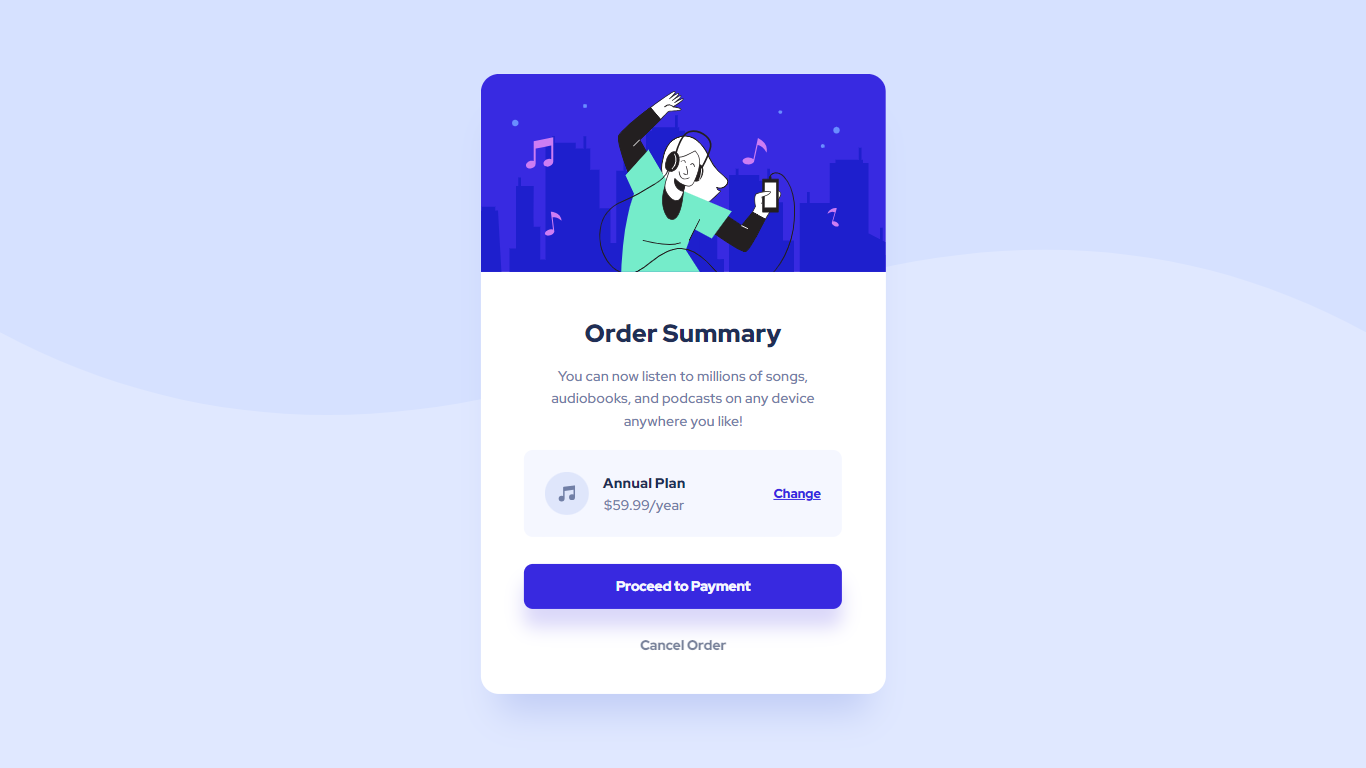This is a solution to
the Order summary card challenge on Frontend Mentor.
Frontend Mentor challenges help you improve your coding skills by building realistic projects.
Users should be able to:
- See hover states for interactive elements
- Solution URL : Code Solution
- Live Site URL : Live Site
- Semantic HTML5 markup
- CSS custom properties
- Flexbox
-
I learned about CSS variables, which allowed me to easily customize the styling of my project.
:root { --primary-pale-blue: hsl(225, 100%, 94%); --primary-bright-blue: hsl(245, 75%, 52%); }
-
I discovered the
clamp()function in CSS, which helped me create responsive font sizes based on minimum, preferred, and maximum sizes.h1 { font-size: clamp(1.375rem, 1.243rem + 0.563vw, 1.75rem); } .card-plan { padding: clamp(1em, 0.824em + 0.751vw, 1.5em); }
-
I explored the
margin-blockandmargin-inlineproperties, which gave me more control over the layout and spacing of elements in my design..card { margin-inline: 24px; } .card-cta a:first-child { margin-block: clamp(2em, 2.176em + -0.751vw, 1.5em); }
- Clamp Calculator - This website was very helpful for calculating the amount of clamps needed for my project. I particularly appreciated this handy tool and will use it in the future for my woodworking projects.
- LinkedIn - Lamine Diallo
- Frontend Mentor - @lamine