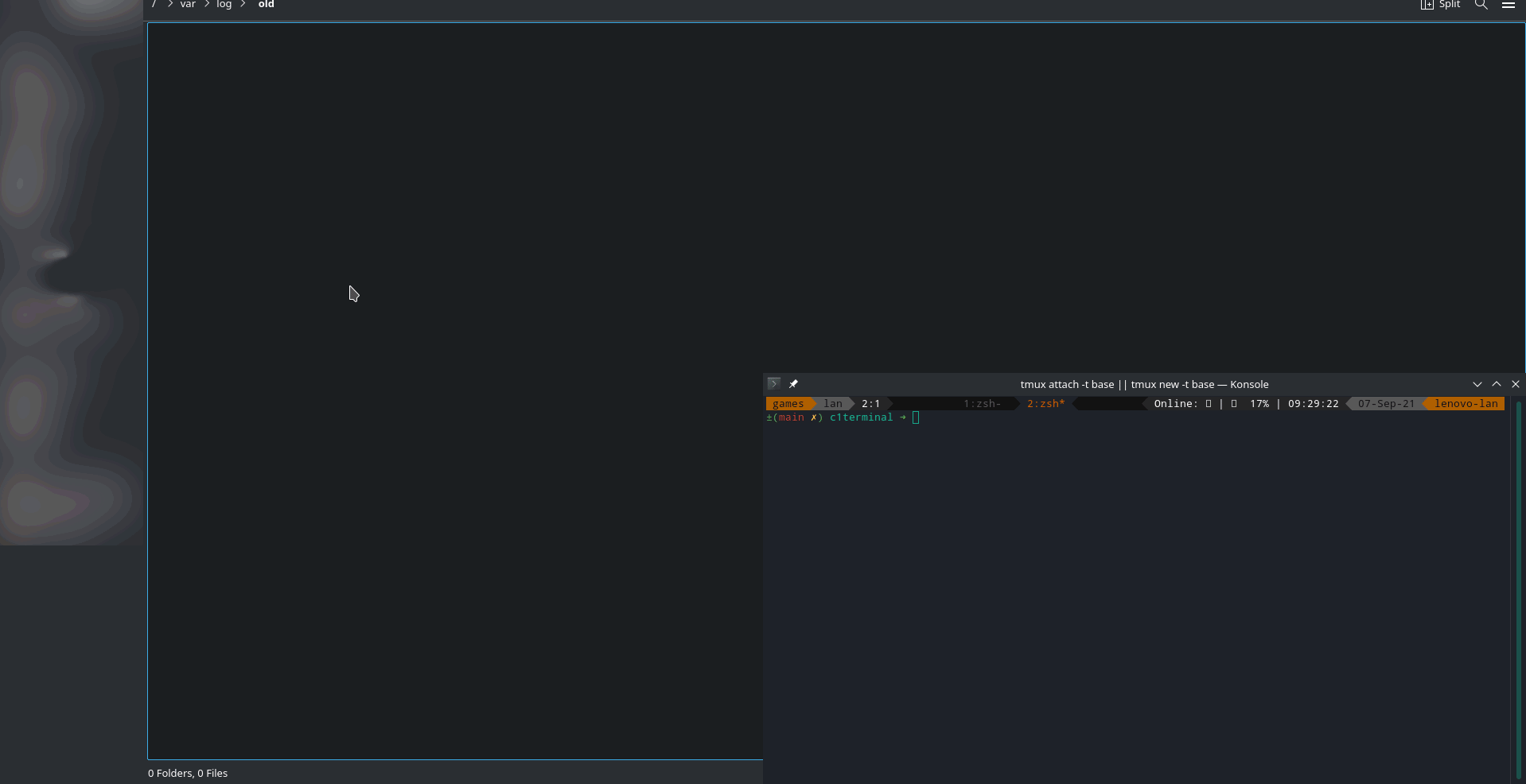uses selemium to automate opening a replay file in the C1 games terminal playground
View Demo
·
Report Bug
·
Request Feature
- Install python3 and pip
- Install selenium with Firefox as the web driver
Once the preequisite tools are installed, you should be able to simply run the python script.
- First, copy
c1terminal.secret.exampletoc1terminal.secretand provide an email and password to use for selenium to login to Terminal. - Next, run
python3 terminal_replay.py "replay file"Contributions are what make the open source community such an amazing place to learn, inspire, and create. Any contributions you make are greatly appreciated.
- Fork the Project
- Create your Feature Branch (
git checkout -b feature/AmazingFeature) - Commit your Changes (
git commit -m 'Add some AmazingFeature') - Push to the Branch (
git push origin feature/AmazingFeature) - Open a Pull Request
Distributed under the MIT License. See LICENSE for more information.