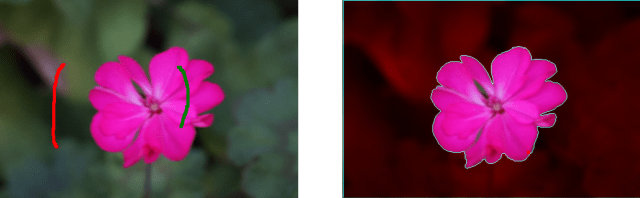FivekoGFX (Fiveko Graphics) is a tiny Image Processing Library. The main code base of FivekoGFX is written in JavaScript and OpenGL shaders (GLSL). FivekoGFX is a web-based image processing lib and it tries to provide optimal solutions and take advantage of the GPU power (where possible).
You are also wlcome to visit fiveko.com.
-
Convolution operator - 2D masks and 1D separable kernels
-
Gaussian blur
-
Sobel edge detection
-
Mean filter
-
Symmetric Nearest Neighbour filter (Symmetric NN)
-
Hough transform
-
Color space conversions (e.g. RGB <-> YCbCr, RGB to Grayscale, RGB to HSL, etc)
-
Color tracking by Back Projection
-
Histogram equalization
-
Cartesian plane to Log-Polar image transform
-
Local Binary Patterns (LBP)
For more visit our Computer Vision Tutorials and Examples
- Major image files like: JPEG, PNG, WEBP, BMP, etc.
- Major Video files
- Camera support (have in mind the web browser capabilites)
The project provide an internal demo/test application you can use to test and see most fivekogfx's features.
Download the whole fivekogfx or just the /src/fivekogfx.min.js and include it into your HTML5 proect e.g.:
<script src="fivekogfx.min.js"></script>Example of Gaussian filter over a canvas image with standart deviation of 2.0
var fivekogfx = new FivekoGFX();
fivekogfx.load(canvas);
fivekogfx.gauss(2.0); // e.g. Sigma=2.0
fivekogfx.draw(canvas);Example of Discrete Gaussian blur approximation with standard deviation of 1.0
var fivekogfx = new FivekoGFX();
fivekogfx.load(canvas);
fivekogfx.conv1d([1, 4, 7, 4, 1]); // Blur filter
fivekogfx.draw(canvas);Example of RGB to Grayscale conversion
var fivekogfx = new FivekoGFX();
fivekogfx.load(canvas);
fivekogfx.rgb2gray();
fivekogfx.draw(canvas);