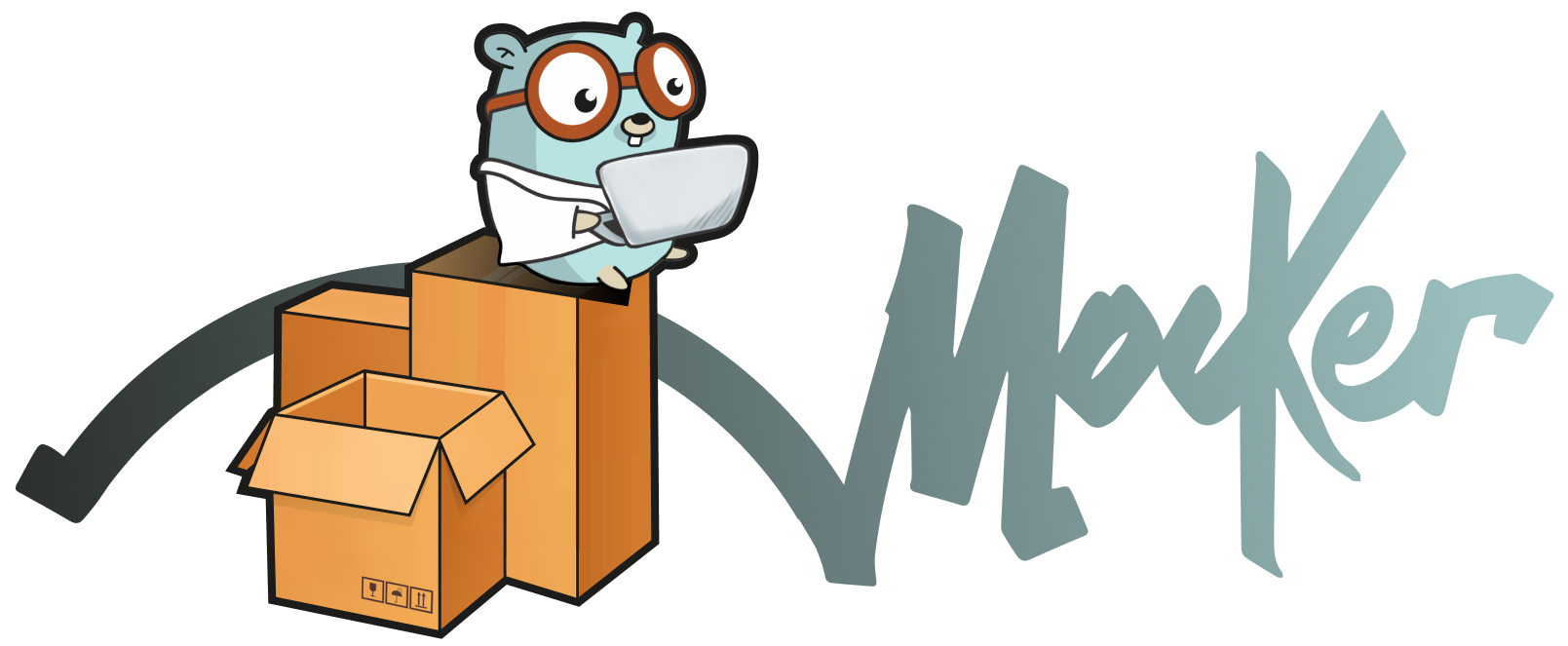Mocker — a Web Server Emulating a Real Backend
Features
- URL-Query params matching — selects a mock depending on query parameters given in a query and in a mock.
- JSON-Body params matching — selects a mock depending on a JSON body in a query and in a mock.
- Caching Proxy — proxies client queries to an actual backend, records the result in a mock and returns it to the client.
- Individual mocks or all mocks except for a selected one can be disabled.
- Response can be delayed for a selected mock.
- Iterative responses: several mocks with a specified URL will be returned one at a time — if no parameters are matched.
We’re not planning to support mock relation. Mocks are just files: they are in no way connected to each other or altered by the Mocker itself.
Supporting relation would complicate the service without providing any advantages: if you write something using mocks, you hardly need data relation.
However, if you do need relation, use matching by query or body parameters.
How it Works
- Mocks are written by users. A mock describes what the Mocker has to return in response to a query.
Mockerreads data when launched or following aGET /update_models query(read on to learn how to make it automated)- When the
Mockerreceives a query it finds a relevant mock and returns it to a client.
The way the mocker works is pretty simple, but it’s much more complex if you look under the hood (:
Mocks
Mocks are Json files:
{
"isDisabled": bool,
"isOnly": bool,
"isExcludedFromIteration": bool,
"url": string,
"method": string,
"statusCode": int,
"responseDelay": int,
"response": object,
"request": object
"responseHeaders": object
"requestHeaders": {
"key": "value",
.....
}
}
This literally means the following:
If a query with URL = url and Method = method is received, return response with a code statusCode
url
The following types can be used:
/path/to/endpoint
A simple URL. In response to a query a service will compare strings one character at a time.
/path/to/endpoint/{number}
A URL with a path pattern. A mock with such a URL will react to any query compliant with the set template.
For example:
/path/to/endpoint/1 --> OK
/path/to/endpoint/item --> OK
/path/to/endpoint/1/2 --> FALSE
/path/to/endpoint/data?param={value}
A URL with a query pattern. A mock with such a URL will react to a query containing whatever parameters were set. Notice that a query with any of the parameters missing will not match a template.
NOTE:
A URL must start with a slash (/)
method
Names of all HTTP methods should be written in UpperCase (i.e. write GET instead of get)
statusCode
Any integer, preferably one of the known HTTP codes
response
This field contains a Json to be returned in response to a query.
request
This field contains data needed to search a specific mock. Here we can apply parameterization.
Say, we want to mock an ordering process:
{
"url": "/billing/create",
"method": "POST",
"request": {
"shopId": "123",
"paymentType": "card",
"items": []
},
"statusCode": 200,
"response": {
"orderId": 123
}
}If an order is made from shop 123 and paid by a card, a query will return the mock given above.
But there’s a catch. Such a mock will only be matched to a query, if an items array in the query is empty.
In other words, we’ll have to create a new mock for each cart (containing different items).
To avoid that we need to update the mock:
{
"url": "/billing/create",
"method": "POST",
"request": {
"shopId": "123",
"paymentType": "card",
"items": "{items}"
},
"statusCode": 200,
"response": {
"orderId": 123
}
}Now the mock will be received regardless of the items value.
Now let’s say we want queries where payment does not equal card to return an error.
{
"url": "/billing/create",
"method": "POST",
"request": {
"shopId": "123",
"paymentType": "{ paymentType != card }",
"items": "{items}"
},
"statusCode": 400,
"response": {
"msg": "Current paymentType is unsupported"
}
}Templates
{value}— a template describing a value.{value != | > | < | >= | <= $const$ }— an expression template with all applicable operators separated by|
The operators apply to a limited set of types:
!=forString,Int,Dobule>,<,>=,<=forInt,Dobule
What you should remember about expression templates is:
- If you stated a non-existent operation, your mock will match.
- If data type in
requestcan not be used in this operator, your mock will not match. - If
$const$value does not comply with the data type given inrequest, your mock will not match.
You can write anything you want in the template, but we advise you to copy the name of your variable, because functionality of templates with operators is going to be extended as we go forward.
requestHeaders
If a query contains the headers specified in this field, you mock will match.
A mock will only be considered matched if all match conditions (query, request, headers) are met.
responseHeaders
Contains the list of key-value pairs, where key is a name of a header, and value is a value.
For example, if we want our mocker to return an X-Example-Header header with an example_value value, we’ll write:
"responseHeaders": {
"X-Example-Header": "example_value"
}isDisabled
This flag is used to switch a mock “off”. If isDisabled == true, a mock will not be taken into account.
If the value is false or nil, all works as usual.
isOnly
This flag switches off all mocks except for the one selected.
If IsOnly == true for mock, it will be the only mock taken into account. The others will be considered “switched off”.
If a mock has IsOnly == true and IsDisabled == true at the same time, IsDisabled is ignored.
If several mocks have IsOnly == true at the same time, the first mock will always be the one you receive.
No iteration is available (at least for the time being).
Please note that the iteration counter is not zeroed out. If the iterator shows the n-th file, it will still be showing it even after the IsOnly is switched off and on again.
responseDelay
We need this field to delay a server response with a specific mock on purpose
In other words, all mocks with != 0 value in this field will be delayed by the time specified. The time should be given in seconds.
Default value: 0
isExcludedFromIteration
This field is used to exclude a mock from iterative responses.
Say, when you have a mock with a specific body of a query and you want it to be returned only if this exact body is matched.
Default state: false
The Mocker is configured via environment variables:
The Mocker is configured via environment variables:
MOCKER_MOCKS_ROOT_DIR: string— a pathway to the folder containing all mocks.MOCKER_SERVER_PORT: integer— a port on which theMockerlistens for connections.MOCKER_LOG_PATH— a pathway to the file where theMockerwrites logs. Logs are written inJSON.
How to Install and Get Started
You can find the following files in the root of the repository:
docker-compose.yamlcontains all the necessary configurations and is ready to launch -docker-compose up -d.Dockerfilecontains configurations needed to launchMocker.FSWatherDockerfile— a container listening for changes in the file system (in the folder where mocks are stored) and responding to changes with an automated queryGET /updateModels.
When launched, compose can return an error like you try to mount directory to file (or vice versa). ЕIf you got this error, create all the necessary files manually.
.filebrowser_config.json:
{
"port": 80,
"baseURL": "",
"address": "",
"log": "stdout",
"database": "/eddb/database.db",
"root": "/srv"
}And then simply add the files to .git/exclude once you get down to work.
File Server
String prefix by-default is /mfs and it means Mocker File Server.
How it works:
Mocker receives request - https://mocker.youthost.com/mfs/projectName/featureName/picture.png
Mocker checks, if URL Path contains mfs as the first component, then other path will be used as a path to file.
For example lets we have file structure like this:
- mocks_root_dir -- projectA -- checkout -- mock1.json -- img.png -- file.pdf
Sp, URL Path for our files will be:
- img.png ->
/mfs/projectA/checkout/img.png - file.pdf ->
/mfs/projectA/checkout/file.pdf
You can server any type of content by this way.
Roadmap
- Add support of
form-urlforrequestmatching
Contributing
I’d appreciate your bug reports, feature requests, and PRs!