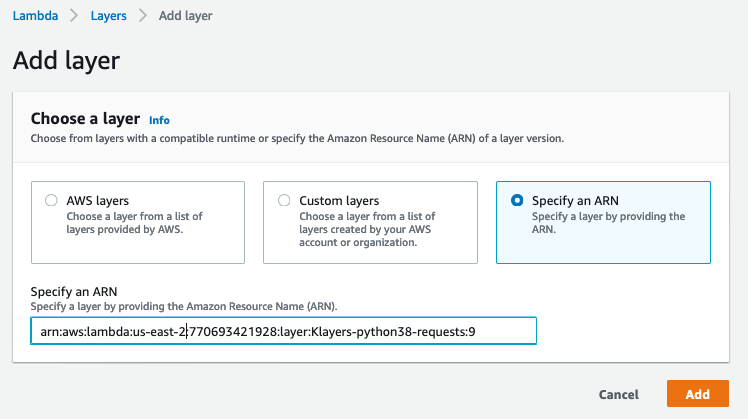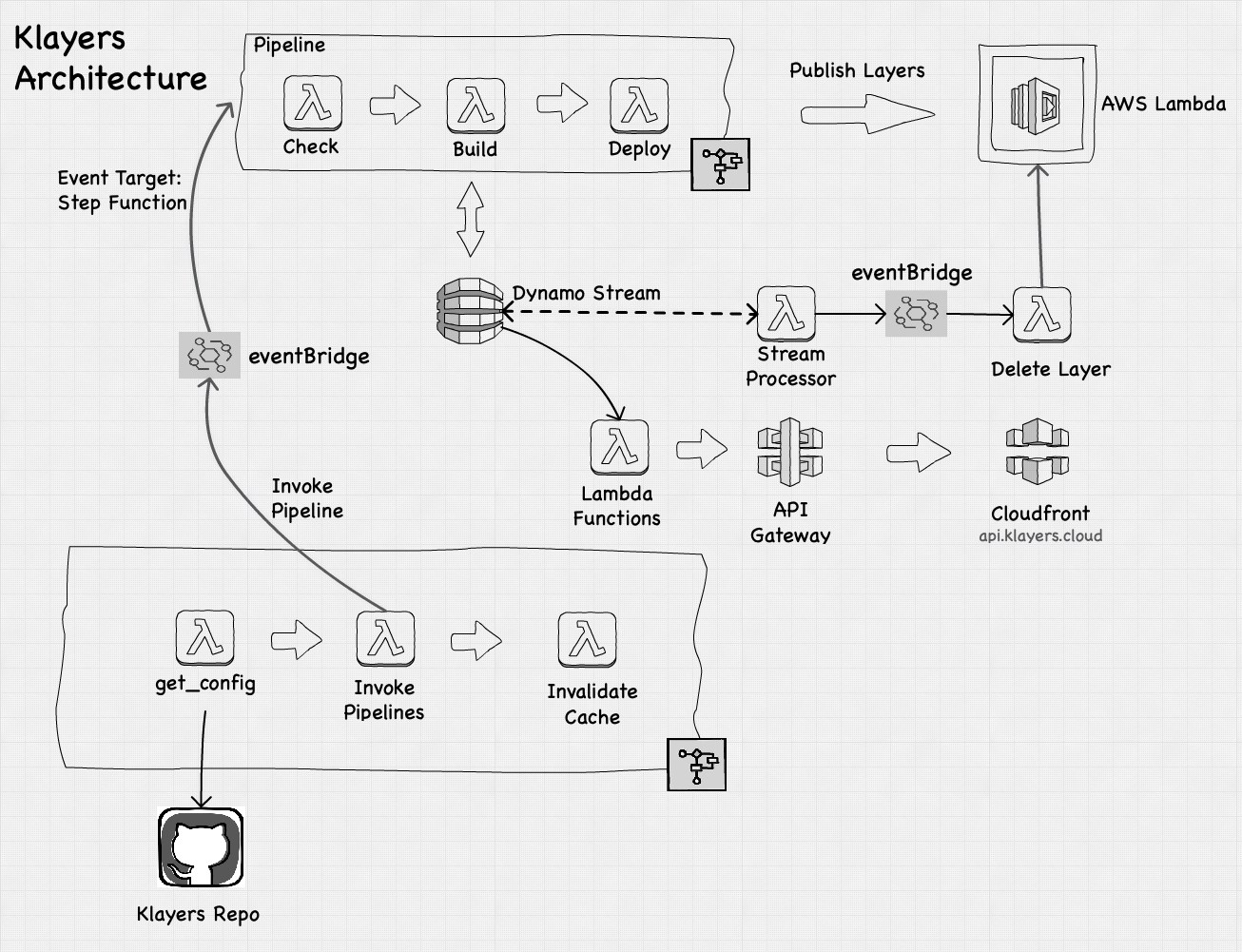🐍 A collection of Python Packages as AWS Lambda(λ) Layers 🐍
- List of ARNs
- Python Packages
- Using the Layers
- Status of layers
- Layer expiry
- Architecture Diagram
- API
- Special Thanks
- Asking for additional layers
List of the latest layer version arns are available by region:
Note: We have deprecated layers for python3.6, python3.7, python 3.8 and python3.9, Please use the latest version of python (currently python3.12) going forward
For the full list of Python packages, refer to the following, feel free to make a pull requests modifying the files below to requests for a specific package.
You can use the layers anyway you see fit, and here are 4 options based on what method you use to deploy your lambda functions:
Add the arn directly from the console, by selecting Layers->Add a Layer->Specify an Arn:
Use the Get Layer Version by ARN in python or aws-cli command which will provide an S3 location to download the layer as a zip.
Note: You can only get layers from the specific region your client is configured for, otherwise you'll get a AccessDeniedException error.
You can include layers in your deployments, by utilizing the layers property at the function level, and setting it to the arn of your choice. You must use layers from the same region as your function:
check:
handler: 02_pipeline/check.main
description: Checks for package on PyPi via the API
runtime: python3.9
timeout: 30
memorySize: 256
layers:
- arn:aws:lambda:${self:provider.region}:113088814899:layer:Klayers-python37-packaging:1
- arn:aws:lambda:${self:provider.region}:113088814899:layer:Klayers-python38-aws-lambda-powertools:23Using AWS SAM, you can include layers in your serverless applications.You must use layers from the same region as your function:
ServerlessFunction:
Type: AWS::Serverless::Function
Properties:
CodeUri: .
Handler: my_handler
Runtime: Python3.9
Layers:
- arn:aws:lambda:ap-southeast-1:113088814899:layer:Klayers-p39-packaging:1Using Terraform, you can use the terraform-provider-klayer. The provider uses the API to enable your functions to always reference the latest layer versions.
terraform {
required_providers {
klayers = {
version = "~> 1.0.0"
source = "ldcorentin/klayer"
}
aws = {
source = "hashicorp/aws"
version = "~> 3.0"
}
}
}
provider "aws" {
region = "us-east-1"
}
data "klayers_package_latest_version" "pandas" {
name = "pandas"
region = "us-east-1"
}
resource "aws_lambda_function" "test_lambda" {
filename = "index.zip"
function_name = "klayers-test"
role = aws_iam_role.iam_for_lambda.arn
handler = "index.handler"
runtime = "python3.9"
layers = [
data.klayers_package_latest_version.pandas.arn
]
}Layers are built with the latest package version at 2am UTC on the first day of the Month.
If there's a critical issue with a package, which needs a new version of it published, raise an issue for the package, and I'll try my best to perform the deploy.
Some layer versions will have a expiry_date field. This is the date for when the layers will be deleted.
In general, layers are scheduled for deletion 365 days after a new layer version has been published for that package. If you use that latest version of a layer, you're guaranteed at least 365 days before the layer is deleted.
All functions deployed with a layer will still work indefinitely, but you won't be able to deploy new functions referencing a deleted layer version.
API v1 has been deprecated. Please use API v2 instead.
All API calls are http-based, and work only with https (TLS1.2 and above). The API is heavily cached, so there could be minor delays in updates.
Returns data on the latest layer for a all packages in a specific {region} for your {python_version}. Defaults to json, but both csv and html can be returned as well.
https://api.klayers.cloud/api/v2/{python_version}/layers/latest/{region}/{format}
example:
- https://api.klayers.cloud/api/v2/p3.9/layers/latest/us-east-1/
- https://api.klayers.cloud/api/v2/p3.8/layers/latest/ap-southeast-1/
- https://api.klayers.cloud/api/v2/p3.10/layers/latest/ap-southeast-1/csv
- https://api.klayers.cloud/api/v2/p3.10-arm64/layers/latest/ap-southeast-1/html
Returns data on the all layers (latest and deprecated) for a specific {package} in a specific {region} for your {python_version}
https://api.klayers.cloud/api/v2/{python_version}/layers/{region}/{package}
example:
- https://api.klayers.cloud/api/v2/p3.8/layers/us-east-1/requests
- https://api.klayers.cloud/api/v2/p3.9/layers/ap-southeast-1/boto3
- Chahna107
- @ldcorentin for making the awesome Terraform klayers-provider
If you would like a new package to be made a layer, raise a pull request modifying the pipeline/config/packages_p310.csv or pipeline/config/packages_p310-arm64.csv file (depending on which architecture you prefer). By default, please request for the latest version of python unless you absolutely need an older version.
If you've found Klayers helpful, consider making a small donation here.