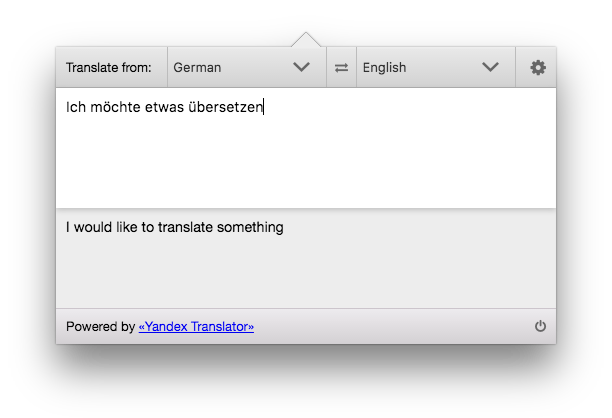Oversetter is an translation app, which allows you to translate content directly from your menu bar. Oversetter is an open-source project based on Angular and Electron. It uses free API of Yandex Translate for text translation.
Features
- 93 languages - Thanks to Yandex Translate API
- Built-in dictionary - Save words and phrases for later
- Themes support - Includes dark and light theme
- Cross-platform support - Available for MacOs, Linux and Windows
- Fast and easy access - Open Oversetter directly from the system tray
- Offline mode - Save and learn vocabulary also in offline mode
Screenshots
Download
You can download the latest version of the application for macOS, Windows and Linux.
Oversetter is also available as snap package:
sudo snap install oversetter
How to use
- Register free Yandex Translate API-Key (or use built-in dev-key for the first time).
- Install dependencies, build and run application with electron:
npm install
npm run build
npm run run:electron
Development
npm run build-dev
and
NODE_ENV=dev npm run run:electron
App Packaging
npm run build:mac
npm run build:linux
npm run build:windows
npm run build:all
or
npm run package:all
ToDo: Next steps
See Projects-tab. Feel free to contribute!