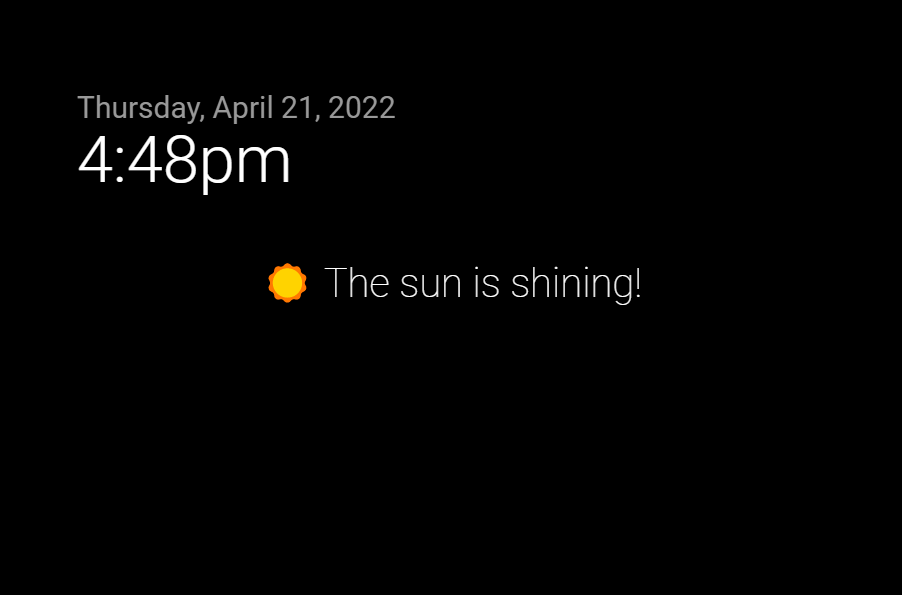A module for MagicMirror² to show payload from subscribed MQTT messages.
- Clone repository into the
MagicMirror/modules/folder and install the dependencies:
cd ~/MagicMirror/modules
git clone https://github.com/Lavve/MMM-MQTTAlert
npm install
- Add the module to the MagicMirror config.js:
{
module: 'MMM-MQTTAlert',
position: 'middle_center',
config: {
removeAllMessages: 'REMOVEALL',
removeMessage: 'REMOVE',
fontSize: '2rem',
topics: [''],
mqttServer: {
address: '',
user: '',
password: '',
},
},
},| Configuration | Default | Type | Optional | Description |
|---|---|---|---|---|
| removeAllMessages | 'REMOVEALL' |
str | ✓ | Message to remove all messages |
| removeMessage | 'REMOVE' |
str | ✓ | Message to remove a specific message |
| fontSize | '2rem' |
str | ✓ | Text size of the message. If unit is left out, 'px' will be used |
| topics | [] |
array | Array of topics the module should listen to, no trailing slash | |
| mqttServer | {} |
obj | See below |
| Configuration | Default | Type | Optional | Description |
|---|---|---|---|---|
| address | '' |
str | URL or IP of MQTT broker | |
| user | '' |
str | ✓ | Username for the MQTT broker |
| password | '' |
str | ✓ | Password for the MQTT broker |
To show an alert on your MM², simply send a MQTT message to the chosen topic, like so:
☀️ The sun is shining!
To remove a message on your MM², just send the exact same message on the exact same topic, but with a trailing string with what you've specified in the config. Default is 'REMOVE' in upper case, like so:
☀️ The sun is shining!REMOVE
If you need to remove all MQTT messages on your MM², send a message containing the chosen removeAllMessages set in the config, like so:
REMOVEALL
Pull requests, translations and suggestions for improvements are more than welcome.
🍻 Buy me a beer if you like my modules! ❤️