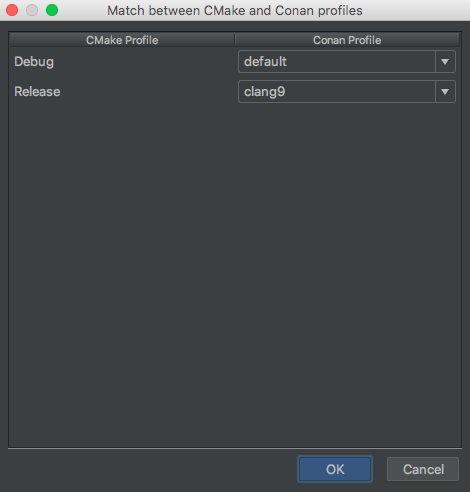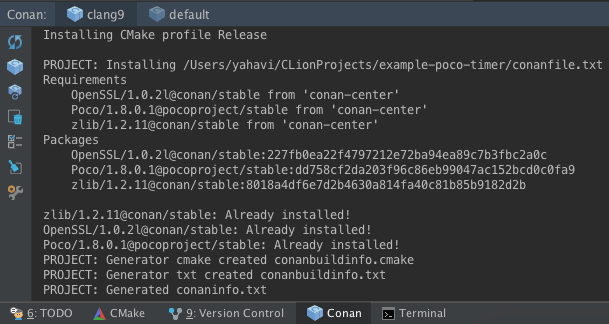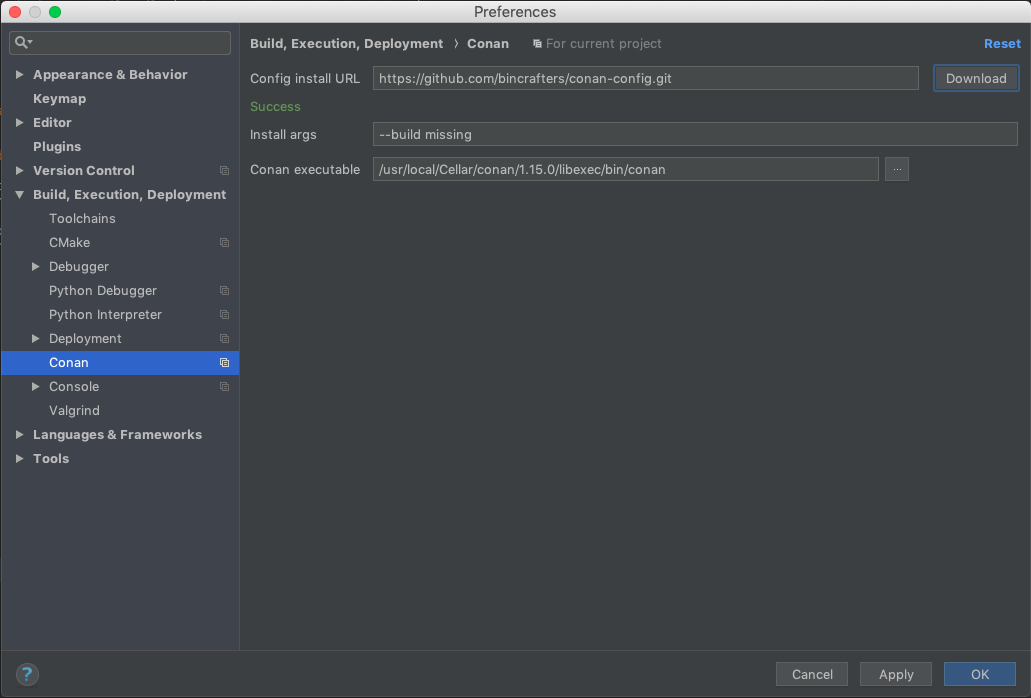Conan CLion plugin adds Conan support to Jetbrains CLion.
- CLion version 2018.1 and above.
- Conan executable in path environment variable.
Before running the build for the first time, please match a Conan profile to each CMake profile.
To do this click on the Match profiles ![]() icon.
icon.
- The Conan dependencies are automatically downloaded before each CMake build.
However, you can download dependencies manually by clicking on the install
 or the Update and install
or the Update and install  button.
button.  - Installs conan dependencies.
- Installs conan dependencies. - Checks updates existence from upstream remotes and installs conan dependencies.
- Checks updates existence from upstream remotes and installs conan dependencies.
Conan lets you download and use a pre-configured environment. In order to do so, click on Open configuration ![]() button, supply your config folder URL, and click download.
button, supply your config folder URL, and click download.
In order to set Conan install arguments, click on Open configuration button and provide your install arguments. These arguments are passed 'as is' to the Conan install command.
--build missing
-o zlib:shared=True -o bzip2:option=132
If the Conan executable is part of the PATH environment variable, it is used by default. To set a different Conan executable, click on Open configuration button and provide your conan executable path.
To build and run the plugin sources, please follow these steps:
- Clone the code from git.
- To run the tests, use the following command:
./gradlew clean test - To Build and create the Conan CLion Plugin zip file, run the following command.
./gradlew clean build
After the build process is completed, you'll find the zip file in the build/distributions directory. The zip file can be loaded into CLion.
- Download the latest release or build it from sources.
- Under Settings (Preferences) | Plugins, click
Install plugin from disk... - Select the zip file and click OK.
If you'd like to help us develop and enhance the plugin, this section is for you. To build and run the sandbox following your code changes, follow these steps:
- From the Gradle Projects window, expand clion-conan-plugin --> Tasks --> IntelliJ
- Run the buildPlugin task.
- Run the runIde task.
We welcome community contribution through pull requests.