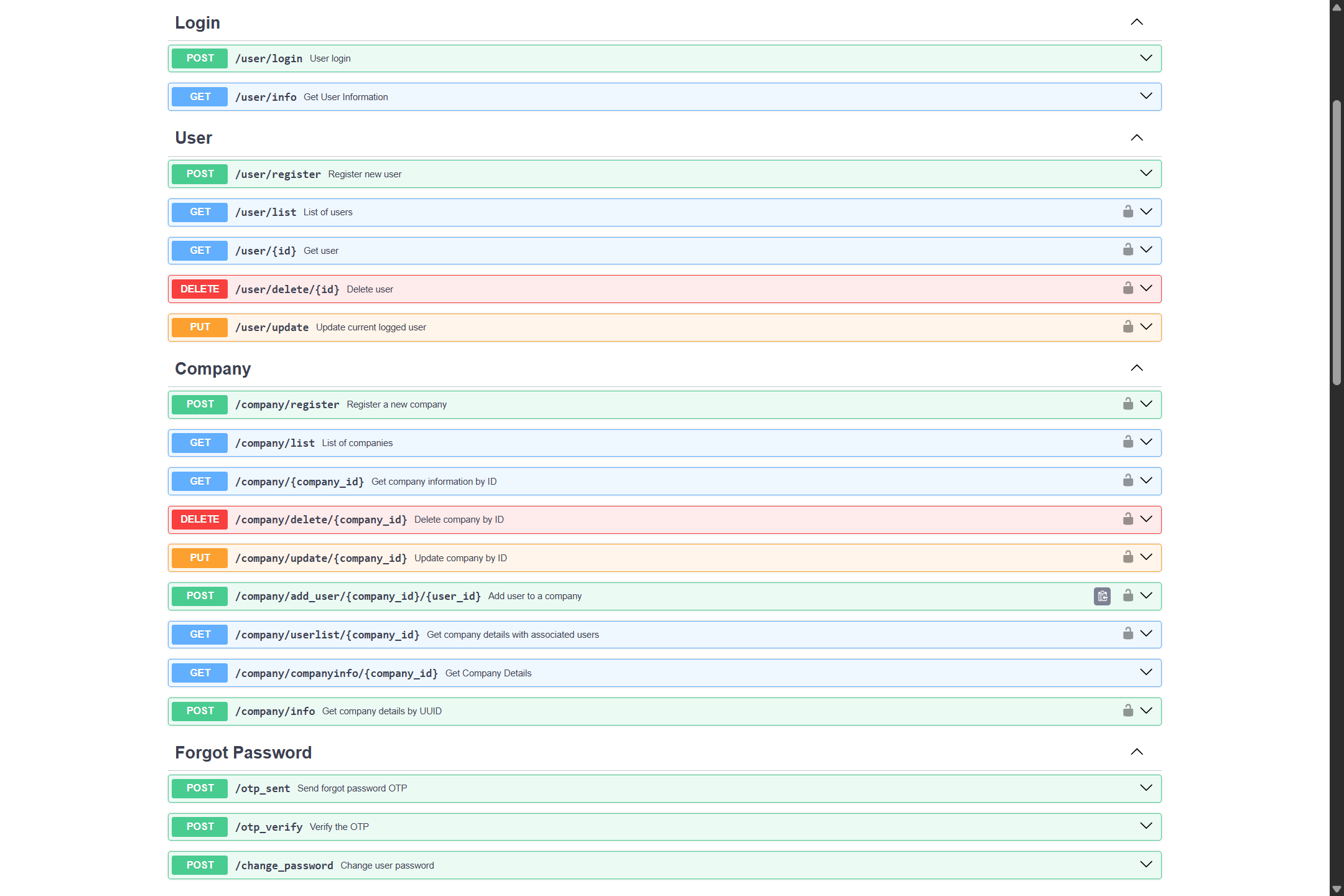FastAPI UCM is a comprehensive API built with FastAPI that facilitates user and company management functionalities. This project includes endpoints for managing users, companies, and related details, making it a powerful tool for handling various aspects of user and company data within applications.
-
Register New User:
- Allows the creation of new user accounts with necessary details such as name, email, and password.
- Supports additional optional fields such as city, state, country, and profile image.
-
Update User Information:
- Enables the modification of user details such as name, email, and role.
- Allows users to update optional fields including their city, state, country, and profile image.
-
Delete User:
- Provides the ability to remove user accounts from the system.
- Ensures that associated data (if any) is handled appropriately upon user deletion.
-
List Users:
- Retrieves a list of all users in the system.
- Supports filtering and sorting based on query parameters like search string, sort by, and sort direction.
-
Register New Company:
- Facilitates the addition of new company records with essential details such as company name, email, and other relevant information.
-
Update Company Information:
- Allows modification of company details including name, email, and address.
- Supports updates to any other company-specific attributes as needed.
-
Delete Company:
- Provides functionality to delete a company from the system.
- Ensures that related data (e.g., associated users) is managed as per business rules.
-
List Companies:
- Retrieves a list of all companies.
- Includes options to filter and sort the results based on query parameters.
-
Add User to Company:
- Enables the association of users with a specific company.
- Handles the addition of users to companies, ensuring that the relationship is properly established.
-
Get Company with Users:
- Fetches detailed information about a company along with a list of users associated with that company.
- Provides a comprehensive view of company-user relationships.
-
User Login:
- Allows users to log in to the application using their email and password.
- Generates a JWT (JSON Web Token) upon successful authentication, which can be used for accessing protected endpoints.
-
JWT Authentication:
- Protects routes and resources by requiring a valid JWT token in the authorization header.
- Ensures secure access to protected endpoints based on user roles and permissions.
-
Send Forgot Password OTP:
- Initiates the process for password recovery by sending a one-time password (OTP) to the user's email.
- Allows users to request OTP for resetting their password.
-
Verify OTP:
- Validates the OTP received by the user.
- Ensures that the OTP is correct and within the validity period before allowing password reset.
-
Change Password:
- Provides functionality for users to reset their password using the verified OTP.
- Allows users to set a new password and securely update their account credentials.
- Email Sending:
- Handles background tasks such as sending emails for various purposes (e.g., registration confirmation, password recovery).
- Ensures that email-related operations are performed asynchronously to improve application performance.
- Python 3.8 or later
- MySQL or compatible database
- Environment variables for email and JWT secret key
-
Clone the repository:
git clone https://github.com/LaxmiNarayana31/fastapi-ucm.git cd fastapi-ucm -
Create a virtual environment and activate it:
pip install pipenv pipenv shell
-
Install the dependencies:
pipenv install
-
Set up the environment variables:
Create a
.envfile in the root directory and add the required variables listed in.env.samplefile. -
Run the application:
pipenv run main
The application will be available at
http://127.0.0.1:8000/docs#/.
-
Register New User:
POST /user/register -
Get All Users:
GET /user/list -
Get User by ID:
GET /user/{id} -
Delete User by ID:
DELETE /user/delete/{id} -
Update Current Logged User:
PUT /user/update
-
User Login:
POST /user/login -
Get User Information by Token:
GET /user/info
-
Register a New Company:
POST /company/register -
Get All Companies:
GET /company/list -
Get Company by ID:
GET /company/{company_id} -
Delete Company by ID:
DELETE /company/delete/{company_id} -
Update Company by ID:
PUT /company/update/{company_id} -
Add User to Company:
POST /company/add_user/{company_id}/{user_id} -
Get Company with Users:
GET /company/userlist/{company_id} -
Get Company Details by UUID:
POST /company/info -
Get Created and Updated Time of Company:
GET /companyinfo/{company_id}
-
Send Forgot Password OTP:
POST /forgot_password/otp_sent -
Verify OTP:
POST /forgot_password/otp_verify -
Change Password:
POST /forgot_password/change_password
Feel free to adjust any sections to better fit your project’s specifics or any additional details you want to include.