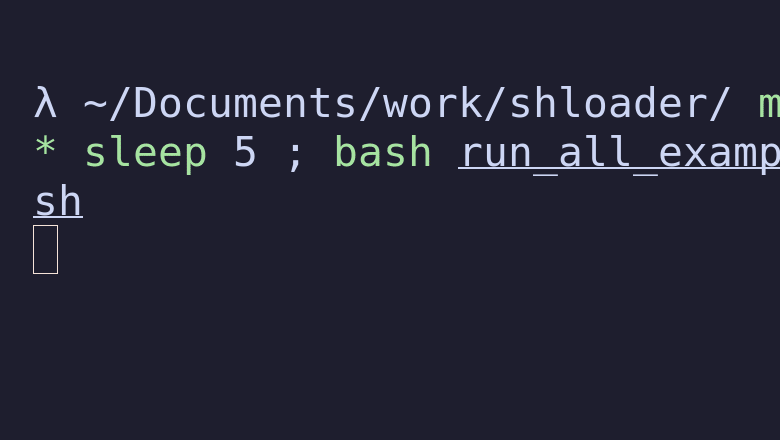Shloader is a 100% shell library to display modern loader.
shloader has nice features such as :
😍 emoji support
💪 emoji loader support
😎 dynamic message on load step
ℹ️ message on step ending
🎨 multiple loading templates
👌 light and easy to use on existing scripts
Nothing to do except copy ./lib/shloader.sh in your current working directory and source it.
Here is an example you can use on your own :
source ./lib/shloader.sh
shloader -l emoji_hour -m "Testing" -e "✨ All good !"
sleep 2 # remove it in your code
# … your logic goes here
end_shloader
!/bin/bash
# if you want to try just add this block code in your code
source ./lib/shloader.sh
# you can chose (see more in lib/loader.sh):
# ball, arrow, cym, x_plus, line, ball_wave, npm and old.
# you can specify message to display during loading
# and message to display after your code finished
# eg with npm style
# notice end message -e use unicode emoji to display
# this is for better terminal support
# \u2728 == ✨ but you can use emoji if your settings support it !
shloader -l emoji_face -m "Testing" -e "\u2728 All good !"
sleep 2 # remove it in your code
# … your logic goes here
# if you want to hide some output from loader
# don't forget to redirect your STD*
#
# eg :
# STDOUT
# my_cmd 1> /dev/null
# STDERR
# my_cmd 2> /dev/null
# BOTH
# my_cmd &> /dev/null
# stop loader
end_shloader# e.g
shloader -h| Parameter | Type | Description |
|---|---|---|
-h --help |
none |
Optional. Show help usage |
# e.g
shloader -l arrow| Parameter | Type | Description |
|---|---|---|
-l --loader |
string |
Optional. Chose loader template |
# e.g
shloader -m "my loading message" | Parameter | Type | Description |
|---|---|---|
-m --message |
string |
Optional. Show a text message while displaying loader |
# e.g
shloader -e "\u2728 all done"| Parameter | Type | Description |
|---|---|---|
-e --end |
string |
Optional. Show an end text message when loader ends |
- Shloader is under the MIT LICENSE
- See LICENSE